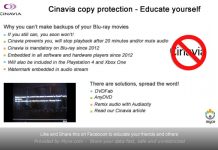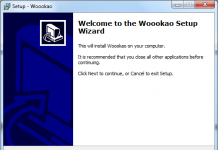Introduction
In the last few months, there has been a lot of buzz around SSD drives, lots of talk, lots of myths and misguided conclusions on what SSD has to offer, and how they differ from a traditional spinning hard drive. Let’s take a look at some basic facts in this article.
What is HDD?
HDD started life way back in the 50’s, they were huge devices, fragile, and low capacity compared to today’s standards. A modern HDD comes in a 1.8, 2.5 or 3.5 inch form factor and use a platter with magnetic properties to store data. The platter or platters are spun at anything up to 15,000 rpm and data is written to the platter and read back from the platter by a stationary head on an actuating slide mechanism. Capacities have risen to around 2TB as of 2009. HDD is slow, noisy, and can produce a large amount of heat, but they are inexpensive and ideal for storing large files such as video content.
What is SSD?
SSD although designed to replace an HDD are quite different. They have no moving parts; instead the data is stored and retrieved from solid state flash memory (NAND). This flash memory is currently used in two different ways, SLC (single level cell) or MLC (multi level cell). SLC NAND is very expensive so tends to only find its way into SSD’s that are designed for the enterprise server market, where workload is high and constant. MLC NAND has found a place recently in the mainstream PC user market, and is absolutely ideal as an operating system drive with all the users applications installed on the SSD.
Capacities of SSD are relatively low at the moment, 512GB being considered large for an SSD, but technically, SSD as large as 4TB could be made right now, the only problem is cost.
A good MLC SSD will way outperform even the fastest HDD many times over, and can access data 10 to 100 times faster than an HDD.
Why should I choose SSD over HDD?
- Speed, they are much faster at accessing and writing data than an HDD.
- They are much more robust than a traditional spinning HDD.
- They are totally silent (they have no moving parts).
- They produce very little heat.
- They consume less power.
But what about the disadvantages?
- Cost, that is really the only disadvantage, as generation 2 SSD have nearly all the bugs ironed out.
- Some older PC hardware, let’s say more than three years old, can have some compatibility problems with SSD.
Quality and performance of SSD
As we already said, the performance of the latest SSD is way ahead of anything that can be currently achieved by HDD, and it isn’t likely to change, HDD may get faster than it is at the moment, but SSD potentially has a massive amount of performance still to come in the coming months and years.
There are many myths about the reliability of SSD and how long they will last. The biggest mistake that many people make when considering an SSD, is they look at the write cycles that a NAND flash cell can withstand. For MLC based drives, this is around 10,000 write cycles and for SLC NAND around 100,000 write cycles. On the surface, this looks like quite a low level. In practice wear leveling makes sure that no cell is overused and spreads the workload evenly across all the NAND cells in an SSD. In practice, although the 10,000 write cycles look low for MLC based NAND, you can expect at least 10 years of use out of your SSD, and perhaps as high as 25 years. What is more, should your SSD use up all these write cycles, the drive won’t fail and you won’t lose your data, the drive will simply become read only, and allow you to safely transfer the DATA over to a new SSD.
What about the price difference?
At the moment, SSD costs much more than a tradition HDD, when we look at the cost per GB of storage. Let’s look at the table below for some more detail.

As we can see from the table, SSD costs much more than a traditional HDD when it comes to cost per GB of storage. Prices are however getting better, and the OCZ Agility is now below €2 per GB, but this is still much higher than any of our traditional HDD. Of course, the performance of SSD is much higher than any traditional HDD. And the cost of NAND will also be lower in the not too distant future, as the fabrication process reduces the size, and therefore the cost of producing NAND flash memory.
The pace setters
Let’s look at a couple of hot SSD drives, and what makes them so desirable.
OCZ Vertex and other Indilinx Barefoot based SSD
 The OCZ Vertex and other Indilinx Barefoot based SSD, such as units from SuperTalent and GSkill, are excellent all-around mainstream performers. They have excellent random read/write performance, outstanding sequential read/write performance, and a usage pattern that is ideal as a system drive for a mainstream PC. They also offer capacities that will suit most users.
The OCZ Vertex and other Indilinx Barefoot based SSD, such as units from SuperTalent and GSkill, are excellent all-around mainstream performers. They have excellent random read/write performance, outstanding sequential read/write performance, and a usage pattern that is ideal as a system drive for a mainstream PC. They also offer capacities that will suit most users.
Check out our OCZ Vertex review here, and our OCZ Agility review here.
Intel X25-M
 The Intel X25-M series of SSD is the undisputed champion of 4K random read/write. The X25-M is more suited to a workstation like environment, where the drive really shines. The more you give this drive to do, the faster it performs. The X25-M series will also make an excellent system drive in a mainstream PC, although the usage pattern is more geared towards workstation use.
The Intel X25-M series of SSD is the undisputed champion of 4K random read/write. The X25-M is more suited to a workstation like environment, where the drive really shines. The more you give this drive to do, the faster it performs. The X25-M series will also make an excellent system drive in a mainstream PC, although the usage pattern is more geared towards workstation use.
Check out our Intel X25-M review here.
Availability of SSD
Availability of SSD drives is now very good indeed. You can quite easily pick one up in your local PC superstore or online at your favorite online vendor. It’s worth shopping around as prices can vary by quite some margin.
The future for is SSD is bright
Let’s take a quick look at what will be available later this year, and early next year.
OCZ Colossus
The Colossus should be available towards the end of this year, and will offer large capacity SSD with a price to match. Expect capacities of 1TB and perhaps 2TB. The Colossus will also be produced in a 3.5 inch form factor.
OCZ Z-Drive
 The OCZ Z-drive is awesome in every sense of the word. It’s housed on a PCIe x8 card, is bootable, and offers up to 1TB of storage and phenomenal read and write speeds of up to 870MB/s read and 780MB/s write, and 4K random read/write performance to match.
The OCZ Z-drive is awesome in every sense of the word. It’s housed on a PCIe x8 card, is bootable, and offers up to 1TB of storage and phenomenal read and write speeds of up to 870MB/s read and 780MB/s write, and 4K random read/write performance to match.
It should be available about now. If you need to ask how much it costs, then you probably can’t afford it.
SATA 600
Next year, and perhaps as early as Christmas this year, you should see SSD drives starting to appear that support the new SATA 600 standard. This will offer faster read and write speeds over the present SATA 300 that are around at the moment. Of course, you will need either a PCIe SATA 600 card to support these drives properly in a present PC, or a motherboard that supports the SATA 600 standard.
So are SSD drives worth it?
Absolutely worth every penny, you simply won’t gain more performance in your PC at this price, by any other means. SSD is currently the biggest bang for the buck, and you simply won’t believe how much faster your system becomes by fitting one until you do, then you for sure will never want to go back to a traditional HDD.