Microsoft’s latest update to Office 2016 (10.0.6828.1019) appears to have introduced a bug where simply copying and pasting an image from most web browsers into a Word document causes Word to crash out or display an error message. This affects the “Keep Source Formatting” paste option.
After repeating this test on multiple computers running Word 2016 (part of Office 365), I found one that initially let me paste fine. After comparing add-ins and other potential issues with a computer that is affected, it turned out to be the computer running version 10.0.6828.1016. After multiple copy & paste attempts from various browsers, it did not show any issue, such as copying the Myce logo above:
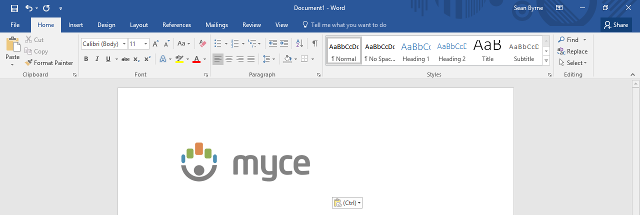
As I was checking the About screen, it said that there were updates ready to install, so I let it proceed to install them, which required me to exit out of Word. When I opened up Word afterwards and checked the ‘About’ screen, I saw that it had updated to 10.0.6828.1019, the same version that was crashing on the other computers. So I went back to the Edge browser, copied the Myce logo again and this time when I pasted it, Word 2016 crashed:
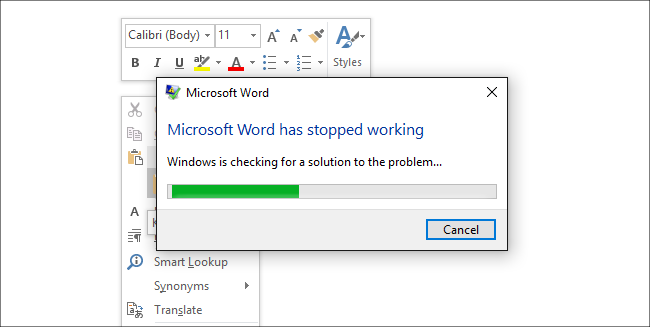
It appears to mainly affect the “Keep Source Formatting” option as the “Merge Formatting” (including the Control + V keyboard shortcut) will generally paste the image fine.
Sometimes Word will display the following error instead of crashing, even with a blank document, contradicting the actual message:
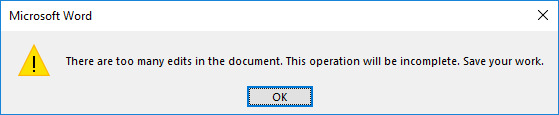
As Outlook 2016 uses Word to compose new e-mails, it is also affected by this issue, at least from a quick test in the default HTML format:
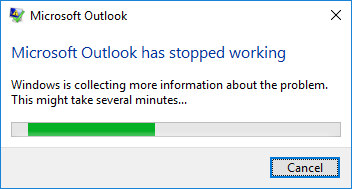
This issue does not appear to affect the 2016 versions of Excel, PowerPoint or Publisher. However, both Excel and Publisher stop responding for 10 to 20 seconds when attempting to paste the image based on our testing and it's hit & miss as to whether the actual image pastes.
Until Microsoft releases an update, we recommend saving the web image to a folder first and then inserting that saved image into the document or e-mail. Another method that seems to work for us is to use the Control + 'V' keyboard shortcut, which does not seem to crash Word or Outlook.
















