Microsoft's Windows Camera team is now in hot water from many users and developers following the release of Windows 10 Anniversary Update. With this update, Microsoft now allows a camera to be accessed by several programs simultaneously, which they felt was an important step forward. But while doing so, they have rendered many webcams virtually useless, with some very popular models working for only a very short time before freezing.
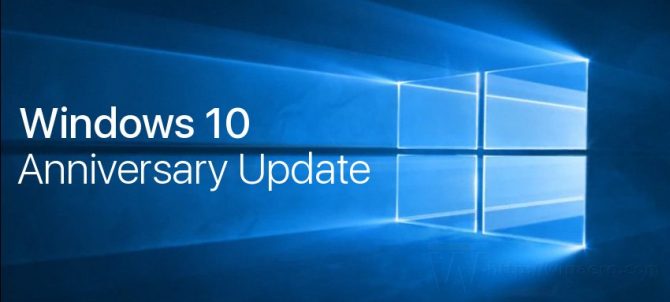
The underlying reason is the fact that Microsoft has removed the ability to use compressed video codecs like MJPEG or H264 with their new scheme, stating that this could cause duplication of the video, and an unnecessary hit on performance. There seems to be an abstraction layer that has been added to the operating system dealing with camera input, and it is filtering those two codecs and producing YUY2 or NV12.
A spokesman for Microsoft states that a solution for MJPEG should be coming soon, but that H264 will take longer, and may not reach users before the end of September.
You can read through the problems and replies at this thread at the Windows Dev Center.
A workaround that could fix it for some users might be changing a registry key. Find HKLM\SOFTWARE\WOW6432Node\Microsoft\Windows Media Foundation\Platform, add DWORD “EnableFrameServerMode” and by setting it to 0, the issue might be fixed.
If it doesn’t work and you still desperately need your webcam, the only fix is a roll-back of Windows 10 Anniversary Update.
















