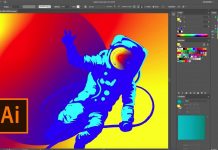If you own a computer, chances are you've been in the Task Manager (CTRL + ALT + DEL) at least once or twice. Packaged with all Windows machines since Windows 3.0, the Task Manager is responsible for keeping tabs on all of the open programs on a Windows system. Over the years, Microsoft has been working hard to evolve this staple from a simple "program tracker" to something that provides users with information regarding CPU usage, RAM usage, and other details that help people to better understand how Windows is interacting with their computers hardware.
MyCE has been keeping tabs on the Building Windows 8 blog, and has released a few other stories regarding some specific Windows 8 upgrades that users can look forward to. This week, the blog turned its attention to the all new Task Manager that developers are working on for the new Windows platform. This upgrade is bringing some big changes to the table in terms of ease-of-use, and is promising some simple functionality for users of all skill levels. Better yet, the new Task Manager is going to include some very in-depth information that far surpasses that of its predecessors.

The blog explained that Microsoft is focusing on "what the users want" this time around. By pulling in statistics regarding the usage of the Task Manager in Windows 7, developers are able to focus on what parts of the program that people actually interact with. The statistics are actually really interesting, and researchers compiled graphs that give a glimpse into how people actually use Task Manager.
For example, researchers discovered that only 15 percent of the users studied used the Services, Performance, Networking, and Users tabs, located at the top of the Task Manager screen. More importantly, 85 percent of users focused only on the Applications and Processes tabs, meaning that the "average" user is not necessarily interested in the deep details, but is instead interested in seeing what programs are currently running. Researchers delved a little deeper by looking at what columns people paid the most attention to (sorted) in the processes tab. The highest rated columns were; CPU Usage, Private Working Set, and Image Name. With CPU usage rating in as the highest column, it is clear that most individuals only braved into the processes tab to see what programs were sapping most of their computers power. Research also showed that the mostly commonly used process in the Task Manager was "ending a process or program."
So, what is Microsoft doing with this new found information? They are developing the new Task Manager for Windows 8 around these key features. It is stated in the blog post that developers are focusing on three key ideals for the new build; Not removing functionality, using modern information design to achieve better functionality, and optimizing the Task Manager for the most commonly used scenarios. One of the biggest improvements seems to come in the form of a "more" and "less" type of button, that will be located at the bottom of the manager window. This will hide some of the more intricate and detailed sections from users that do not necessarily need to see them (makes it easier to pic apart information that they are looking for). Another ideal that teams are focus on is streamlining the way that users "end a process," to make it both easier and faster.
The build is also going to include an interesting new feature called a "heat map." The heat map is able to more accurately show users what processes and programs are taking up the most power via the CPU. In situations where users run many programs at once, it can sometimes be hard to seek out programs that are harsh on the CPU via the processes tab. The heat map would make it incredibly quick and easy to highlight the programs and processes that are really affecting the computers power. In addition to this, we will also see "color coding" of process percentages to help novice users understand CPU usage easier. The colors (yellow, orange, red, in that order from least severe to most) will appear as highlights over the percentage on the process menu and will make these high-power processes stand out.
The two other very helpful additions come in the form of organization and research. The new Task Manager will group together processes according to what they are. For example, applications will be in their own grouping with an "applications" heading. While background processes and Windows processes will also have their own groupings. But novice users may not be familiar with some of those oddly named background and Windows processes. Microsoft is attempting to cure that issue too by offering a "right click and web-search (via BING)" that will allow users to run a search for exactly what processes are running on their PC's.
Innovation is a good trend we are seeing with some of the recent releases to come from the Building Windows 8 blog. The newest build is starting to shape up to offer a lot more ease-of-use, which is a good thing considering computers are becoming such an integral part of today's society. I for one am very excited about some of the new toys to be implemented in Windows 8, new Task Manager included.
What are your thoughts and opinions? Let us know in the comments section below!