|
|
Review: CheetahDVD Burner ADVERTISEMENT
|
We would like to thank “James” at http://www.cheetahburner.com/ for sending us a copy of Cheetah DVD Burner for this review.
Cheetah DVD Burner picks up where Cheetah CD Burner leaves off – It includes the ability to Burn Blu-Ray, Dual Layer DVD, DVD and CDs. Burn Audio CDs from MP3, MP2, AVI, WMA, and WAV files. Also create ISO files, burn Bin/Cue files, and Burn Video DVDs. Supports DAO and TAO burning modes for all disc types. The Cheetah DVD Burner is a Lite and fast disc burning program that is easy on the system resources.
System Requirements - Windows 98/Me/NT/2000/XP/Vista

Company Information
Cheetahburner is a one man operation (but do not let that fool you) which was started in 2002 by the author (James) and is based in St Petersburg, Florida.
Features
Project Types:
- Video DVD - UDF/ISO9660 Bridged file systems
- Blu-Ray Disc BD-R, BD-RE - Backup your data on 25 GB discs
- DVD+R and DVD-R Dual Layer - Backup your data on 8.5 GB discs
- Data DVD - Backup your data on DVD+R, DVD+RW, DVD+R, DVD-RW, DVD-R, DVD-RAM
- Data CD - Burn a standard CD or CD-RW
- Audio CD - Creates Red Book compatible audio CDs from mp3, mp2, avi, ogg, wma, and wav files
- Copy a Data CD - Copy a data disc
- Copy an Audio CD - Copy an audio disc
- Burn ISO file - Burn ISO image files
- Bin/Cue file Burner - Burn Bin/Cue image files
- Create ISO file - Builds ISO Images from selected files for burning at a later date
- Erase Disc - Erase CD/DVD discs
Features:
- Bootable CD/DVD/Blu-Ray - Create Bootable CD/DVD/Blu-Ray discs from image files
- DAO, and TAO - Track at Once, and Disc at Once Burning for all Disc Types, and Formats.
- Disc Formats - ISO9660, Joliet, UDF, ISO9660 Joliet Bridged, ISO9660 UDF Bridged (Video DVD), and ISO9660 Joliet UDF Bridged
- Supports high burning speeds - Supports use of high write speeds - Designed for high data rates
- Buffer Underrun Protection - Support for hardware buffer underrun protection systems, like BURNproof, JustLink, Power-Burn, SafeBurn, SeamlessLink etc
- ISO Multi-Session - Burn Multi-Session Data CD/DVD with all types of media.
- Disc Finalization - No further writing is possible after the disc is burned.
- Auto Verify Data - Performs a binary compare with the source files.
- Joliet - Burn Joliet directories with 64 char file names
Test machine
For this review we are testing with the optical drives listed below on our Intel based system with the following components:
- Motherboard: ASUSTek, P5K Deluxe
- Processor: Intel Core 2 Duo E6600, 2.4GHz
- Memory: 4GB G-SKILL DDR2-800
- Video: GeForce 8600 GTS
- Sound: SoundMAX integrated Digital HD Audio, onboard
- Hard Disks: 250GB Seagate SATA-II, X2
- Optical Drives: Lite-On DVDRS LH-20A1H, Panasonic Blu-Ray BD-MLT SW5582, Optiarc Sony DVDRW AD7170A, BenQ DW1650, Lite-On CD-RW SOHR-5239V, LG GSA-H62LI and the Optiarc DVD RW AD7540A Slim Drive as well as the new Samsung SH203B.
OK, let’s take a closer look at the program and its features; next we will examine the installation process
Software Installation
Installing the software was a fairly easy straight forward task. We recommend that you close all programs including virus-protection applications prior to the install.
The install began immediately once we double clicked on the exe. Below you will see the captures of the install process:
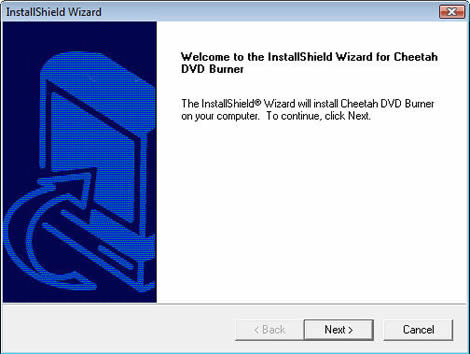
Clicking on the “Next” button brings up the License Agreement
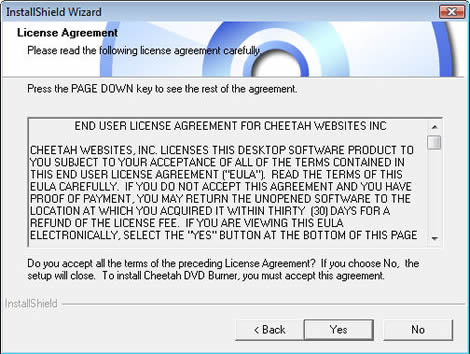
Agreeing to the License; we clicked on “Yes”
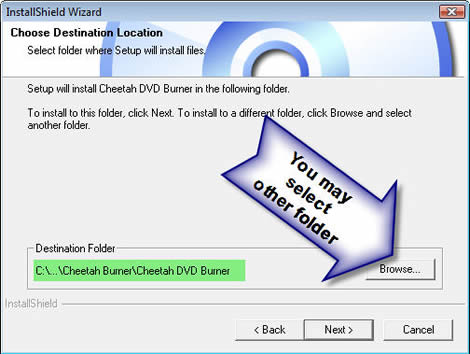
Here you have the option to accept the default install location or you may select you own preferred location. We selected the “default” install.

The install was fast (just seconds).

Once the install has completed you will find the programs short-cut Icon on your desktop. When you double click on the Icon you will be presented with this window:
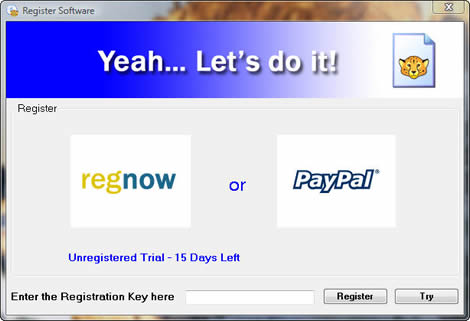
Here we have the choice of either to purchase the program ($25.00 USD), enter our serial once purchased or elect your free 15 day trial.
We recommend that you give the program a trial on your system to ensure you will be satisfied with its productivity.
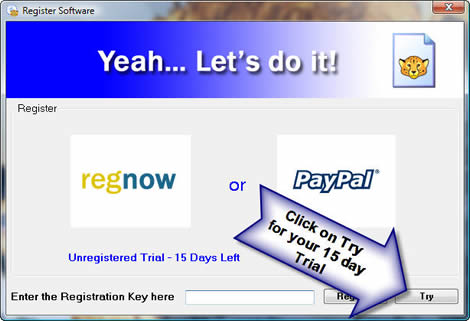
Once you have satisfied yourself and should you decide to purchase you will entered the Serial you will be sent (Promptly) as shown here:

After we entered the serial we received you will be presented with this window:
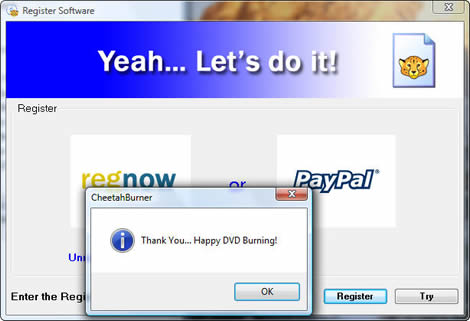
Once done, you will be ready to see what this application can and can not do. Lets move on to the next page and put the program to some tests……

















