|
|
Review: TMPGEnc 4.0 EXpress |
TMPG Inc. (the Pegasys Inc’s sister company in U.S.A) were kind enough to send us their latest encoder TMPGEnc 4.0 XPress for review. TMPGEnc 4.0 XPress supports nearly every video file format known. In this review we will be testing the features and performance of this new application from one of the world’s most renowned names in video editing, authoring and encoding software.
Since TMPGEnc 4.0 XPress is primarily an encoder and editor for the applications many different supported video file formats, we will be focusing on video encoding in this review.
Supported Video output streams:
Data streams:
• MPEG 1 (PAL NTSC)
• MPEG 2 (PAL NTSC)
• MPEG 4
• AVI
• Windows Media Video (WMV)
• QuickTime
• DivX
Output templates for specific use:
• DVD standard MPEG file
• XDVD specifications MPEG file
• VCD standard MPEG file
• SVCD standard MPEG file
• HDV format MPEG file
Supported Audio output streams:
Audio only formats:
• WAVE file output (Using DirectShow codecs)
• MPEG Audio file output (MPEG II and III)
• Dolby Digital audio file output
• Windows Media audio file output (WMA)
• AIFF file output
Minimum system requirements:
• IBM PC compatible
• Windows XP (Home, Pro, Media Center) or Windows2000
• Pentium3 1GHz, Athlon XP 2000 or better
• 256MB of RAM or more
• 40MB of hard drive space or more
• 5GB of free hard drive space for input/output files
• 1024 x 768 screen resolution
• NTFS file system (highly recommended)
• DirectX 9 or higher
If you would like to find out more about TMPGEnc 4.0 Xpress, you can read the full specifications at the Pegasys website.
Test machine:
For this review we will be using a computer with the following configuration:
Hardware:
• Motherboard: ASUSTeK A8N-SLI DELUXE (nForce 4 SLI chipset)
• Processor: AMD Athlon 64 X2 4400+ (Toledo) Dual Core
• RAM: 2 GB Corsair TWINX 2CL DDR
• GFX: Leadtek Winfast 6600 TD (PCI E XPress nVidia)
• Sound: SoundBlaster Audigy 2
• Hard disk: 2x 250BG Seagate Barracuda (SATA 2)
Software:
Windows XP Professional is installed on the computer along with Service Pack 2 for Windows XP.
Installation:
Our first task was to install TMPGEnc XPress 4
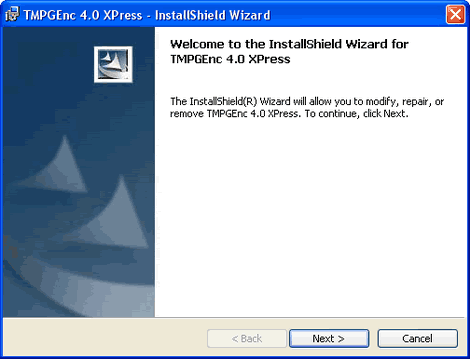
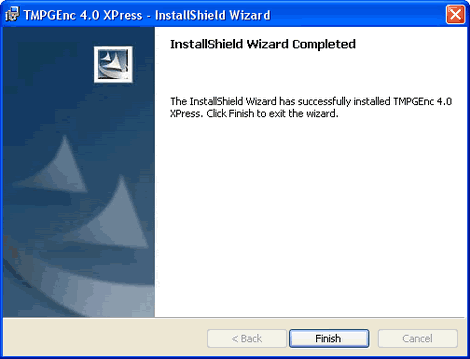
We had no problems installing the application. The first time we ran the application we were asked to supply our registration key. Once we entered our key the application started.
Reviewers note:
An internet connection is require to verify the registration key. The application will verify this key from time to time when the application is started. Verification is simple and lasts only a few seconds.
Features
We found the TMPGEnc 4.0 XPress feature list at the Pegasys website and are listed below for your convenience.
![]()
Product Overview
TMPGEnc 4.0 XPress gives you the freedom to take almost any video file and encode it to your desired file format including DivX 6 AVI, QuickTime, MPEG 4-ISO, H.264, DVD-Video, DVD-VR, HDV camcorder, and much more. This powerful software provides you with functions and features ranging from a simple cut-editor tool to multiple powerful video filtering and effects.
![]()

Main Features
1. Four Step Encoding
TMPGEnc 4.0 XPress gives you an easier way of encoding with 4 steps: Start, Input, Output, Encode, along with settings template so you don’t waste your time figuring out the spec settings. Now it doesn’t take a video guru to be able to encode video; with the simple user interface, workflow is a lot more enjoyable.
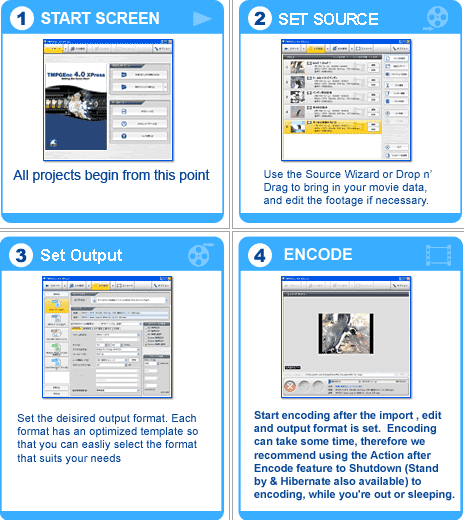
2. Convenience
You can now open Windows XP Media Center files (DVR-MS) with TMPGEnc 4.0 XPress. It also accepts DVD video files, DVD-VR, along with support for High Definition Camcorders such as JVC.
3. Automatic Scene change detection
Automatically detect scene changes and flag them for reference to make life a little easier while editing.
4. Subtitle support
The new video generator blends the text into your video, and the new subtitle editor also provides numerous options and settings at your disposal.
5. Control your Color
TMPGEnc 4.0 XPress now includes a histogram with narrow and full range display options and also a simple vectorscope for easier color control. You can also correct color shift of YUV components using the Color Correction filter.
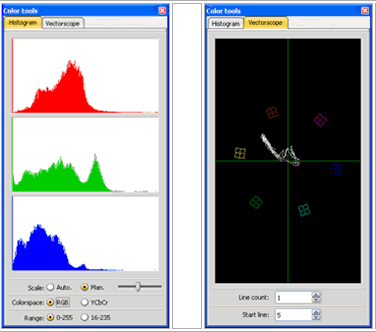
6. High Speed Thumbnail Viewing and Scrolling
Blaze through your footage as you seek for certain scenes. Why waste your time looking for a scene when you can spend the time editing the scene?
![]()
7. Create Slideshows using video frames
You can now create a slideshow with your pictures or by utilizing separate individual frames from your video, captured to file with the Frame Capture feature. You can also include an audio track for your slideshow along with a wide variety of transitions.
8. Need Filters?
TMPGEnc 4.0 XPress includes 19 unique filters and allows you to apply 30 filters to your video and encode it once.
Filters Include:
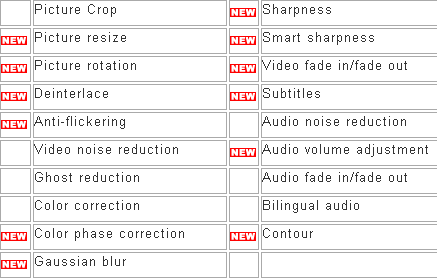
9. Multiple filters, single encode
Apply multiply filters to your video and encode it once and encode it right, rather than encoding for each individual filter.
10. Extend the capacity of your DVD
TMPGEnc’s exclusive XDVD (eXtended DVD) format allows you to fit up to 24 hours worth of video on a single double layer DVD with same reliability and compatibility that TMPG has to offer.
11. Take your videos on the GO!
After obtaining the specific settings for your mobile device you can then output your videos from your PC to your PSP, iPod, and/or PDA utilizing the MPEG-4 ISO and H.264 file format.

12. Got HD?
Got High Definition Video? TMPGEnc 4.0 XPress now supports the import/output of High Definition video MPEG-2 (MP@HL 1920x1080) files.
13. DivX support
Import/Output to DivX’s popular high quality file types with TMPGEnc 4.0 XPress. Thanks to the native support of DivX you can import and output to and from DivX formats.

Officially licensed DivX® video software product
Creates high-quality DivX® video
DivX and associated logos are trademarks of DivX, Inc. and are used under license.
14. The Power of the Encoder
TMPGEnc 4.0 XPress is pleased to add to the list of formats that are supported, such as Windows Media Center PC, QuickTime Pro, DVD-Video, DVD Recordables (DVD-VR),or High Definition video from your camcorder such as JVC.
15. New and improved Editing engine
TMPGEnc 4.0 XPress has been revised with a cutting-edge video editing engine for better performance and more capabilities.
16. Multiple cuts, single encode
Make multiple cuts to your footage and encode it once rather than multiple times. This allows you to save a lot of time and energy.
17. Custom filter menu
Use the same filters all the time? 4.0 XPress allows you to customize your filter menu for faster and easier editing. List the filters you want or simply take out the filters you will never use.
18. Multiple filters, single encode
Apply multiply filters to your video and encode it once and encode it right, rather than encoding for each individual filter.
Let’s head to the next page where we will run through the main functions of TMPGEnc 4.0 XPress

















