|
|
Product: Crucial BallistiX Sport White 2400MHz DDR4 RAM Reviewed by: Antonis Sapanidis Provided by: Crucial |
Finally, we have reached a point where DDR4 has become mainstream, and all this is to do with the arrival of the new Intel Skylake CPU’s and the Z170 chipset, but to me it feels like a long time since I first got my hands on a set of DDR4 RAM, and at that time the only options that were available were all quad sets for the X99 motherboards.
So here I am now taking a look at the Crucial Ballistix Sport kit, but this time it’s a two set kit, 2x8GB again at 2400MHz although the colour has changed and its now white. I have to admit that for me, this would have been the only reason to move to Skylake or to go out and get another 2x8Gb kit for my current system.
All this sounds very good to my ears, but you probably don’t want to read about all this, so let's get started, and as always I like to point you to the official Crucial website, so that you can learn everything about Crucial and their products. To do that you only have to click on this link.
Crucial BallistiX Sport White 2400MHz 2x8GB DDR4 RAM
Time to start this review by taking a closer look on the package and its contents. As you can tell, when it comes to packaging, there isn’t anything new to report, but as always the RAM that you order is well packaged, and you can enjoy looking at it before you install it.

We can see the two stick of RAM inside the box, but let’s take them out and enjoy them a little more before they're installed in my test system.
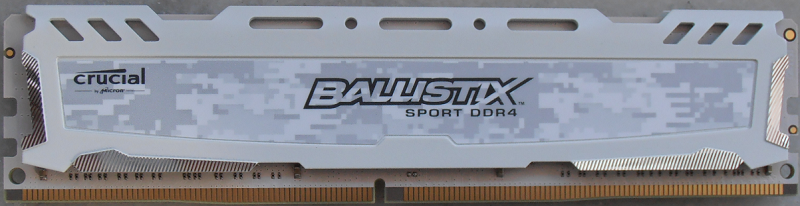
The front side of the Crucial Sport BallistinX White DDR4 has the same design as the previous ones that I have reviewed here, but as you can clearly see the heat spreaders have a white colour, but more importantly the PCB is also white.

On the back of the Sport BallistiX White there are the usual two stickers, on the first one we find that this is a US product and on the other there's some information about the timings, XMP. and that the RAM is lead-free product.

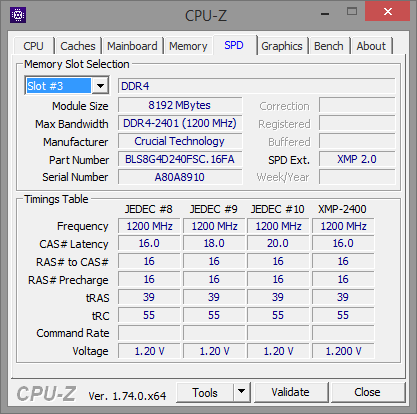
A quick screen shot from CPU-Z giving all the information about this memory kit that CPU-Z can display. As we can see there is also an XMP 2.0 profile that will automatically set the RAM to its default speed and set all the timings, but in my case everything was detected correctly by the motherboard so there was no need to change it.
Let’s head to the next page where we take a look at our testing methods and the review PC.

















