|
|
Review: Digistor DIG-78102 Reviewed by: MegaDETH ADVERTISEMENT
|
Sunland International, LLC was kind enough to send us the Digistor
DIG-78102 featuring the highest level of data storage technology of any
External drive, capable of Reading and Writing CD, DVD and Blu-ray medias. The drive also has an integrated Li-Polymer battery to allow the
drive to function on "ONE" USB cable and stay within USB spec while
being used on your computer. The Digistor DIG-78102 is
a Self powered External USB 2.0 Blu-ray writer.
In this review we will show the performance
of the Digistor DIG-78102 by running the drive through
many tests on a considerable amount of various CD/DVD/BD media.
Corporate Information:
We took a quick look at the company information found at the
Digistor web site:
DIGISTOR ®:, a division of Sunland International, LLC, is an
engineering and development company dedicated to the innovation, manufacture
and distribution of specialized optical storage products.
For nearly a decade, DIGISTOR ®: has worked directly with
OEM customers and channel partners to provide both customized and
pre-engineered solutions that meet industry-specific needs. Our focus is on the
development of products such as self-powered optical drives, optical archiving products
and a range of embedded solutions such as specialized adapters and
bridgeboards.
If you are interested in reading more about Digistor and
Sunland International, LLC, please visit: http://www.digistor.com/
and http://www.slidirect.com/.
Drive Specifications:
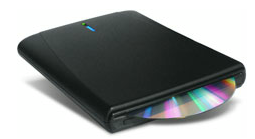
Let us take a look at the detailed specifications of the Digistor
DIG-78102 Blu-ray writer:
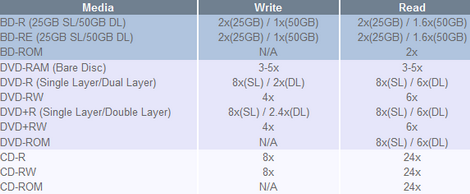
What’s inside the box?
Let’s take a look at what comes with the retail package:
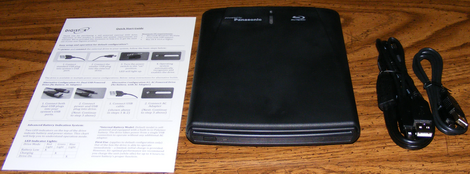
As we can see, the retail package contains almost everything
you need to get started:
- The Digistor DIG-78102 Blu-ray writer
- Single USB 2.0 Cable
- Dual USB 2.0 Cable
- Quick Setup Guide
Next let’s take a look at how the drive came shipped:

Boxed Drive
Now let’s take look at some screen shots of the drive
itself:

Front

Back
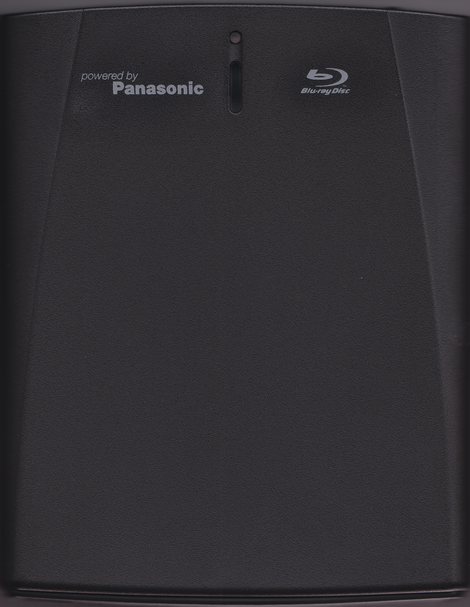
Top

Bottom
Now, let us connect the drive and check out the features,
program bundle and writing technology on the next page…

















