|
|
Review: Haswell from a storage perspective |
When Intel introduced Sandy Bridge and the P67/Z68 chipset,
it brought for the first time on the Intel platform, native SATA 6Gbps support.
From an SSD reviewer's perspective, it meant retesting most if not all SSDs
again. A task not taken lightly. Since Sandy Bridge and the P67/Z68 chipset, we
of course have had the Ivy Bridge and the Z77 chipset. They both share the same
architecture, so only some brief retesting was required.
The Sandy Bridge and Ivy Bridge architecture only supports
two native SATA 6Gbps ports, however, they are high performance.
Let's fast forward a couple of years and we now have a new
CPU architecture (Haswell), and a new chipset in the shape of Z87. Z87 supports
up to six native SATA 6Gbps ports, and increased bandwidth to the CPU. Apart
from the obvious increased port count and bandwidth, we also have to consider
the new CPU architecture and the possibility that things have changed
significantly as a reviewer's test platform. Haswell and the Z87 chipset could
give totally different results from that of the older generation of CPUs and
chipsets. This has meant that I have been very busy checking out Haswell and
the Z87 chipset.
Normally I would just do the testing on the quiet, and then
when I felt confident in the results, I would include the new review rig in my
SSD reviews. This time I thought it would be interesting to share the results.
I'm also going to take the opportunity to introduce you all to the FutureMark's
PC Mark 8, which I will be using from now on in my SSD reviews.
The purpose of this article is to compare the performance of
the new Haswell platform with Ivy Bridge, specifically in relation to SATA 6Gbps
performance. There will inevitably be some differences, as clock per clock
Haswell is faster than Ivy Bridge, and the two platforms use different SATA
option ROMS, and drivers. Hopefully the differences are slight, but let's find
out in this article.
My new Haswell SSD review platform.
Motherboard

Asus Z87 SaberTooth
I chose the Asus SaberTooth as I wanted the highest possible
quality components, without having to pay for features that I personally would
never use, such as onboard Wi-Fi. I also wanted the full complement of SATA
6Gbps ports, and also the full number of six native USB3 ports with UASP
support. The SaberTooth also has its thermal armour, with a couple of cooling
fans, specifically designed to cool the Voltage Regulation Modules (VRMs), Platform
Controller Hub (PCH), and the SATA controller. This means for the first time I
can make sure that the SATA controller temperature is kept in check during the
testing phase of my SSD reviews.
CPU
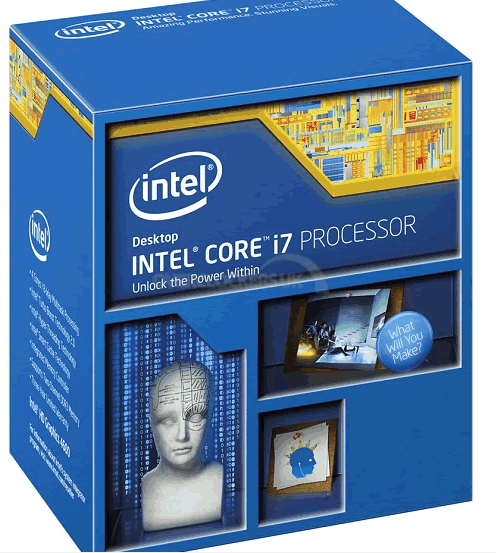
Intel 4th generation Core i7 4770K
The Core i7 4770K is a quad core CPU with Hyper threading,
and an unlocked multiplier. For the purpose of reviewing SSDs, and for that
matter conducting all hardware reviews, the 4770K is run at the stock frequency
of 3.5GHz with Turbo 2 enabled which boosts this frequency to 3.9GHz when
required.
Z87 chipset
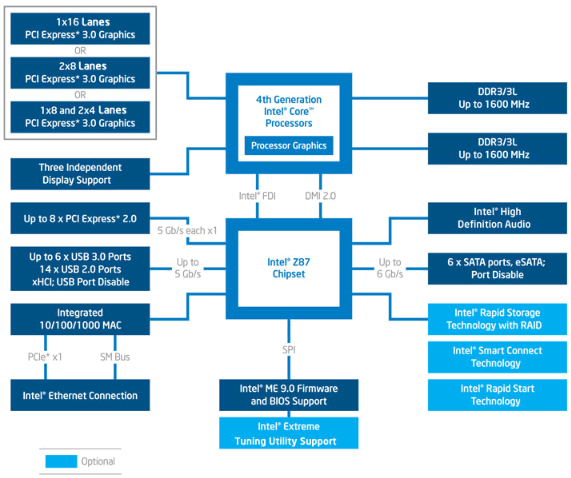
Intel Z87 chipset block diagram
There are 16 PCIe 3 lanes available, directly from the
Haswell CPU. A further 8 PCIe 2 lanes are available from the PCH (Platform
Controller Hub) to drive the integrated peripherals, and external ports. We can
also see that up to 6x native SATA 6Gbps ports are available, which is four
more than was available on the previous Z68/Z77 chipsets.
Test SSD

OCZ Vertex 450 - 256GB SSD
The OCZ Vertex 450 was chosen for the tests, as I reviewed
this SSD recently, and the firmware version is unchanged from the original
Vertex 450 SSD review.
Test machine
For this review I will be using a computer with the
following configuration:
Hardware:
- Motherboard: Asus Z87 SaberTooth (Intel Z87 chipset)
- Processor: Intel 4th generation Core i7 4770K
- CPU Cooler: BeQuiet Dark Rock Pro 2.
- RAM: 16GB Samsung Green DDR3 1600MHz (dual channel)
- GFX: Onboard Intel HD 4600
- Sound: Onboard Realtek ALC1150 HD audio controller
- Hard disk OS: OCZ Vector 256GB SSD
- Case: Antec Performance One P280
- PSU: Antec True Power modular 550W
- Display: Dell UltraSharp U2412M 24” widescreen IPS LCD (HDCP
compliant) - Operating System: Windows 8 Professional 64bit
The OCZ Vertex 450 SSD was connected to the Intel native SATA
6Gbps (port 0) on the Z87 motherboard of our review PC and all tests on the drive
were carried out with the drive connected to this port.
AHCI mode was also selected in the UEFI of our test PC, and
all tests were carried out in this mode. The SATA 6Gbps drivers used on our
review PC were the Intel Rapid Storage Technology (RST) Version 12.6.0.1033.
CPU power saving states were disabled for consistency, and
all the tests in this article were conducted with all CPU power saving states
disabled. Note that the Asus Z87 SaberTooth has a feature called 'Dynamic
Storage Accelerator', which disables certain CPU power saving states when SATA
demand is high.
Test applications
To test the performance of the OCZ Vertex 450 SSD, I will be
using the following test applications in this review.
- HD-Tune Pro
- ATTO
- Iometer
- AS SSD
Benchmark - Anvil’s
Storage Utilities - PCMark
8
Test procedures
Whilst I won't be running a full set of tests, I have run
enough to be confident of the results obtained. The results for Ivy Bridge
(Z77), are from my recently published review of the OCZ Vertex 450.
If you wish to view the results from the OCZ Vertex 450 when
tested on the Ivy Bridge Z77 platform, you can do so by viewing the original
review here.
Drive preparation for running the tests
The SSD used in this article was in a clean and fresh state
when the testing period started. From then on, the drive had to rely on its own
NAND cleaning effectiveness for the remainder of the tests.
Where I use graphs in this article to display results, I
will use the following colours to make it easier, for our readers to see which drive
we are reviewing.
![]() Intel Haswell Z87 platform
Intel Haswell Z87 platform
![]() Intel Ivy Bridge Z77 platform
Intel Ivy Bridge Z77 platform
Now let's head to the next page, where I look at some
basic benchmarks...

















