|
|
Review: Kingston ADVERTISEMENT
|
Kingston is a name that doesn’t need any
introduction. Kingston is the leading name when it comes to RAM, but also a
leader in USB Drives and is now following the same path with their SSD drives.
Over the last few years there was a major improvement in the capacity of most
modern USB flash drives, and now a big proportion of USB flash drives have
moved to USB3, with huge improvement over the outdated USB2.
Kingston has provided me with their latest
DataTraveler Elite 3.0 USB3 flash drive. The drive is available in three capacities, starting
from 16GB, 32GB and 64GB. I will be taking a closer look at the 32GB DataTraveler
Elite 3.0 flash drive in this review.
Kingston company information
In 1987, Kingston® entered the market with a single product.
Founders John Tu and David Sun addressed a severe shortage of surface-mount
memory chips with a memory module that would serve to redefine industry
standards for years to come. You can read the full
history of Kingston by clicking here.
Drive Specifications
Now let’s start with the drive
specifications.
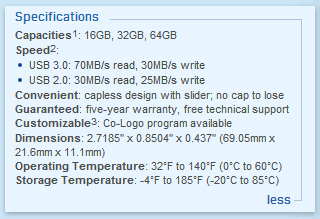
As we can see the drive comes in three
capacities, and most importantly it will be able to reach a write speed of 30MB/Sec
on USB3 and read speed up to 70MB/Sec. The five year warranty is also a
pleasant surprise.
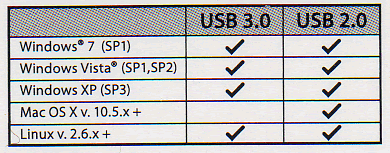
Here
is the compatibility list for the Kingston DataTraveler Elite 3.0
A closer look at the package and its contents

All
the necessary info you need is provided on the front of the package, such as
size, speed, and warranty.
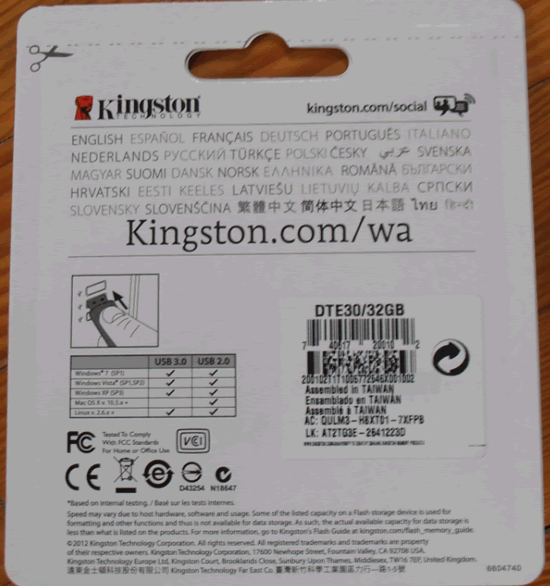
Not
much to see on the back, other than the compatibility list.
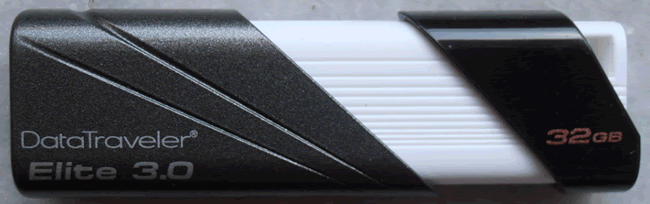
Front
side
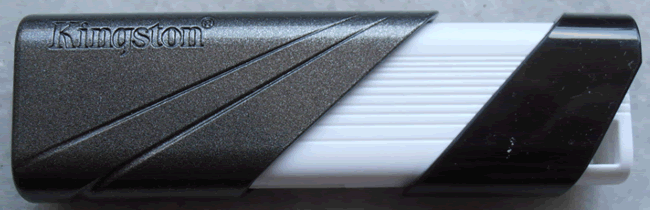
Rear
side
As we can see the drive is simple and has
three colours that break the typical monotony of average USB flash drives.
However the DataTraveler Elite is very elegant. It opens using a sliding cover
so there isn’t any cap to lose and below is a picture of the opened drive.

Test equipment
For this review I will be using the
following system:
- CPU: Intel
i5 750 @ 3.4GHz - Motherboard: Gigabyte P55A-UD4
- RAM: 2 x
4GB Corsair Dominator - HDD1: OCZ
Vertex 2 60GB (OS) - HDD2:
Samsung Spinpoint F1 1TB - Monitor:
Fujitsu Siemens 22” - OS:
Windows 7 Professional (64x)
Now let’s start the review by testing
the performance with the FAT32 file system....
















