|
|
Review: Kingston SSDNow V100 128GB Desktop Bundle ADVERTISEMENT
|
Kingston NL were kind enough to send us their SSDNow V100 drive for reviewing. The drive is available with capacities of 64GB, 128GB and 256GB. You can get the bare drive, as well as a notebook or a desktop bundle.
Kingston Technology Company Information
Kingston Technology was founded in 1987 and has its headquarters in Fountain Valley, California. Kingston offers more than 2,000 memory products that support nearly every device that uses memory, from computers, servers and printers to MP3 players, digital cameras and mobile phones.
You can find out more about Kingston Technology on their website.
Packaging

Package front
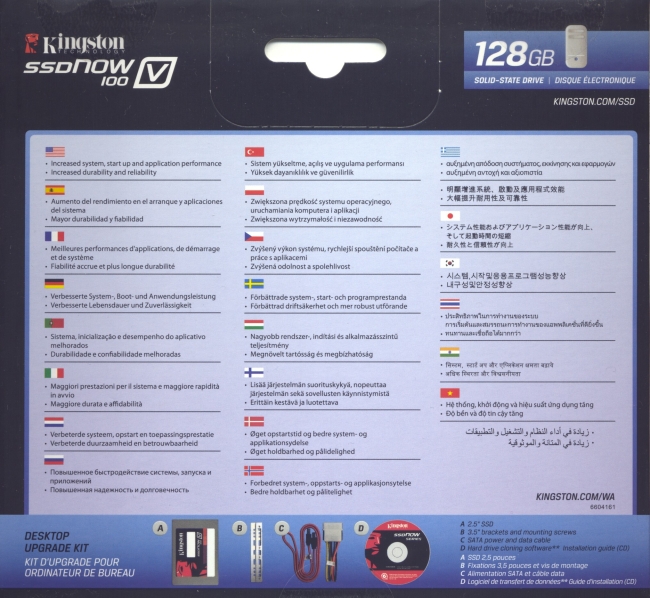
Package back
What's inside the box
Now it’s time to take a look at the drive itself and what the drive came shipped with.

We received the desktop bundle of the SSDNow V100. This bundle consists of the drive itself, brackets (including screws) to make this 2.5“ drive plus a second one fit in a 3.5“ slot, an SATA cable, a 3.5“ to SATA power adapter and a CD containing an installation guide and a cloning software that will be tested later in this review.
Now let's take a look at the drive itself.

Drive top
On the top of the drive, we see the drive name, the model (SV100S2/128G), capacity, serial numbers and a warranty seal. We can also see that the drive was manufactured in Taiwan.
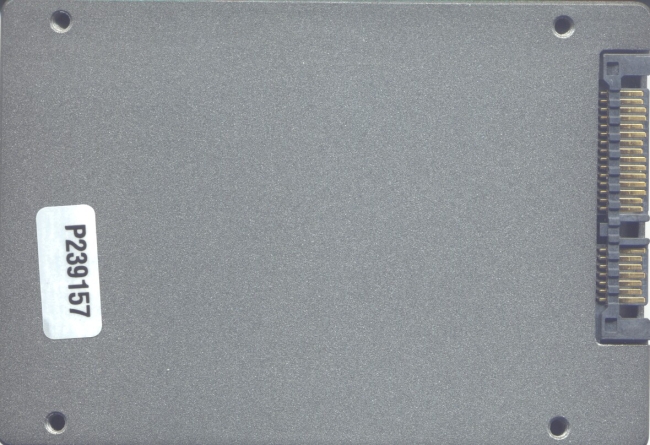
Drive bottom
On the bottom of the drive you can see a sticker and the SATA connector.
The drive itself is constructed with a solid metal case that looks like the drive will even survive being dropped from a table. However we did not actually test this.
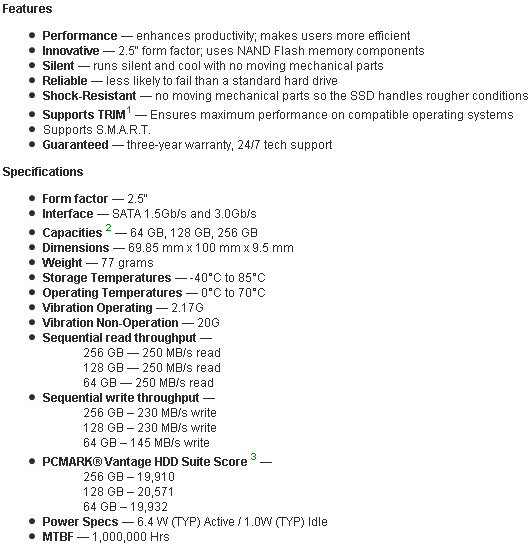
This is the drive's data sheet from the Kingston website. While the chipset is not listed on Kingston's site, several reports state that the SSDNow V100 uses a JMicron JMF618 processor.
Let's head on to the next page where we will take a look at the hardware and software used for testing...

















