|
|
Review: Kingston |
|
|
The name Kingston is one of the most
recognizable ones when it comes to memory storage, and in the past here at Myce
we had the opportunity to take an in-depth look at some of their products such
as the HyperX
3K and also the more affordable V+
200. Kingston has now introduced a new member to the V series, the V300,
which is Kingston's latest SSD that is only 7mm thick, making it an ideal
replacement for your ultrabook but also an excellent choice for a desktop
upgrade. Kingston’s V300 not only offers a 7mm drive but also comes at a very
attractive price, and comparing that with the usual high standards that we expect
from Kingston, it should be a very obvious choice.
In this review we will be looking at all
aspects of the Kingston V300, mainly focusing on performance although also
taking other things into consideration, such as build quality and price.
Kingston was kind enough to send me the
V300 upgrade edition SSD for a review. Before I start this review I will say a
few things about the drive. The Kingston V300 is based on the LSI’s Sandforce
controller, it comes in three capacities, 60GB/120GB and the highest one is the
one that I will be testing, the 240GB drive. You can get the V300 in three
different packages, the drive only, the Netbook package, and finally we have
the Desktop package.
I will start this review by looking at the
packaging, the drive, and also what it came shipped with. So let's move on and
take a closer look at the Kingston V300 SSD and give the drive a chance to
prove how much of an ' Upgrade' the Kingston V300 really is.
Company info.
If you aren’t familiar with Kingston you
can visit their official website and get more information about the company, by
clicking here.
Kingston V300 240GB SSD
Let’s start by taking a closer look at the
package and what it comes shipped with.
Packaging
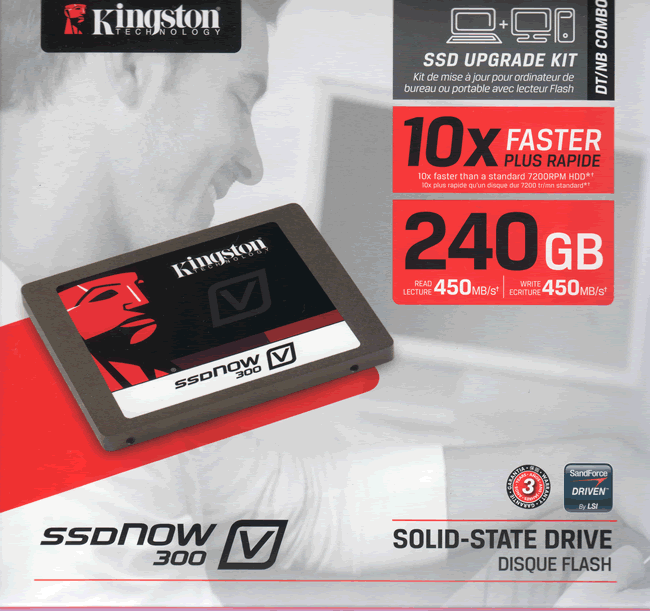
Box front

Box rear
The packaging of the Kingston V300 is
simple, clean and stylish. At the back we can see that Kingston focuses on the
3 steps that are required for the backup process and mainly on the accessories
that come with the upgrade kit.
Inside the box
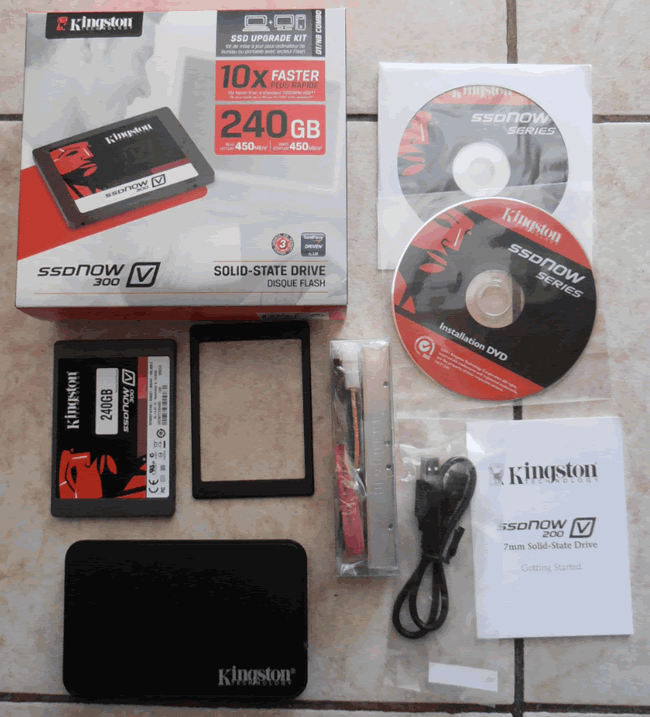
Everything you need is in this upgrade kit.
Starting with the SSD, SATA data and power cables, a 7mm to 9.5mm adapter, and a
3.5” adapter. You will also find a USB2 enclosure, a USB cable and two discs,
one has an installation video and the other has the Acronis cloning software.
Kingston has done an excellent job with the contents of their package.
A closer look at the V300

Front side of the Kingston V300
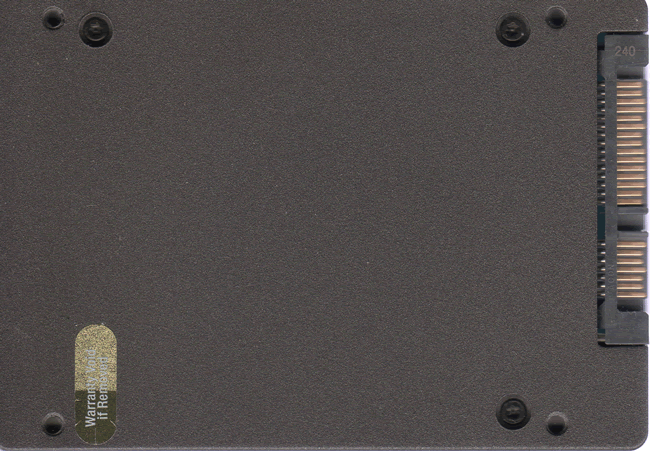
Drive underside
Visually the drive looks clean and simple.
It has a nice black/white colour scheme and a brushed finish making it more
appealing to the eye.
Now let’s look at what’s inside.

On
the top we can see eight 19nm NAND chips manufactured by Toshiba and rebranded
as Kingston
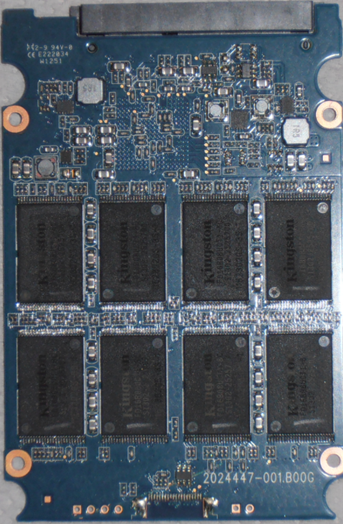
On
the bottom, we can see another eight NAND chips.

A
closer look at the Kingston Toggle NAND manufactured by TOSHIBA using 19nm
technology,

and also
a picture of the SandForce SF-2281 controller rebranded as Kingston.
Specifications
The following specifications can be found at
the Kingston website.
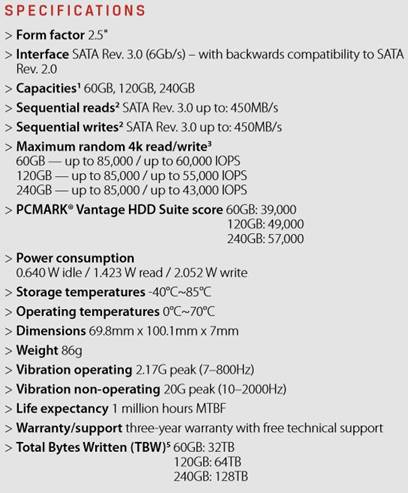
From the above pictures we can get a more
detailed view of the specifications of the Kingston V300 SSD.
CrystalDiskInfo
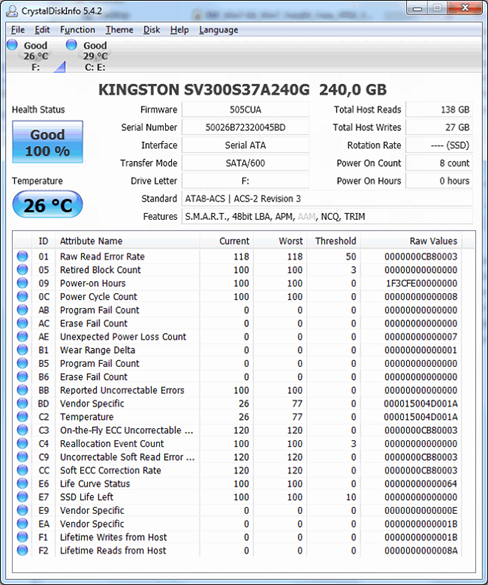
In
the above picture we can see some more info about the Kingston V300 240GB SSD.
Let’s head to the next page where we
take a look at our testing methods and the review PC.

















