|
|
Review: TDMore DVD Copy, Blu-ray Copy, DVD Converter, |
Welcome to Myce’s review of the TDMore software product
portfolio.
TDMore is a new brand that specialises in DVD and Blu-ray copying
and conversion software.
The TDMore portfolio of products, includes -
TDMore DVD Copy – which supports the copying of your
collection of DVDs.
TDMore Blu-ray Copy – which supports the copying of
your collection of Blu-rays.
TDMore DVD Converter – which supports the conversion
of DVDs to any video file format, so that, for example, they can be viewed on a
mobile device, such as a Smart Phone.
TDMore Blu-ray Converter – which supports the
conversion of Blu-rays to any video file format, so that, for example, they can
be viewed on a mobile device, such as a Smart Phone.
TDMore’s products can be purchased and downloaded from their
website – here.
The products may be licensed separately or as a bundle. At
the time of publishing this review all four products were available as a bundle
for USD 99.
Is this good value for money? Please read this review to
find out.
Installation and Set Up
A typical Windows installation process is performed.
Activation is performed online and is straightforward.
Each of the programs also enables the adjustment of various Common
Settings. Here are the Common Settings screens for DVD Copy –
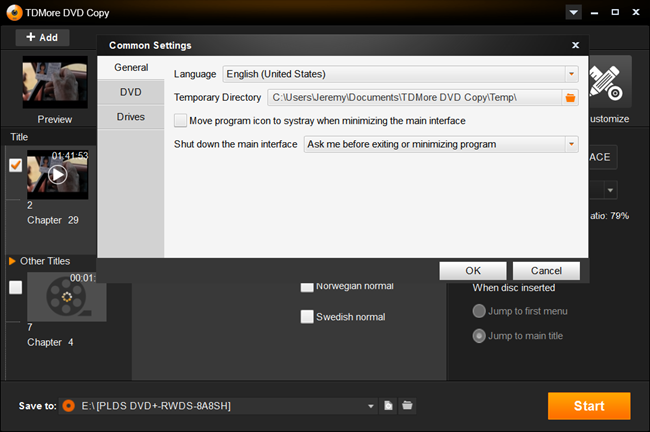
This common settings tab allows you to select your chosen
language, the placing of temporary files, and the behaviour to be adopted when
the program is exited.
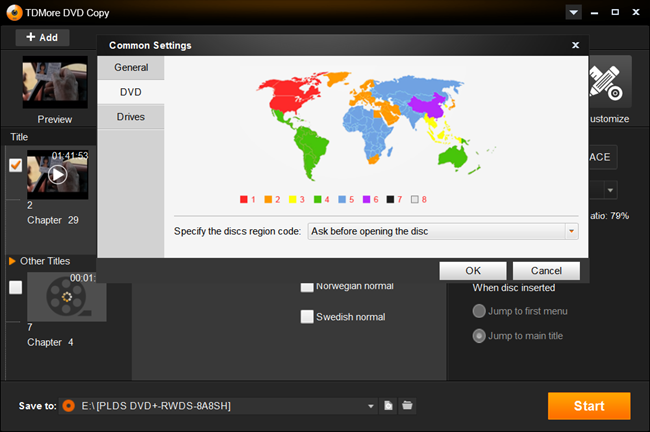
This Common settings tab allows you to specify the default region
code settings for discs.
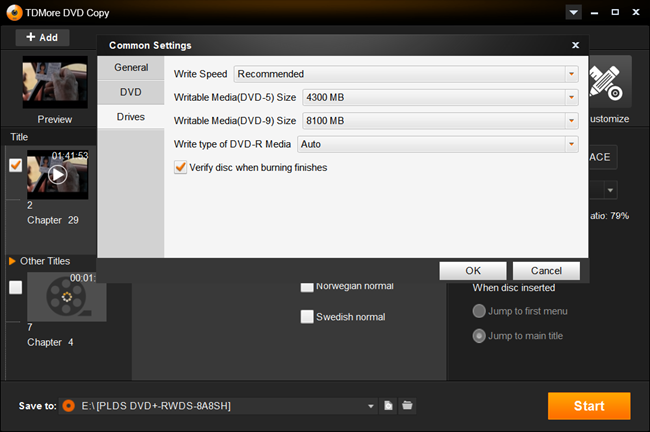
This Common Settings tab allows you to specify your burners
write speed and the default sizes for DVD5 and DVD9 media. It also allows you
to specify if a newly burned disc should be verified.
The Common Settings for Blu-ray Copy are very similar to
those for DVD Copy.
Testing
All testing was performed on a Windows 8.1 desktop PC (Asus
Z77 WS, Core I7-3770K, LG GGW-H20L Blu-Ray/DVD RW)
Common settings were left at their default values.
Our testing involved the copying/conversion of several
recent DVD and Blu-ray titles.
For interest, we present below extracts of the workflow
(screen flow) supported by each of the products.
All of our test DVDs were decrypted with no issues. Only
one of our Blu-rays failed to be decrypted (Avatar 3D).
Based on this, albeit limited, experience we imagine TDMore
supports the decryption of the overwhelming majority of titles.
Now let's head to the next page, to look at extracts from
the DVD Copy Workflow.....

















