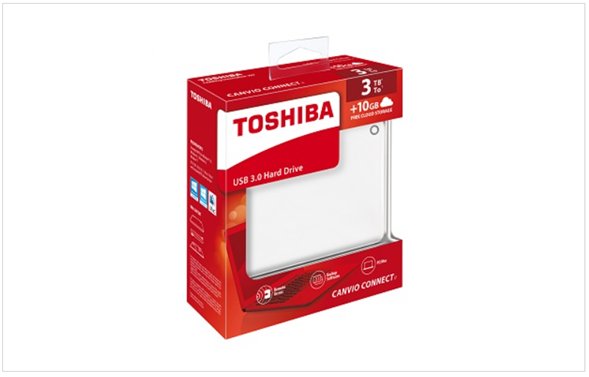|
|
Review: Toshiba Canvio Reviewed by: J.Reynolds Provided by: Toshiba |
Introduction
Following our recent review of the Toshiba
Canvio for Desktop, which proved to be popular with our readers, welcome to
Myce’s review of the Toshiba Canvio Connect II USB 3.0 Hard Drive. The Canvio
Connect II is available in capacities of 500GB, 1TB, 2TB, 2.5TB and 3TB. It is
the 3TB model which is the subject of this review. Intriguingly, Toshiba
asserts that the drive can be used as a personal ‘cloud’ server; sounds
interesting so let’s have a look...
This is how Toshiba positions the Toshiba Canvio Connect II
-
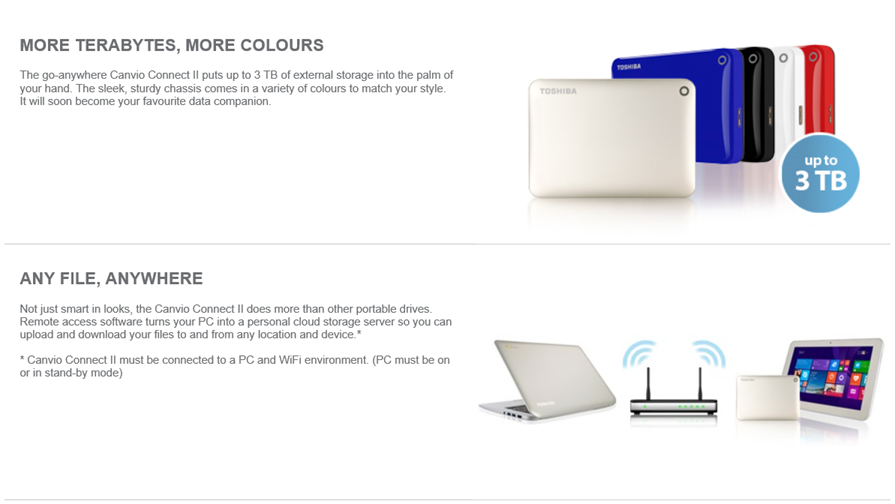
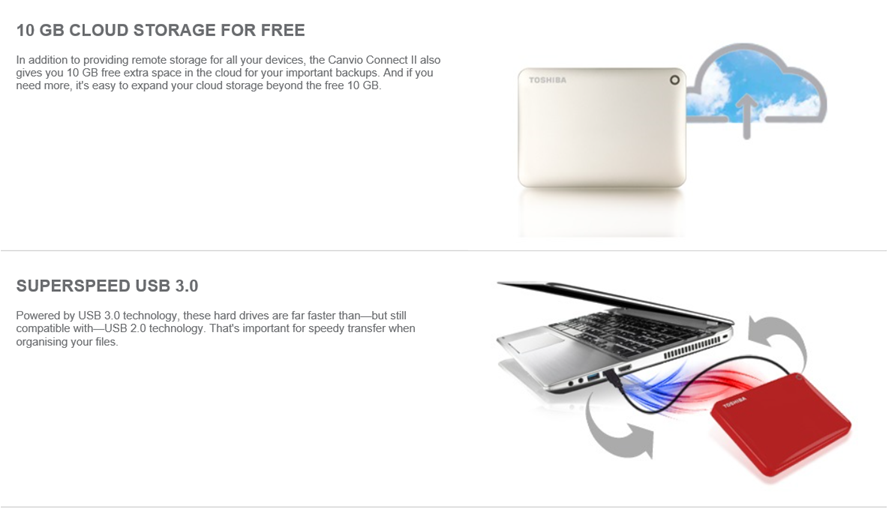
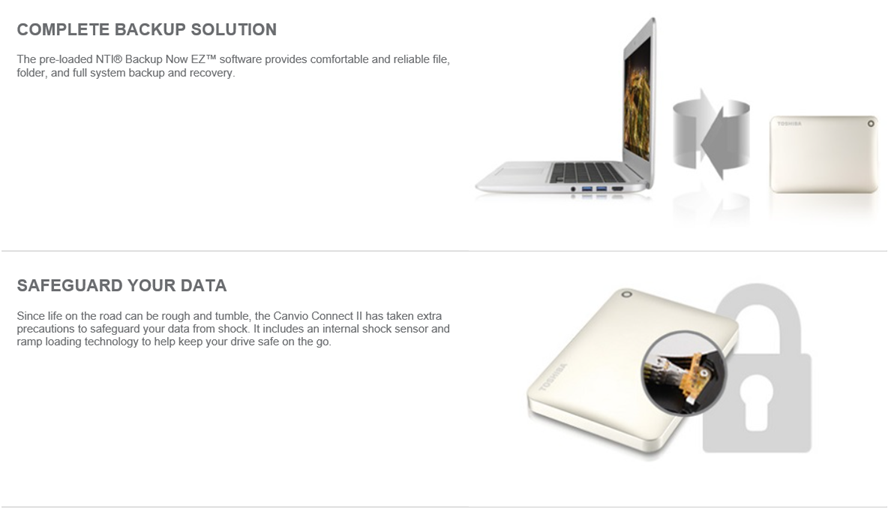
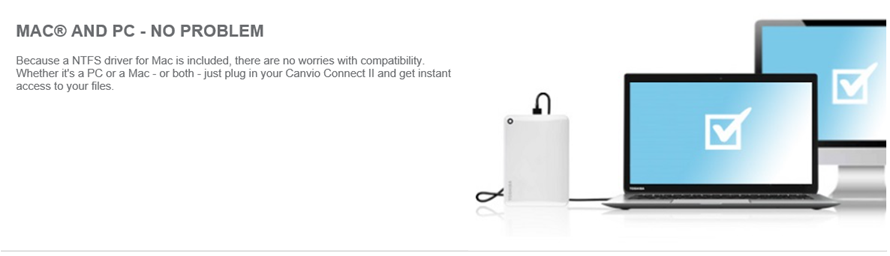
The Toshiba Canvio Connect II Desktop houses a 2.5”, 5,400rpm
hard disk and our test sample has a substantial 3TB of capacity. As it is a
5,400 rpm we do not expect the Connect II to be as fast as the Canvio for
Desktop, which housed a 7,200 rpm disk. However, the Connect II does not
require a separate power source and this together with its small size does make
it highly portable.
It feels chunky and has an attractive plastic, high gloss
enclosure.
On arrival the drive contains a copy of the User’s Manual
and the Setup Launchers for the supplied Backup Software and the Pogoplug
‘Cloud’ software.
Product Images



Here is a picture of the drive I tested –
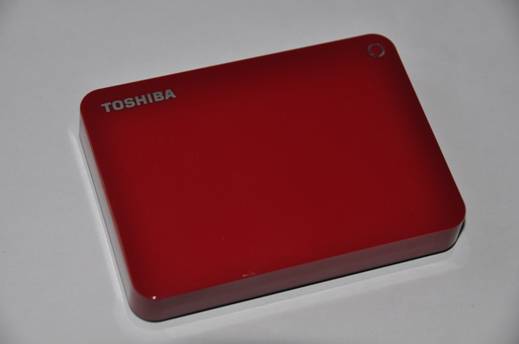
The drive has a solid, chunky feel.
The drive remained reasonably quiet and did not get hot throughout
our testing.
In this brief review we test the drive’s performance and
have a look at the supplied software.
Performance Testing
The drive was tested using a Z170
Workstation PC running Windows 10 and was plugged into a USB 3.0 port from the
Z170 PCH.
The Workstation
was then used to run the HD Tune Pro 5.50 and ATTO benchmarks. I imagine a lot
of people will use this sort of drive for backing up photos, so I’ve also added
a copy test using the ‘Fastcopy’ utility.
HD Tune Pro - Read Benchmark
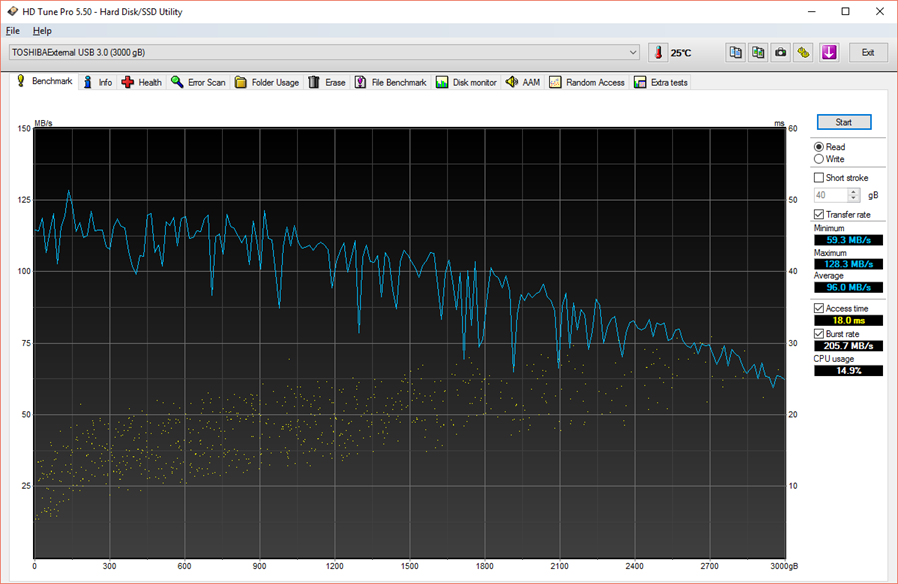
Here is the result of the HD Tune Pro Read benchmark which shows
the data transfer rate across the whole surface of the disk. The blue line
shows the transfer speed (MB/s) across each part of the disk’s IO Range (GB). As
would be expected the transfer rate is greater for the outer area of the disk
(low Gigabyte Range on the X axis). The small yellow dots show Latency times
for the IOs performed by the test.
The test used an IO Size of 256Kb.
You can see that average Read access time was 18.0
milliseconds and the average transfer speed was 96.0 MB/s – these are reasonable
results for a portable, external USB attached drive.
Please note that typically the data density at the outer
tracks of a hard drive is higher than the inner tracks and reading and writing
will therefore occur at a higher speed. A hard drive starts reading and
writing at the outer tracks and moves to the inner tracks.
HD Tune Pro - Write Benchmark
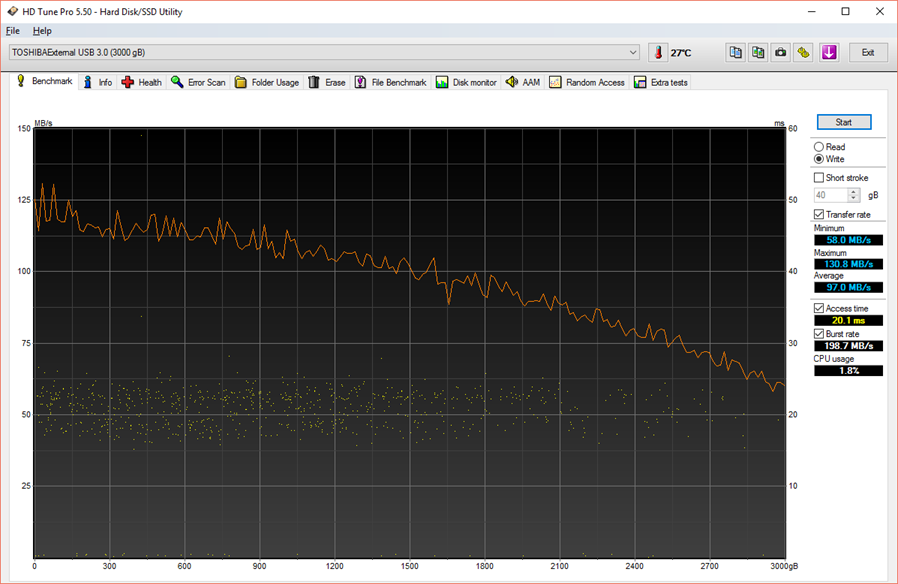
Here is the result of the HD Tune Pro Write benchmark which
shows the data transfer rate across the whole surface of the disk. The blue
line shows the transfer speed (MB/s) across each part of the disk’s IO Range (GB).
Again, as would be expected, the transfer rate is greater for the outer portion
of the disk (low Gigabyte range on the X axis).
The test used an IO Size of 256KB.
You can see that average Read access time was 20.1
milliseconds and the average transfer speed was 97.0 MB/s – again, these are reasonable
results for a portable, external USB attached drive.
ATTO Disk Benchmark
Here is the result for a standard ATTO Disk Benchmark –
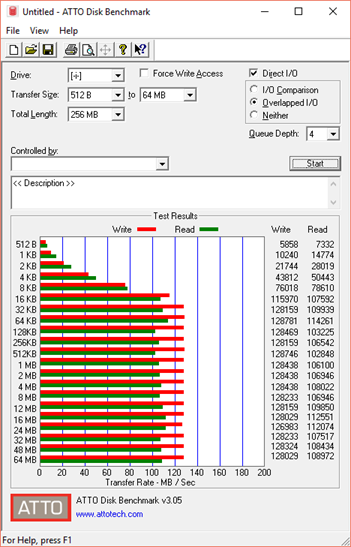
Atto shows the drive’s Read and Write throughput for a wide
range IO Sizes. You can see that for an IO Size of 32KB and upwards, the drive
exceeds 128MB/s for Writes and 103MB/s for Writes.
Again, these are reasonable results for a portable, external
USB attached drive.
JPEG Copy Test
In this test I used the Fastcopy utility to copy a folder of
JPEG (photo) files to the Connect II and then copy the folder back to an SSD in
my Home PC. Here are the results –
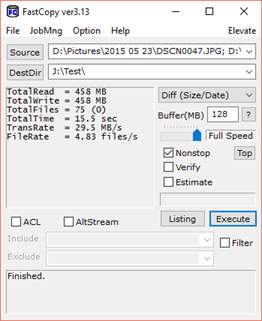
You can see that the Transfer Rate when copying JPEG files
to the Connect II is 29.5MB/s. The transfer rate was limited by the Connect II’s
write speed.
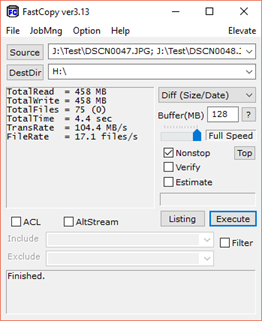
You can see
that the Transfer Rate when copying JPEG files from the Connect II is 104.4
MB/s. The transfer rate was limited by the Connect II’s read speed.
NTI Backup Now EZ 4
The Toshiba Canvio Connect II is supplied with the same
Backup Software as the Canvio for Desktop. A copy of the NTI Backup Now EZ
Setup launcher is placed on the disk and it is a simple matter of double
clicking this file to install the software.
The software is highly ‘User Friendly’ – simple, but
effective. Please see our review of the Toshiba Canvio for Desktop for a
closer look at NTI Backup Now, by clicking here.
Pogoplug – ‘Cloud’ Software
When you first launch the Pogoplug software you are
congratulated and informed that you have a lifetime Pogoplug PC License (you
must have the Toshiba drive attached for the license to be granted).
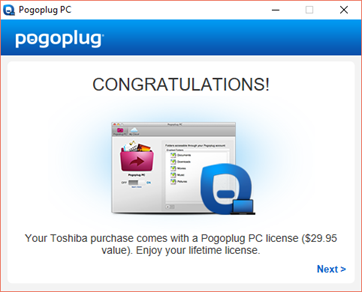
It is then a simple matter of adding the folders on your PC
that you wish to be accessible via your Pogoplug account -
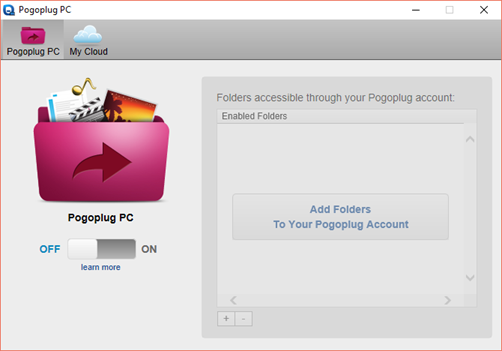
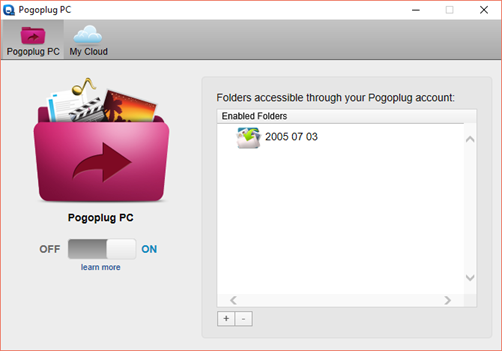
You can sign in to you Pogoplug account, via a browser, from
any device that is attached to the internet -
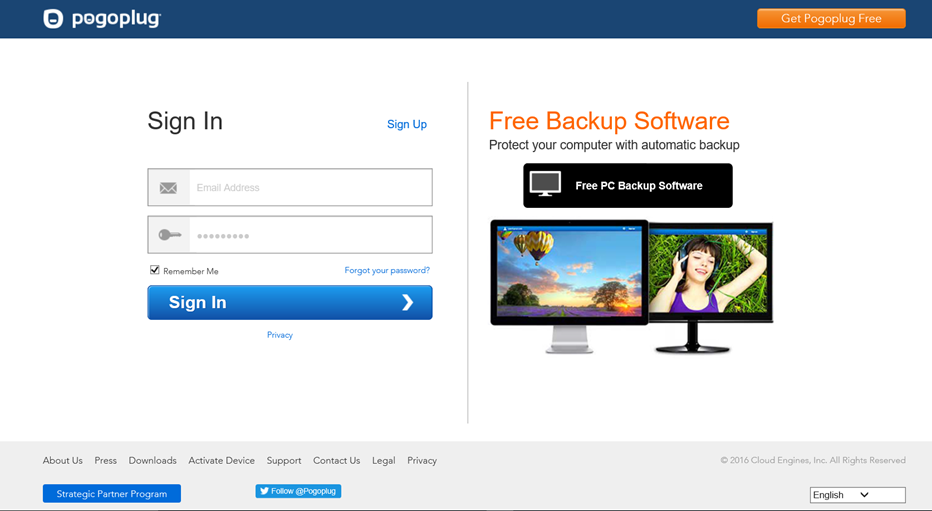
Once signed in you can navigate to the folders that are
accessible through your account. For the folders on your PC to be accessible
your PC must be running and connected to the internet. Included in the license
is the use of 10GB of capacity from Pogoplug’s Cloud capability – I find this
more useful as it can be used regardless of whether your PC is turned on.
If you are accessing your Pogoplug account from an IOS or
Android device, you may also use a free Pogoplug App (which can be found in
your App Store).
The following screen shots show examples of accessing one’s
Pogoplug ‘Cloud’ storage, via a browser -
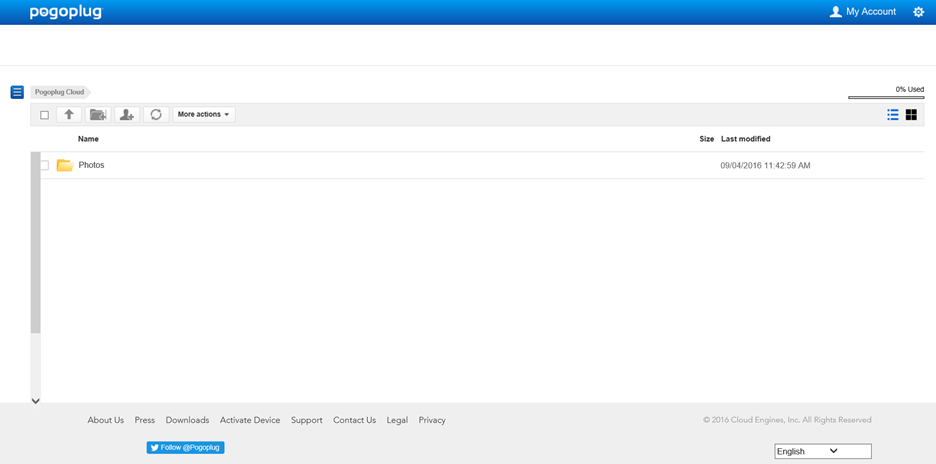
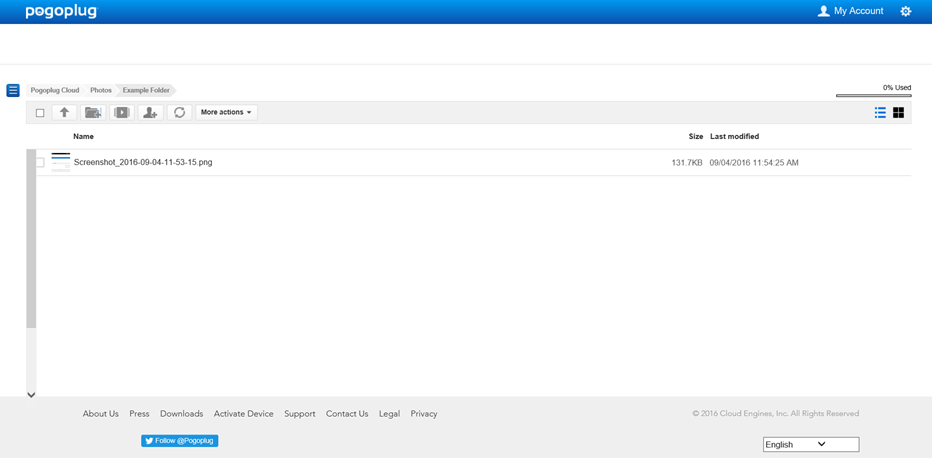
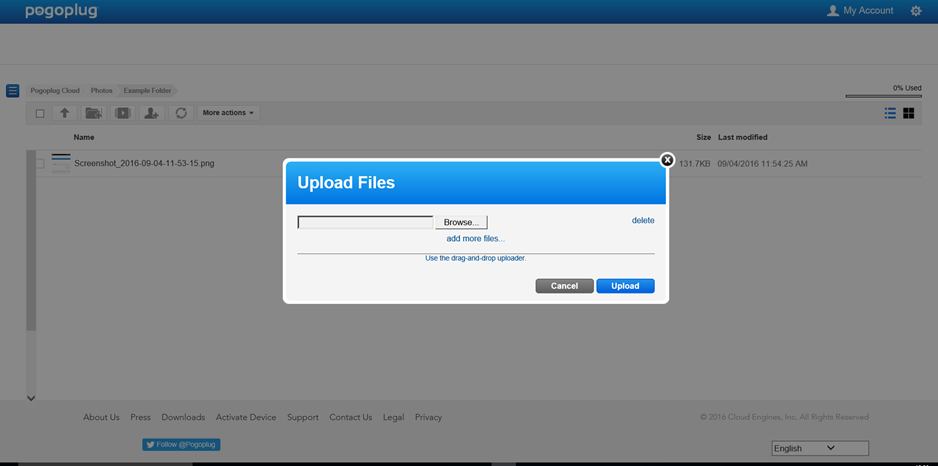
To upload a file to either one’s Pogoplug Cloud or one’s
Personal Cloud (on your PC) it is a simple matter of navigating to the
destination folder, pressing the, ‘Up Arrow’, upload button and then selecting
the file or files that you wish to upload.
Conclusions
The Toshiba Canvio Connect II is an attractive, well built,
‘fashionable’ product, which offers good performance through its USB 3.0 connection.
The supplied backup software is effective and easy to use.
The supplied Pogoplug software and Account is genuinely
useful and a real bonus. My wife and I use it regularly to transfer photos
from our Smart Phones and Tablets to the Pogoplug Cloud and from there to our
Home PC. For Apple iPhone and iPad users, such as my wife, I feel it is
particularly useful given the general challenge of getting data in and out of
IOS devices.
I found the Toshiba Canvio Connect II 3TB available on
Amazon for GBP 102.42, which is outstanding value for money at 3.4p per
Gigabyte.
I am pleased to award the Toshiba Canvio Connect II 3TB,
with its bonus software, our rating of ‘Outstanding’ and name it as an Editor’s
Choice.


You may comment on this review here.