|
|
Review: Toshiba Canvio Reviewed by: J.Reynolds Provided by: Toshiba |
Introduction
Welcome to Myce’s review of the Toshiba Canvio for Desktop
6TB USB 3.0 Hard Drive.
This is how Toshiba positions the Toshiba Canvio for Desktop
–
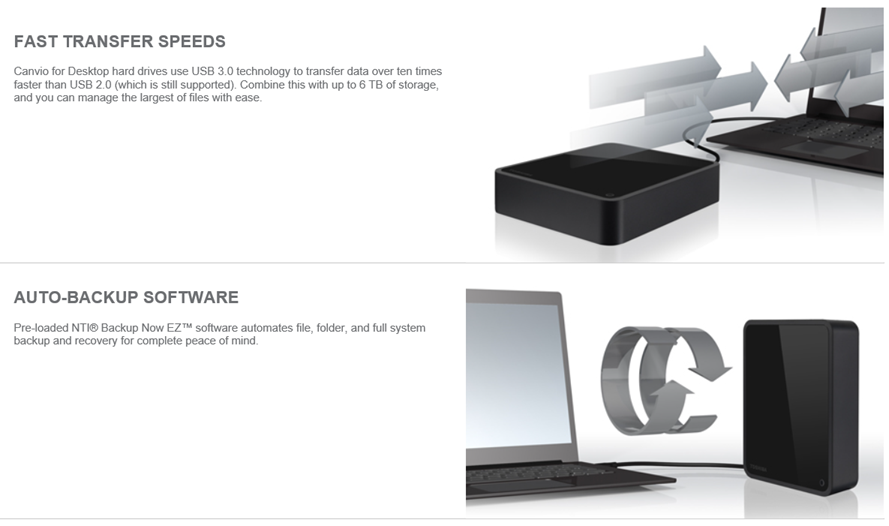
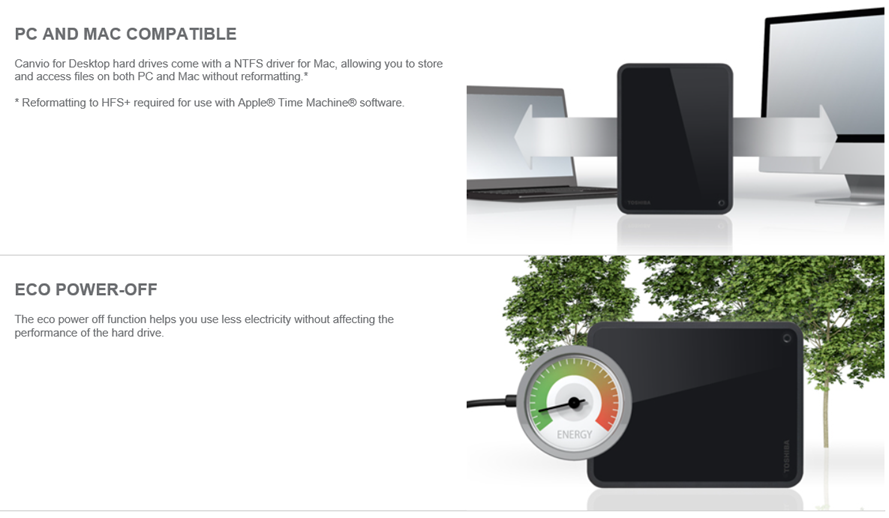
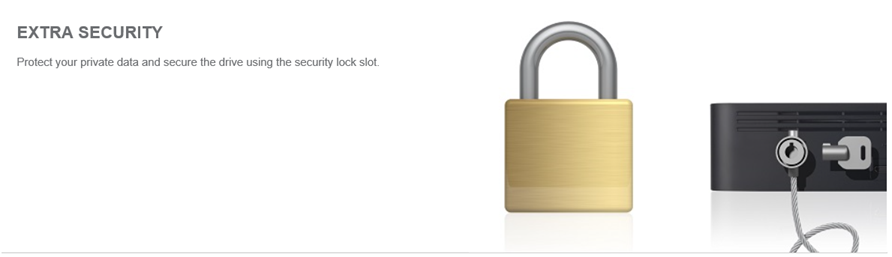
The Toshiba Canvio Desktop houses a 3.5”, 7200rpm hard disk
with a massive 6TB of capacity.
It has an attractive piano black, high gloss enclosure.
On arrival the drive contains a copy of the User’s Manual
and the Setup Launcher for the supplied Backup Software.
Product Images




Here is a picture of the drive I tested –

The drive looks and feels well built.
The drive remained reasonably quiet and did not get too hot throughout
our testing.
In this brief review we test the drive’s performance and
have a look at the supplied Backup software.
Performance Testing
The drive was tested using a Z170
Workstation PC running Windows 10 and was plugged into a USB 3.0 port from the
Z170 PCH.
The Workstation
was then used to run the HD Tune Pro 5.50 and Atto benchmarks.
HD Tune Pro - Read Benchmark
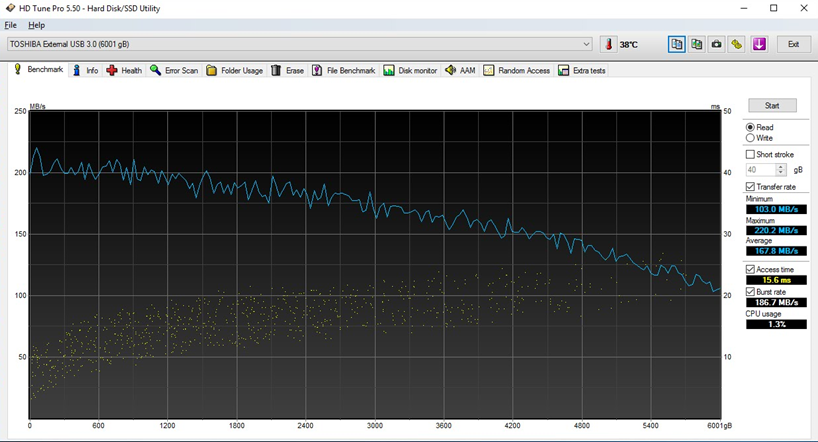
Here is the result of the HD Tune Pro Read benchmark which shows
the data transfer rate across the whole surface of the disk. The blue line
shows the transfer speed (MB/s) across each part of the disk’s IO Range (GB). As
would be expected the transfer rate is greater for the outer area of the disk
(low Gigabyte Range on the X axis). The small yellow dots show Latency times
for the IOs performed by the test.
The test used an IO Size of 256KB.
You can see that average Read access time was 15.6
milliseconds and the average transfer speed was 167.8 MB/s – these are
excellent results for an external USB attached drive.
Please note that typically the data density at the outer
tracks of a hard drive is higher than the inner tracks and reading and writing
will therefore occur at a higher speed. A hard drive starts reading and
writing at the outer tracks and moves to the inner tracks.
HD Tune Pro - Write Benchmark
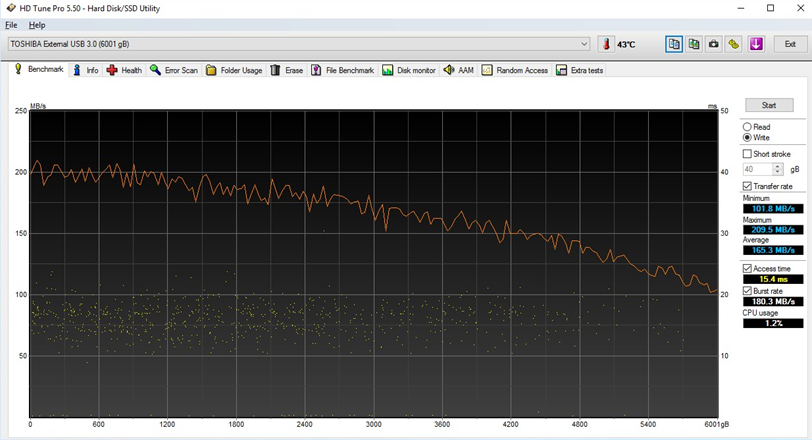
Here is the result of the HD Tune Pro Write benchmark which
shows the data transfer rate across the whole surface of the disk. The blue
line shows the transfer speed (MB/s) across each part of the disk’s IO Range (GB).
Again, as would be expected, the transfer rate is greater for the outer portion
of the disk (low Gigabyte range on the X axis).
The test used an IO Size of 256KB.
You can see that average Read access time was 15.4
milliseconds and the average transfer speed was 165.3 MB/s – again, these are
excellent results for an external USB attached drive.
Atto Disk Benchmark
Here is the result for a standard Atto Disk Benchmark –
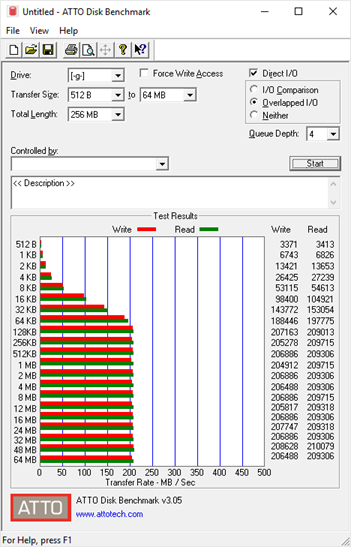
Atto shows the drive’s Read and Write throughput for a wide
range IO Sizes. You can see that for an IO Size of 128KB and upwards, the
drive exceeds 200MB/s for both Reads and Writes.
Again, these are excellent results for an external USB
attached drive.
NTI Backup Now EZ 4
The Toshiba Canvio for Desktop is supplied with Backup
Software. A copy of the NTI Backup Now EZ Setup launcher is placed on the disk
and it is a simple matter of double clicking this file to install the software.
The software is highly ‘User Friendly’ – simple, but
effective.
Here is a screenshot of the launch screen where you can set
up and run backups -
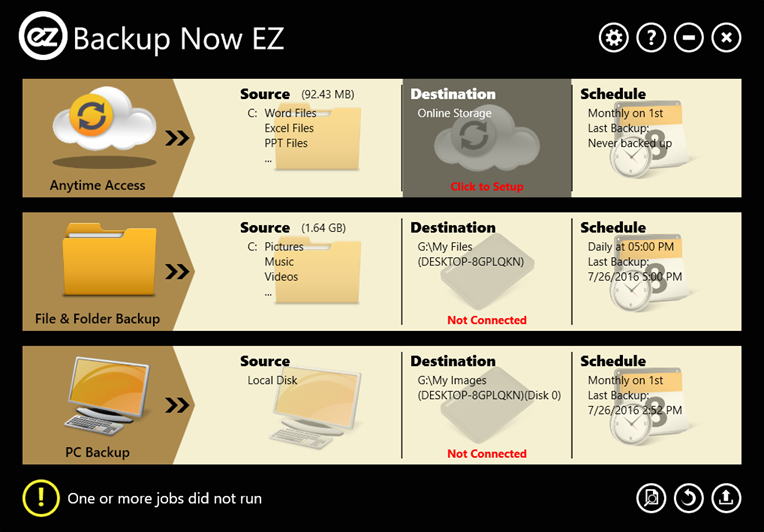
From this screen you can set up and run three types of
backups: Backup to the ‘Cloud’ (which requires you to register for the
service); Backup Files and Folders; and Backup Disk Images.
The ability to create a bootable USB drive in order to be
able to restore a system disk image (following a system disaster) is provided
via the options button at the top right of the screen.
The three buttons at the bottom right invoke: Show backed up
files on external hard disk; Restore; and Backup.
To set up a new backup job it is a simple matter of
selecting the Source (that you want to backup), the Destination (where you want
the backup to go) and the Schedule (when you want it to run). Here are
screenshots for the Source, Destination, and Schedule screens for the File
& Folder type of Backup -
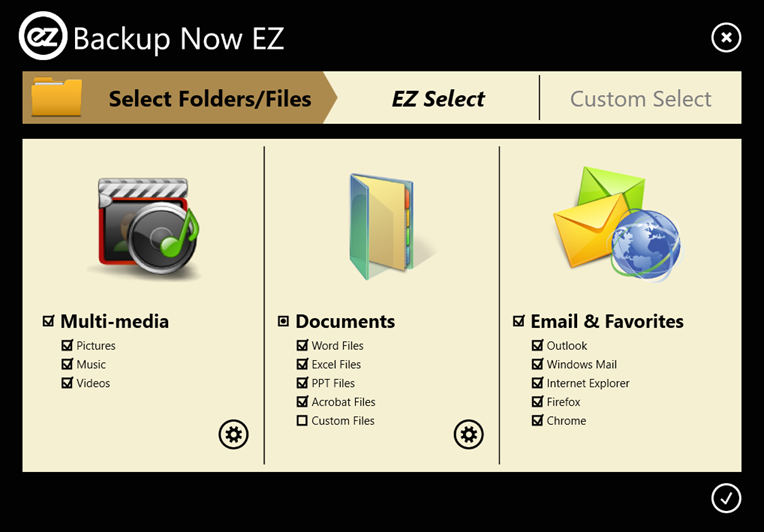
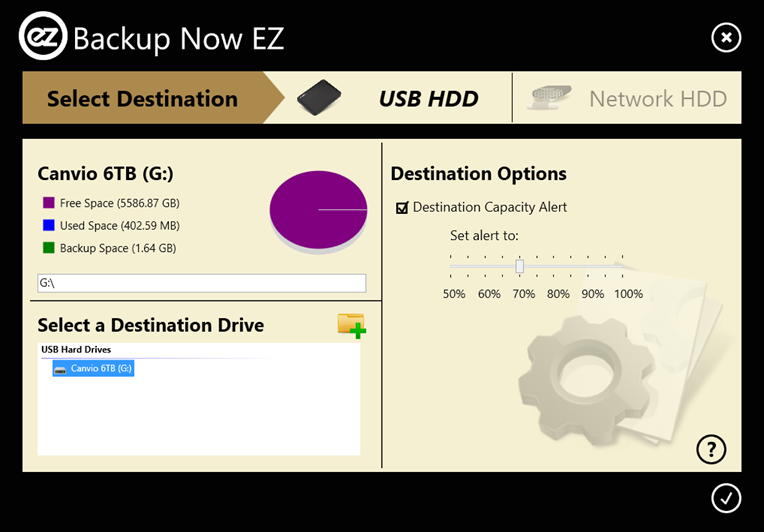
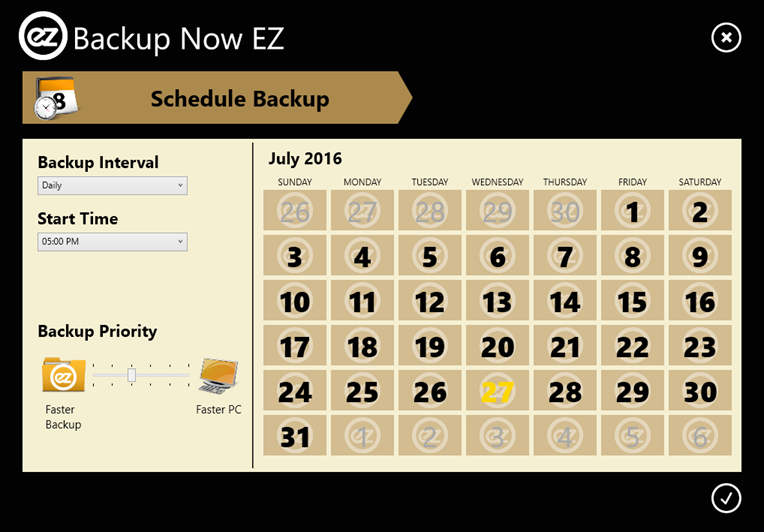
Conclusions
The Toshiba Canvio for Deskop 6TB is an aesthetically
pleasing product, which offers excellent performance through its USB 3.0 connection.
The supplied backup software is effective and easy to use.
6TB is a lot of storage capacity!
I am pleased to award the Toshiba Canvio for Desktop 6TB our
rating of ‘Excellent’.

You may comment on this review here.

















