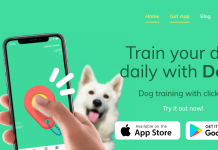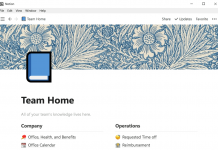If you shop online, you may know how dreadful it is to lose a package. However, you can relieve yourself from the hassle of getting worried about your package by using a simple app.
The app we are talking about is “Arrive”, which has been developed by Shopify to assist online shoppers. Now, every customer is capable of owning a customized and integrated delivery app.
To learn more about this app, just continue reading.

Features of Arrive
As the name suggests, Arrive is a specifically designed app to track and notify you regarding the delivery status of your deliveries and online shipments.
This app not only tracks the shipments from Shopify, but it works for every other online shipment. It’s a great app that customers can install and use without paying for any subscription.
The shopping or shipping data provided by the user isn’t shared with other retailers or businesses. On the contrary, this kind of data is used to give you a better shopping experience on the Shopify store.
You can get real-time delivery notifications from an online shopping cart to your home. When connected to a Gmail account, Arrive automatically identifies the emails with tracking numbers.
This is the first step towards tracking your package. However, if you don’t use Gmail, don’t worry. In fact, it is possible to track the package through manual entry of the tracking numbers.
Another amazing feature of Arrive is its ability to sync with Shopify. It automatically records the data and shows all of the orders that you have placed on Shopify.
Besides that, when you have initiated the process of purchasing a product through Shopify but didn’t finish the process, you will receive an abandoned checkout notification. This reminds you to complete the order that you abandoned for any reason.
As a whole, Arrive is a simple and reliable app that is easy to use. It serves to help you avoid all the hassle that is associated with tracking multiple online deliveries.
General Tips
Using Arrive is quite simple. Just download the app and install it on your phone. Next, you need to connect the app to your primary Gmail account. The app works only with Gmail.
By scanning the incoming emails from an eCommerce store, the app looks for the tracking numbers on your digital receipts.
If you don’t see shipment details in your Arrive app, it is possible to add it manually. In addition, you can also forward any complaints or issues to emails@tryarrive.com.
Who It's Suited To
Arrive is a perfect app for almost every online shopper, as it offers the highest level of convenience and ensures peace of mind.
Moreover, if you are looking for a free and reliable way to track your packages, Arrive tends to be the most viable option.
If you have ordered multiple items from different eCommerce stores, it’s possible to track each of them through Arrive. It is easy to use and doesn’t create much fuss when it comes to in-app purchases or ads.
Cost
The Arrive app is free. You can download it on both Android devices version 5.0 or later and iOS devices version 10.3 or later.
Pros
- Offers a user-friendly interface, which makes it an easy-to-use app
- One of the best package tracking apps that is available for free
- Capable of tracking orders of all online stores
- Enhances the overall shopping experience
Cons
- Isn’t possible to disable the product recommendations
- Works only with a Gmail account
How To Download and Use It
Downloading Arrive is simple, as you just have to visit the Google Play or App Store. You just need to hit the install button.
Once the installation process is complete, you need to provide the essential data. This is used by the Arrive app to track your packages or online deliveries.

Summary
After getting the essential information about the Arrive app, it would be much easier for you to make a viable decision.
This app is capable of serving the purpose of meeting your package tracking needs. Don’t hesitate to download the Arrive app if you are satisfied with its impressive features.