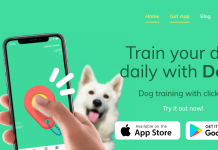PUBG Mobile's Miramar map is the second available map in the game, which was revealed back in late 2017 to much excitement.
Miramar 2.0 or Mad Miramar is an improved version of the classic Miramar map that was added to the game during its PUBG Mobile 0.18.0 update, matching the 8 by 8 km environment of the original Erangel plan of Battlegrounds.
If you would like to learn more about accessing and downloading the Miramar Map, continue reading to find this information for PlayerUnknown's Battlegrounds Mobile.

What Is the Miramar Map?
The critical thing to remember about Miramar is that it's open, but it's accessible in a different way than what other people tend to think. One of the main complaints players have about Miramar is that the lack of cover makes it feel too open.
More coverage has been added in patches over time. Players tend to think that Miramar's overly open map seems this way because of the differences it has with Erangel. The one thing that really differentiates the two is Erangel's excess of trees.
They provide poor cover, but a handful of trees dotted around open fields are sufficient to drastically alter the line of sight for snipers and players scanning out the plains to cross others.
How to Download the Miramar Map on PUBG Mobile
With a new landscape, housing areas, roads, and resources, PUBG Mobile's Miramar map has received a few new changes. With the latest update, there's a new arm, UI updates, new currency, and skins added. Additionally, the 0.18.0 update brings with it the new Season 13 Royale Pass.
Many PlayerUnknown's Battlegrounds players have been excited about the Mad Miramar map, as it comes with many visual changes and additions. The Mad Miramar map can be downloaded by the players by following the steps below.
- Sign in on PUBG Mobile with your Google Play, Facebook, or Twitter account and agree to the terms.
- Visit the Maps section in the top left corner of the main screen.
- Go to the classic section and find the Miramar Map.
- Click the download button, and the map will start downloading. The map scale is around 150 MB.
The Features of the Miramar Map on PUBG Mobile
The developers have also added two new regions called Oasis and Urban Ruins. The map features a new race track along with a new car named Golden Mirado. This vehicle spawns only at one location on the map. Additionally, vending machines that can give players energy drinks and painkillers have been added.
Other Miramar additions include residual sandstorm effects that bring periodic sandstorms to the map, new milestones, special events, and a new central menu theme. PUBG Mobile's 0.18.0 brings a new result screen UI and a new currency called 'AG (AceGold) currency' that replaces all Silver rewards.
Also, the Win 94, a Miramar sniper, will now come with a 2.7x scope pre-attached to make it a more powerful weapon. Now practically all weapons can be equipped with new canted sights. PlayerUnknown's Battlegrounds Mobile also states that several bug fixes have been made for the game too.

Conclusion
The Miramar Map in PlayerUnknown's Battlegrounds Mobile has many new additions and features that expand on the game. There are lots of new weapons, regions, easter eggs, and bonuses to explore and discover.
Keep these new features in mind when you play PUBG Mobile's Miramar Map. For more information on PUBG mobile, click here!