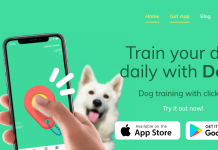In September 2016, TikTok, was launched in China as “DouYin”, and then introduced to the overseas market as “TikTok” a year later. TikTok has been pushing for a short video viewing trend among the youngsters ever since it was released.
The statistics show 500 million young people are obsessed with watching TikTok for 15 seconds now. If you find the TikTok user-interface to be complex, that is quite understandable.
You might be looking for some neat tricks to help you out on your TikTok journey with cool effects, duet videos, and the perfect lip-sync songs you want to sing. Read on to learn some important tricks you may like to know in order to make the best TikTok videos.

Discover Trending Videos
Discover reveals your mainly tagged TikTok videos with a trendy hashtag. You can also enter search terms from this page to find users, videos, sounds, and hashtags. A search field scan button opens a viewfinder that helps you to grab TikCode from others.
Familiarize Yourself with the Interface
With nearly 1 billion monthly active users, TikTok has seen tremendous growth over the last 12 months. It gives businesses a fantastic chance to get on the platform and meet a brand-new audience. When you open the app, there are two feeds that you will see side by side.
The first feed is called “For You”. A perfect contrast is that this is somewhere between the Instagram Discover page and the news stream for Facebook.
Here you can see a wide range of content, some of which is specific to you and some of which TikTok is testing. This feed will include accessible content, brand new content, and content that may be viral shortly.
Search & Follow Videos By Sound
TikTok comes with many features for searching and finding videos on the platform. You can use audio to perform a platform search, and find the content that you like and see other videos that have used the same audio.
Find and watch the video with your desired sound. Tap the spinning recording button on the right-hand side of the screen, or tap the scrolling sound connection at the bottom. From the popped up sound page, you'll be able to add the sound to your favorites, share it, or find the first use of the music, if it's still public and available.
You can also search for every video that used the sound. This feature also allows you to start recording a video from here, using that clip. This feature can be of great help to users wishing to find specific content.

Create Duet Videos
The next trick is to start a duet video. Suppose you, and your friend, are in different countries or locations, and you want to create a video. You don't have to go to the trouble of separately recording videos, or waste hours trying to synchronize them.
What you can do is use the app's duet feature. To do this, open a video that you want to create a duet from, then tap the “Sharing” icon and pick the duet. Now, all you need to do is make a video and share it.
Use Visual Effects
Effects are where much of the magic of TikTok happens. They make creativity easy and produce some really cool content. When you press the “Effects” icon to the left of the red record button, a tray opens with a choice of effects. Green Screen is one of the most common effects.
This effect helps you to integrate different backgrounds into your video. You can make it look like you are in a European region or change it with yourself as the backdrop.
Use Your Effects Wisely
Bear in mind you don't have to apply the same effect to all of your videos. Multiple effects can be used on the same video. The 3-second multifunctional timer allows you to control that.
Start by choosing the first impact. Tap the “Timer” icon, then drag the thin red line to show how long you want to use the effect in the video. Tap “Start Countdown” when you're finished, and then record the first part of your video. Once you have recorded the first segment, switch effects to the next part, and repeat it.
You May Want to Add Text
You can add text and stickers when revising your TikTok video in playback mode. Several effects may also be applied but not as many as in pre-production. A text overlay could add to your TikTok video narrative.
Tap the “Text” icon at the bottom of the screen to add text to your video, and type your text on the screen. If you then click off the text you have inserted, you can either pinch it to resize it or move it to another part of the page. Tap to select the text to change the typeface and choose “Edit” from the pop-up menu.
Use Transitions Accordingly
When the clips that you want to use have been captured or uploaded, go down to “Effects”, and select “Transition”. Choose the ones you like and find out how to use them.
Just tap on your timeline to place a transition, and the effect will be added to that spot. The transitions from the app are ideal for transformations and disclosures. Only make sure you regularly replay the clip to ensure you get the desired result and adjust accordingly.
Use Hashtags
Next, add hashtags to enhance discovery. TikTok auto-populates a bunch of suggestions for hashtags, which makes it easier to find hashtags for niches. Fill in a few keywords and see what auto-populates in TikTok.
Don't go into the millions until you have regularly performing videos. For example, a hashtag with 11,000 views would be ideal for someone creating a TikTok account from the ground up.
Tag Users in Your Videos
You can tag users on the "Post" screen in the description for your TikTok video. To get friends to tag quickly, press the @friends button.

Conclusion
TikTok is a huge social media platform that is continuing to grow everyday. These tips will help you to acclimate and learn the app quickly and efficiently, and then you can start making great content.