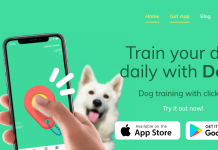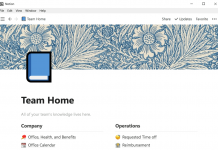If you are looking to control your spending and manage your budget so you are not always in the red, then you may want to look for a good app that will allow you to track your expenses.
There are several great options out there, but one of the most popular is Mint. Mint is owned by the same company that owns TurboTax and QuickBooks.
So in this article, we will be taking an in-depth look at the expense tracking app, Mint, in order to help you decide if it is the right choice for you.

Features of Mint
Mint is one of the most popular budget tracking apps available. You can add multiple accounts to one user, which means you can have an account for loans, banking, and even credit cards.
Your information is updated automatically the minute you sign in. The interface is easy to use, and the app/program comes with the following features.
- Sync your transactions for better and more accurate budgeting
- Ability to set up categories
- Ability to make adjustments to transactions
- Set up goals and manage them
- Comes with free credit score tracking capability
- Apps are available on both iOS and Android
- Set up alerts for late fees, category budgets, bill reminders, rate changes, and large purchases
- Has the ability to help with tax reporting
- Can help track your investments
Tips
When dealing with your money, you want to make sure you are getting the most out of any budget tracking app you decide to go with.
Here are some tips to make Mint work hard for you and your money goals.
- Synch as many accounts to your Mint account as you can
- Some accounts may not automatically sync, but there is a way to add a manual account to your Mint
- Make sure you adjust transactions when they are categorized wrong
- Log cash expenditures too!
- Control your alerts and notifications, so you don’t get annoyed
- Set-up your overview page to your liking
- For your security use your fingerprint as your sign in choice instead of a password
Who’s It Suited To
Mint is perfect for those looking to manage their budget without adding another bill for their expenses. It is easy to use and intuitive. And as long as you are not looking for an investment platform, it will definitely help manage and track your expenses.
The ability to categorize is also helpful in the hands of those trying to cut back on spending money in certain aspects of their daily life. The goal-setting features also work great for those trying to fix their credit or save up for certain expenditures.
It is also great for individuals that have trouble making payments on time. The alerts and notifications will keep you from having to spend extra cash on those late fees.
Cost
One of the best features of this app is that it is free to use.
This makes it easily accessible for everyone and with a simple interface makes it user friendly no matter how comfortable you are with technology.
Pros
- You are emailed a weekly summary of your finances.
- Pending bill alerts sent to your email/SMS
- Easy to understand graphs of your budget and goals
- Sync your financial data for automatic transaction downloads
- You are able to track your credit score
- Offers two-factor authentication
Cons
- No investment features
- Some synchronization issues
- Only one way to generate reports
- No reconciliation against bank statements
- Cannot import from Quicken
- Not able to pay bills through the app
How to Download & Use It
You can easily download the app for Android and iOS. Just head over to the website and set up an account.
You can manage everything through this or download the app onto your smart device for constant ability to update your budget and goals.

Summary
Getting your finances in order will relieve stress and allow you to achieve your goals easier. In order to do that, having a useful app that is available on the ready can be a vital tool.
With over 15 million downloads, it looks like many people have opted to use Mint, and for good reason - it is free and easy to use.