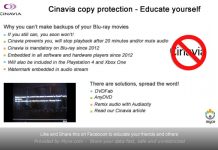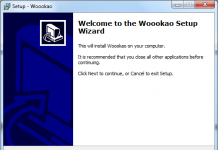Like deciding whether to invest in a pricey heavy duty item over a cheaper low cost version that does the same job, a Solid State Disk is one of those things one really needs to look at the long-term benefit.
With a Solid State Disk, its benefit really shows after a few months of everyday use where it maintains its "like new installation" performance, while a hard disk based installation typically slows down the more it is used, especially when installing and updating software. From experience of seeing various user's installations, a typical 1 year old HDD based installation takes 2 or more minutes to boot and settle before it's usable or even longer if the user doesn't carry out regular maintenance. Often it comes to the point where it's quicker to simply backup, flatten and reinstall!
So we took our near 4-month old Windows 7 installation, mirrored it to a high end consumer Hard Disk and made a video comparing some everyday tasks including booting, multitasking, ZIP extraction and updates. The OS is pretty cluttered, as this PC has been in everyday use for roughly 5 hours a day since October '09. Note that we only use the SSD for the OS and applications, as the data (e.g. video, photos, etc.) which gets little benefit with an SSD can be stored on a hard disk. In fact, we have our desktop, documents and e-mail profiles redirected to the hard disk to also reduce SSD space usage.
For the SSD, we used the OCZ Agility 60GB, which is a decent performing SSD with an average price in the 60GB capacity SSD range. For the hard disk, we used the Western Digital Caviar Black 1TB (7200RPM, 32MB cache), which is considered one of the fastest consumer hard disks available according to many product reviews of it. We also tweaked the cloned partition by resizing it to 100GB to assist defragging. By using just 10% the capacity for the first (and only) partition, this reduces seek times and places the data in the fastest area. Finally, we performed a deep optimise with IObit Smart Defrag as the partition was in a heavily fragmented state due to the SSD source never being defragged.