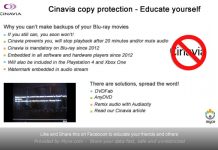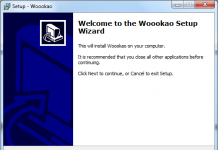I write this article/column, because in my opinion, copy protection detection software is quite simple, and most of the programs that are on the internet right now, have bad graphics and are not always easy to understand. If more people know how they work, maybe others will make a program that is easy to understand and has nice looks.
A copy protection program is a piece of software that scans a CD to find 'signatures' of copy protections on the CD, and if the protection is found, most of them are able to pass the right settings to CloneCD
As some of you might know, CD Freaks was the first with a copy protection detector. I used an online version, because at that time, I thought every several weeks, there would be a new protection on the market. Well, we know now, that this didn't happen.
I always thought copy protections where there to make sure we couldn't copy CD's. Of course this would be the best thing to happen for the producers of copy protections, but it seems they don't care about this. They now just want one thing, making it as hard as possible for you to make a backup, the more time you have to spend on it, the happier they are. They KNOW we will always be able to copy their CD's, but the more trouble we have to go trough, the bigger the chances we will buy the original, just because we hate the burning process.
At that time, I Just wrote our copy protections article, that you can find here. Again we were the first to have such an article, and we were able to do this because of the help or our cracker friend WaxWeazle, who was a member of Laxity, in those days THE cracking group for generic copy protection patches.
And we got daily questions about games and how they were protected. If you read the article, you will see most of the protections put the same files on every CD:
e.g.: The games protected with the old SafeDisc version always contained these files:
- 00000001.TMP
- CLCD16.DLL
- CLCD32.DLL
- CLOKSPL.EXE
Well, what I did, was making a simple program with Visual Basic (that took me a f*cking lot of work, since I'm a very very very bad coder ) that scans the contents of a CD, and if it finds a file that is common for a protection, it will tell the user what kind of protection it is.
This could be done for several other protections, like CD Copy and Securom. Then there was Fake TOC, I was able to detect this to take a look at the filesizes of files on the CD's. If there was a file that was bigger then a CD could ever handle (like 3 GB) I would tell the user it was protected with a Fake TOC.
Then there's the option overburn, well this one is quite easy, just take a look of the total size of the CD, and if it's above the 650 Mb, then tell the user the CD is oversized, and needs a bigger CD.
Then there is always a pass settings to CloneCD option. Well this is the easiest part. CloneCD is able to use commandline commands. Here you can pass the settings to CloneCD. More information about the CloneCD command line options can be found here
The settings you need for every protection can be found on postings on the CloneClinicForum
Well what's left are some links to copy protection detection programs, I won't tell you what I think is the best one, of which one is really bad, I think it's a question of personal taste, and I assume they all work the way I explained above:
- Perfect Copy (Site seems to be down)
- Clony
- CloneCD Database
- CD Protection Scout (Site seems to be down)
In my opinion hiding the 'signature' of a copyprotection is nowadays as important as the protection itself, if someone knows the protection, he can find the info on how to copy it on the internet. We are just lucky most copy protection producers haven't thought about this, cause it would make it a lot harder for us again.
Note: Did you know that our copy protection detector has been noticed by Macrovision the producers of SafeDisc ? They had one of their laywers look at it, but approved it, there is no way a copy protection detector is illegal, altough some people still think it is, don't let this stop you from developing your own program !
Note2: This article/column is not ment to be a complete guide on copy protection detection software, nor do I guarantee that what I assume is right, these are just my thoughts, and I wanted to share them with you...