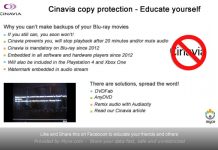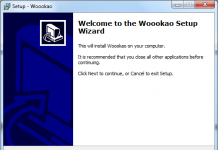The days of carrying English homework or PowerPoint presentations for work on a floppy disk have long been replaced by smaller, more convenient USB flash thumb drives.
Although a regular flash drive may be suitable for most people, anyone looking for a product with additional security and benefits likely doesn't have a lot of options at the moment. Companies such as Kingston offer "secure" thumb drives, but there are very few companies specializing solely on secure drives. One such company with an emphasis on security is IronKey, a company that only manufacturers flash drives with both physical and software security uses.
Today we're going to take a look at the IronKey 1GB USB flash device, and see if it's worth all of the hype it has received.

Physical Aspects
Before hopping into the physical security of the device, it's worth noting that the IronKey weighs more than any other flash drive I've ever used before. It's possible to flex most plastic flash drives just a little bit -- which could cause them to crack -- but the IronKey doesn't flex at all, because it's inside an aluminum case. It's study casing makes it less likely to be tampered with, and it can withstand significantly more damage than a regular flash drive.
Security starts with physical protection, and it's obvious that the manufacturer greatly considered this with the construction of the IronKey. The flash drive is both waterproof and tamperproof, and is encased in a strong metal housing case that is one-piece and is very difficult to tamper with.
Most flash drives are encased in plastic which can be cracked, broken, or fractured during every day travel, so it's nice to have such a rugged drive. Furthermore, it's physically secure so it's extremely difficult to physically tamper with the unit to try and retrieve the information in unusual methods -- which will almost always destroy the information on the flash drive itself.
I "accidentally" dropped my IronKey into the bottom of my four-foot deep pond, retrieved it an hour later, and it still worked just fine. I also left it in my sweatshirt pocket, ran it through the washer and dryer, and tested it to see if it still worked. It did.
Software
Unlike many products sold, there isn't a CD or any software installation necessary for the Ironkey. When the device is first plugged into a PC, a user must enter a name for the device and a password, then the self-installation process is underway. The program must be registered, as it's impossible to even see the IronKey as a physical drive unless the password is entered.
Remember the password, because a certain number of failed attempts will cause the drive to effectively self-destruct, rendering all its information useless.
After a username and password are selected, the IronKey sets up the AES Encryption Algorithms used to protect data. Rather than use software encryption, the IronKey has hardware encryption that is ultimately faster and more reliable than software encryption.
Along with the security features, the IronKey makes it possible to use a secure Mozilla Firefox Internet browser when you're using a public computer. Furthermore, it's even better for people who are paranoid and don't like to deal with cookies when online banking or shopping on a computer. When using the Secure Sessions feature, all information is encrypted and IronKey servers help create a proxy to better protect the user.
I'm not overly paranoid when it comes to the Internet, but I've found myself using Firefox offf the IronKey when using a public PC terminal, and think it's a great feature.
Testing
I used SiSoft Sandra XI - 64MB file testing to help evaluate the read/write speed of the IronKey, comparing it to a regular run-of-the-mill USB key that I had just laying around the office. The IronKey, after testing, featured a write speed of 1708kB/s and an impressive read speed of 27495 kB/s, while the regular USB key had a write speed of 5849 kB/s and a read speed of 15408 kB/s.
Although the write speed is rather unimpressive and left something to be desired, the higher read speed is ideal when playing with files on the flash drive. In reality, if you have a couple of extra seconds to wait while a file transfers, the actual speed of the drive is irrelevant.
Price and Random Observations
The cost of the Ironkey is extremely pricey when compared to other USB flash drives available on the market today. The 1GB Ironkey can be found on Newegg for $79.99, while the 2GB version is $109.99. The manufacturer also makes 4GB and 8GB models, which are available for $139.99 and $269.99.
The hardware and software security features bundled with the Ironkey make it almost intimidating to use -- albeit relatively easy to figure out -- because it's difficult to imagine why the casual college student, unless working on a secret project, would need such a high level of data protection.
Unless you're ultra paranoid, or need a high level of security, it's very possible that IronKey could be a bit of overkill for everyday usage.
Final Thoughts
Pros:
- Secure
- Durable
- Secure Firefox browsing
Cons:
- Expensive
Despite the fact that it has actually been cracked -- and there is evidence available on the Internet -- the IronKey is still secure enough for your data. I normally give review products I receive to friends or family, but the IronKey will continue to be used for all information that I don't want people to be able to easily look at.
The physical and software aspects of the IronKey cannot be ignored, as it's the most secure flash drive I've stumbled across during my years as a reviewer. It's a bit heavier than other flash drives, but it can better withstand punishment, and has built-in safety features not available with other drives.
The cost of the drive is a major downside, and I am sure some of you won't purchase one simply for this reason, but its security features are bar none the best I've seen for a mobile flash drive.