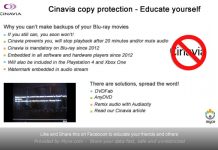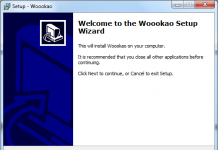ANOTHER BIGPLUTER FAQ
These are the settings you must do in order to install the DVD to MPEG Squeezer and Panasonic Plugins.
The very first thing you must do is to install the DVD to MPEG Squeezer, follow the on screen instructions to install it properly. Once that is done here comes the hard part. When you are ready to install the Panasonic Plugins, follow
the on screen instructions.
When you are presented with boxes to fill in you must use capital letters. You will have to put the Serial No in first and the Password in second, these should be supplied in the read me text of the Panasonic Plugin.
When you have put the passwords in the next page will appear and it will say Setup can not found Premiere 5.0s Plugin Folder don't worry click the browse button, make sure before you go any further that you have successfully installed
the DVD2MPEG Squeezer first.
- Double Click c:.
- Double Click Programs files.
- Double Click DVD2MPG then click the ok button then next.
- Next click the browse button then scroll down until you get to DVD2MPG double click that then click ok then click next.
- On this screen it should say in the box PWIEncoder Plug-In 2.0.
In the box below there will be a list of programs scroll down until you find DVD2MPG then click it then click next this will install the Panasonic correctly and then you will be ready to rip your first DVD.
This FAQ was written by Bigpluter and can be modified only by someone who has got a littlepluter, but if you do let me know ok.
P.S. Only Bigpluter makes it possible.