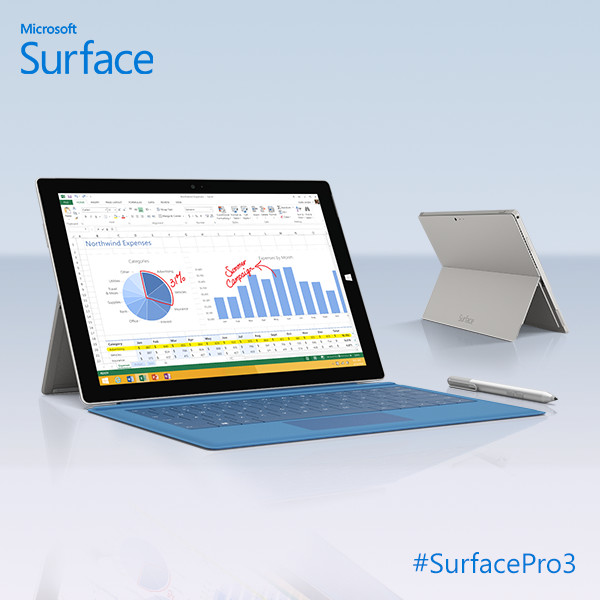The January firmware update for Microsoft's popular Surface Pro 3 tablet causes Blue Screens of Death (BSODs). Also heat issues have been reported and some report their device doesn't properly startup and shutdown anymore.
It's not the first time the Surface Pro 3, marketed by Microsoft as the tablet that can replace a laptop, has issues. In 2014 the device also suffered from overheating issues and last year a firmware update also caused BSODs.
On the Microsoft Answers Forum and on Reddit several users report they have to press the power and volume button together for 30 seconds to boot the device. They also get random BSODs that show the error DRIVER_POWER_STATE_FAILURE. Another issue is the old '"battery drain" problem which causes the device to drain the battery while in sleep mode. During that mode the Surface Pro 3 also becomes hot, an issue from which several Surface devices suffered from last year too.
Users also complain about Windows Hello, Windows 10's new biometric login feature. Some users report they can no longer login and had to perform a 'forced restart' on their device by pressing the volume and power button combined for 30 seconds.
Microsoft has announced to work on a fix and an user has posted a workaround for the BSOD and startup issues. The temporarily solution is to roll back the Surface Pen driver from version 10.0.302 to version 4.0.112.1.