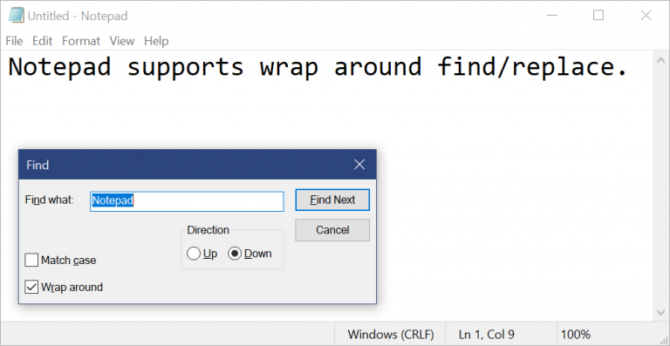Windows 10 will get an updated version of Notepad, the basic text editor that comes with Windows by default since Windows 1.0. The new version allows users to zoom text in Notepad, has an improved search and replace feature and supports wrapping of words. The new version is probably the biggest update ever to Notepad.
Notepad's new 'search' and 'search and replace' feature will pre-fill the text selected in a document and it will also remember the previously used settings. Also new, is the combination CTRL + BACKSPACE, which will remove the previous word.
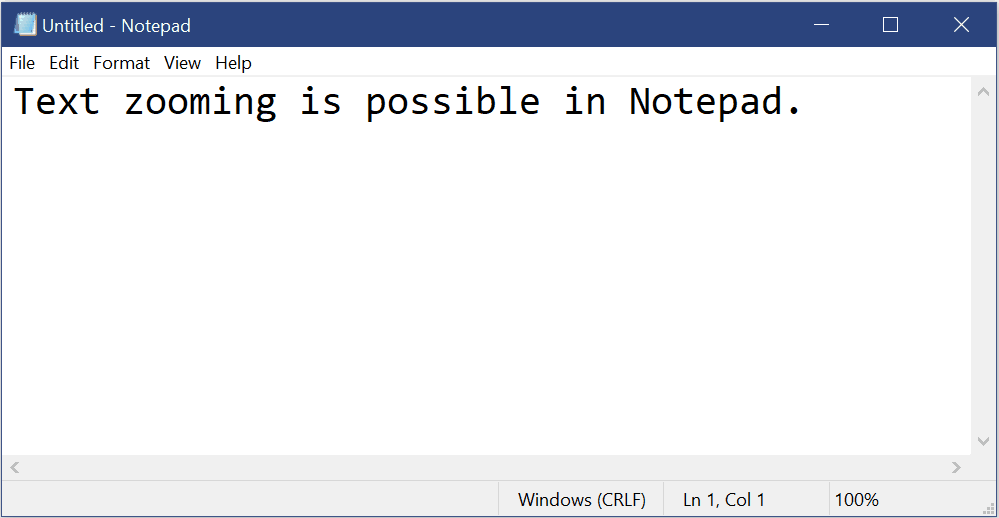
Also new is the ability to zoom text. Using CTRL in combination with a + or - will make the text appear larger or smaller. It's also possible to use CTRL combined with the mouse wheel to zoom text. CTRL + 0 will revert the text back to the default 100% zoom level.
The new Notepad will also show line and column numbers and is able to wrap text.
Both the zoom-level, and the column and line numbers, will be shown in a status bar on the bottom of the Notepad window. The status bar will be enabled by default, but users who prefer the old Notepad layout can disable it.
Microsoft also states that the new Notepad will better handle large files and that long lines that don't fit entirely on the screen will be correctly displayed.
The new Notepad will likely become part of Windows 10 with the release of the RedStone 5 Update which is likely the Window 10 October 2018 Update.
Notepad has been part of Windows since Windows 1.0, released in 1985. It's always been a basic text editor and over the years hardly received any new features. The only notable changes to Notepad since 1985 have been the ability to load larger files, the option to change fonts and the addition of keyboard shortcuts.