Microsoft is working on the successor of the so-called “Metro / Modern UI” design. The flat design, best known for its tile interface will be replaced by “Fluent Design”. An app targeted at developers now shows some new Fluent Design elements that should end up in Windows 10.
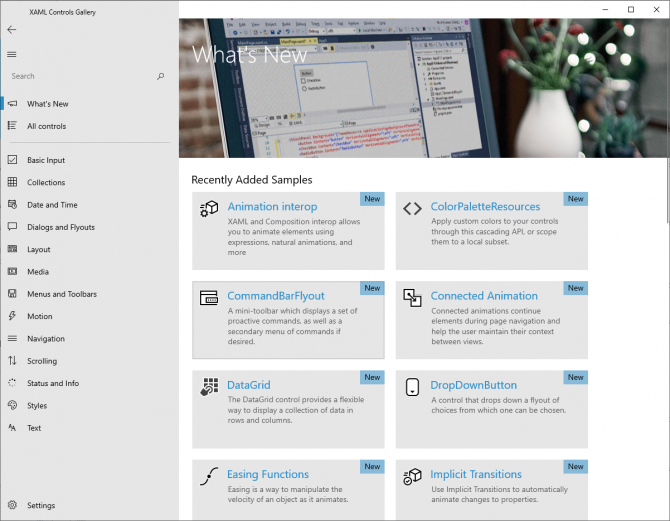
The app called XAML Controls Gallery can be downloaded from the Microsoft Store and according to Microsoft, “demonstrates all of the controls available in Fluent Design System.”
With the app, developers can see how all kinds of elements in Windows 10 will look when Fluent Design is implemented. Elements range from date pickers, input boxes, buttons, color pickers and check boxes to video and image controls. Besides a preview of how the elements look, the app also provides instructions on how to implement them.
Fluent Design can be used with Microsoft's Universal Windows Platform and UI elements automatically adjust so that they're legible and easy to interact with on all devices and screen sizes. Below are some samples of the latest elements that were added to the XAML Controls Gallery app.
It's unknown when the elements will be integrated with Windows 10.
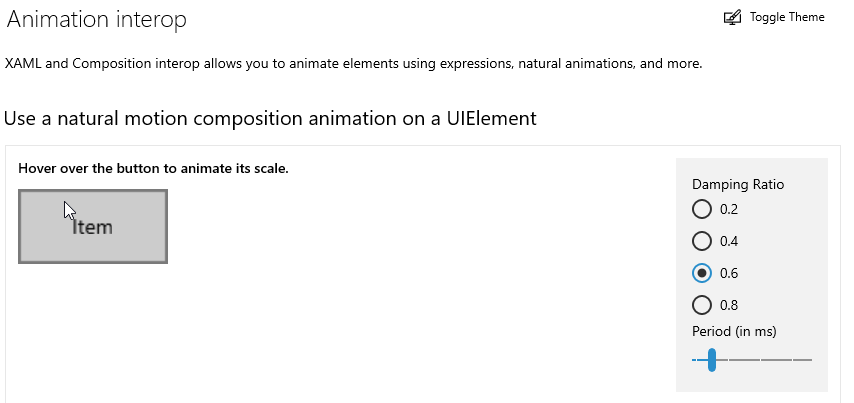
This shows how a button can scale and how a developer can set how fast the button changes size.
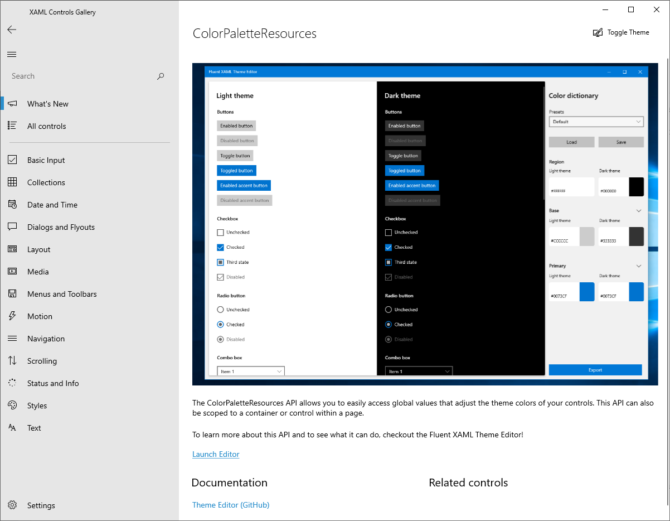
This image shows how developers can access colors set in the theme to adapt their apps to the look of the user's Windows 10.
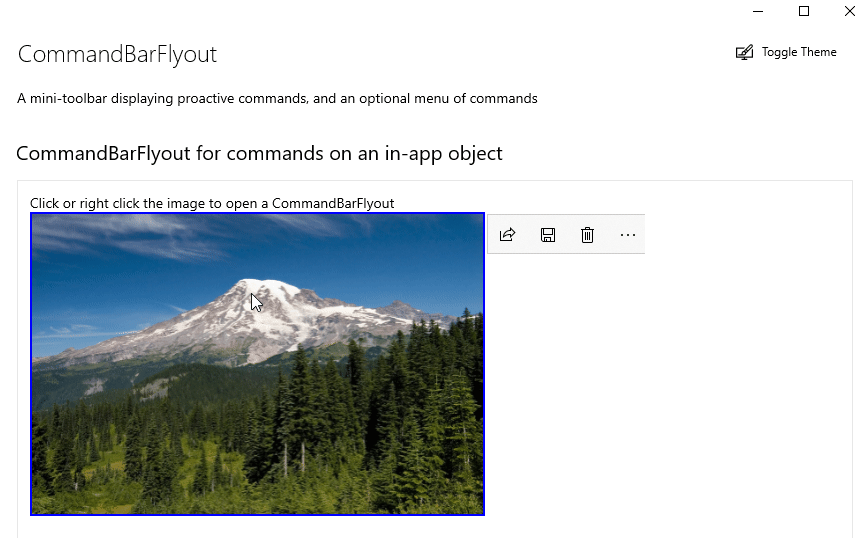
Here is demonstrated how developers can add a menu to an image that appears on right click. The menu allows users to share, save or delete the image.
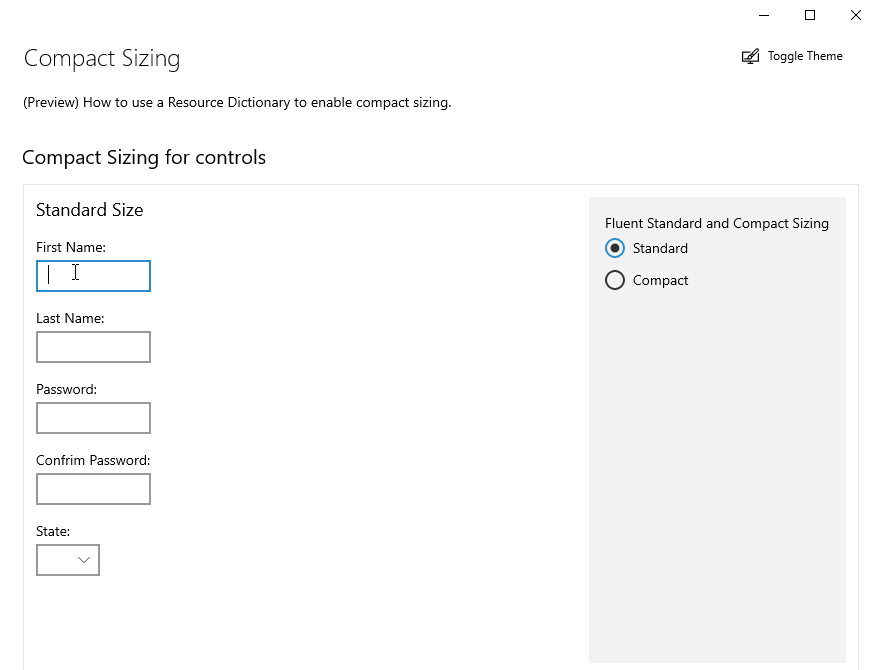
Microsoft has also added an input control that grows with the number of typed characters.
More elements are also demonstrated in this article from MSPowerUser.
















