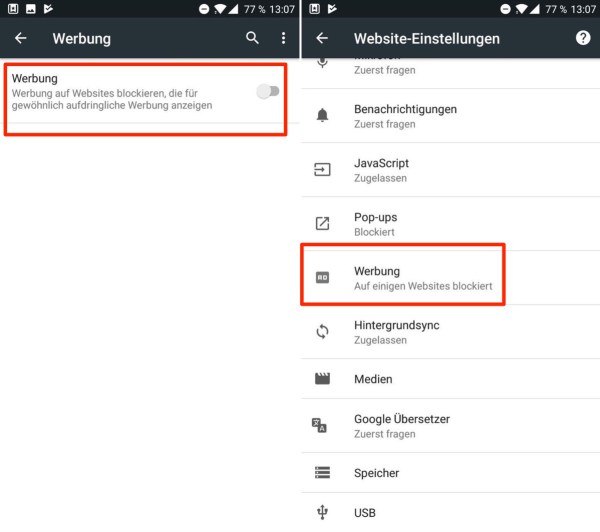An early beta version of Google Chrome for Android has an ad blocker built-in that is enabled by default. The setting in the so called 'Canary build' was discovered by a German blogger who thinks the setting is due to Google's upcoming 'Better Ads' initiative.
(Screenshot of the Chrome Canary - Werbung is German for Advertising)
Google's Better Ads should start in 2018 and makes that Chrome will block intrusive ads and will only show banners that adhere to guidelines set by Google.
The adblock feature is enabled by default and can be found in the 'site settings' menu. When the toggle is on, advertisements are allowed, when it's off the adblocker will do its job.
Earlier we already reported about the Better Ads initiative from Google. The company announced it would start to block advertisements that weren't according to the Better Ads guidelines. Ads that would be blocked are e.g. autoplaying videos (with sound), annoying animations, full screen ads etc etc.
To start browsing with Chrome with an adblock, you can get the Chrome Canary build from the Play Store. Because a Canary is the stage before beta, it's an experimental version that can be unstable.