While Google Safe Browsing initially only protected Chrome users against malicious websites, malware and phishing attacks, it will now also be used to prevent such sites from loading in the Android WebView. 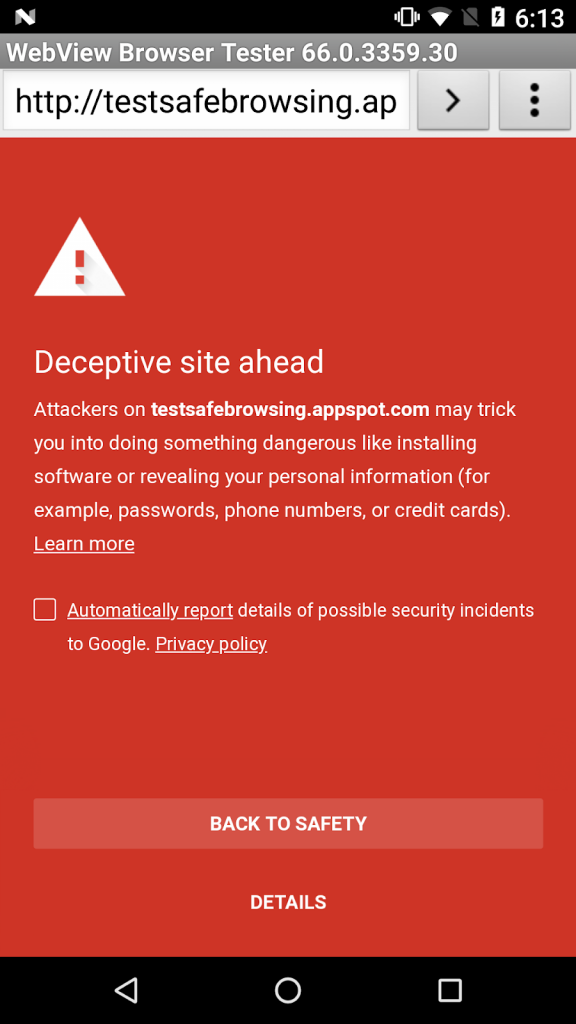
WebView is an Android component that makes it easy for app developers to load web pages in their app. Safe Browsing will be enabled by default. In practice that means that if a user opens a malicious website in an app, the page will not load and instead a red screen will appear stating, “deceptive site ahead”. Google has enabled Safe Browsing for WebView version 66 and onwards.
Safe Browsing for WebView is based on the same technology as used in Chrome for Android. App developer will also soon get access to WebView APIs to control the behavior of Safe Browsing. App developers and users can also test the feature by browsing to chrome://safe-browsing/match?type=malware, this will trigger the red warning screen.
















