An update to the Windows 10 October 2018 Update is causing issues with Windows Media Player and setting some Win32 applications as default. The issue comes after the October update has been frequently in the news for other issues.
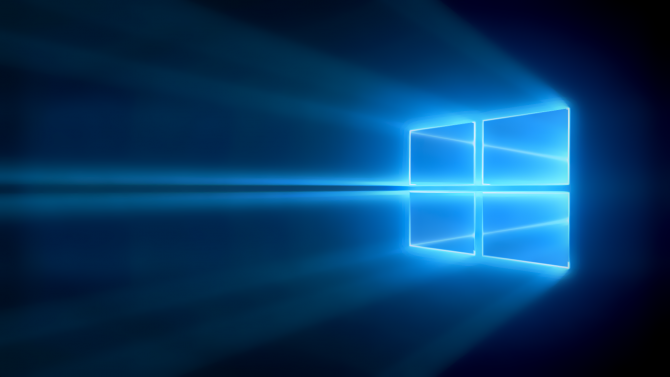
First, Microsoft withdrew the Windows 10 October 2018 Update after users complained that their files disappeared after installing the update. Then, soon after Microsoft restarted distribution of the update to Windows 10 users again, another issue popped up. Computers running iCloud were blocked from installing the October 2018 Update and Microsoft announced to be working with Apple on a solution. Last week another issue prevented the update to be installed on Windows 10 systems with specific Intel drivers.
Now, Microsoft warns that an update to the October 2018 update can also cause issues. Under Known Issues, Microsoft writes, “after installing this update, users may not be able to use the Seek Bar in Windows Media Player when playing specific files.”
The company states its working on a fix and expects to resolve the issue with an upcoming update
However, it's not the only known issue for this update, there is also an issue with setting Win32 programs as the default application to open specific file types with. Microsoft explains the issue as, “After installing this update, some users cannot set Win32 program defaults for certain app and file type combinations using the Open with… command or Settings > Apps > Default apps. In some cases, Microsoft Notepad or other Win32 programs cannot be set as the default.”
This could mean that users e.g. can't set Notepad as the default application to open text (.txt) files.
Microsoft states it's also working on this issue. The company hopes to release a fix by the end of this month.
















