An update Malwarebytes released has lead to large numbers of customers complaining about it gobbling up RAM. When Malwarebytes 3 launches or restarts, it continuously consumes RAM until either its service or the PC crashes. This service only takes a few minutes to fill the available RAM capacity.
The Malwarebytes forum already has a large number of threads complaining about the issue, with one thread already over 17 pages long in just an hour. Some users also mention that it is maxing out the processor and disk usage, mainly due to it consuming the available virtual memory (disk swap file).
The following is a screenshot from a PC here that is affected:
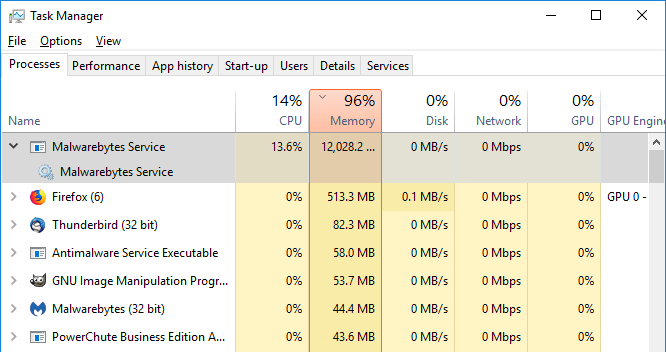
When Malwarebytes restarts, the web service disables itself and will no longer start. At present it also displays an error that it cannot contact the licence server. This is likely due to the server being overloaded from the large number of customers affected with the product restarting and crashing in a loop.
For those affected, the only way to stop the issue is to either uninstall Malwarebytes or disable its service.
To disable the Malwarebytes service, go into the Windows Services (Press the Windows Key + 'R', type in "services.msc" and click 'OK'). Look for the Malwarebytes service, right-click it and go into 'Properties'. Change the 'start-up type' field to disabled:
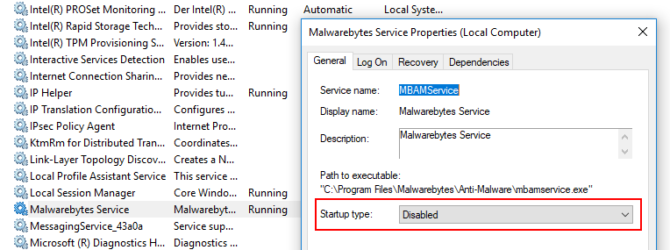
Open up the Windows Task Manger (Press Shift + Ctrl + ESC) and sort by memory usage. Right-click the RAM hogging Malwarebytes service and click 'End Task':
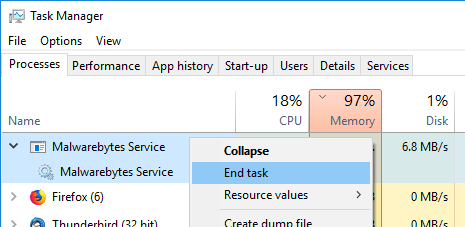
Update: Malwarebytes has fixed the issue. Just re-enable the service by following above steps, but change the 'Startup type:' back to 'Automatic'. Then right-click the service and select 'Start'. Immediately perform a "Check for updates" by right-clicking its task tray icon:
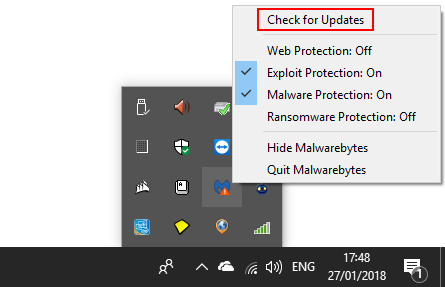
When the update completes, restart the Malwarebytes service (or reboot the PC). Its web protection should also re-enable itself.
















