Microsoft has announced that Windows 10 will get additional options to provide users more control over Windows Update. The announcement comes together with the release of new Windows 10 Insider build which introduces two of the new Windows Update settings.
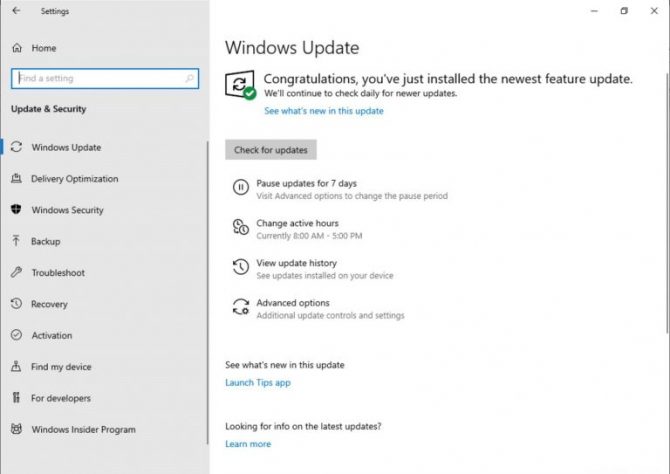
First is the possibility to pause updates directly from the Windows Update menu. Previously, users had to navigate to the 'Advanced Options' before the setting was visible. Besides that, users can also set a specific date or a duration after which updates will be installed. Some updates, such as definition updates for antivirus software Windows Defender, are always installed, even if the user has opted to pause updates.
Another change is part of the functionality where users can decide when the system can restart to complete the installation of security updates. Currently users can set 'Active hours'. These are hours at which users are actively using the computer. During those hours, Windows 10 will not reboot to complete updates. The new Windows Insider build has a setting called 'Intelligent Active Hours'. This feature automatically adjusts active hours based on device activity. This should prevent reboots for users who haven't manually set their 'Active hours'.
The new features for Windows Update can be tested in Windows 10 Insider Preview Build 18282. When, and if, these settings will also make it to the actual release version of Windows 10, is unknown.
Besides the new Windows Update settings, the new Insider Preview Build also introduces a light theme, an easier way to create screenshots, improved printing options and some other small changes and bug fixes.
















