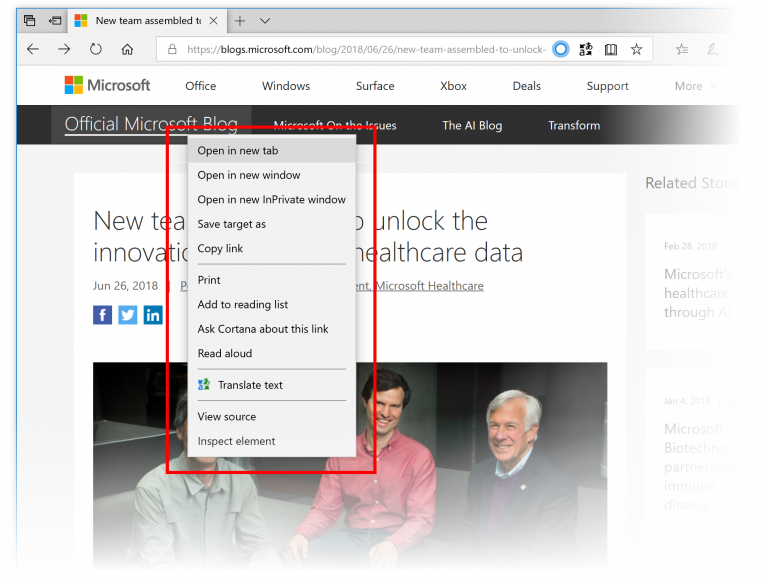Microsoft is working on modernizing the graphical user interface (GUI) of Windows 10. The company calls its design language “Fluent Design”. Where in the Windows 10 April 2018 Update the focus was on transparency, the next large Windows 10 update should bring more shadows to the GUI.
At developer conference BUILD 2018, Microsoft demonstrated some optical adjustments it's planning for Windows 10. The Redmond software giant presented several new design elements that together are called “Fluent Design System” and which should give an impression of the future of the Windows 10 GUI. Where additional transparency, called Acrylic, was the focus with the release of the Windows 10 April 2018 Update, the upcoming Redstone 5 will focus on drop shadows. The shadows provide visual hierarchy and should make elements stand out from their background.
The changes are announced on the official Windows 10 Blog, announcing Windows Insider build 17711, where Microsoft writes, “shadows provide visual hierarchy, and with Build 17711 many of our default modern popup type controls will now have them. This is enabled on a smaller set of controls than what the general public will eventually see, and Insiders can expect to see the support grow in subsequent builds.”
In current Windows 10 versions, shadows were mainly reserved for the windows in Microsoft's latest operating system. With build 17711, shadows will be added to modern popup type controls as Microsoft calls them, which are e.g. context menus.
However, this should only be the beginning of a whole series of new shadow effects that Microsoft plans to implement with the release of the Redstone 5 update. What kind of effects, and on which elements, will be revealed over the coming months.