A Windows 10 update package, that is a few months old, is causing troubles for users who have not updated to Windows 10 October 2018 Update yet. When affected users try to install an update for Windows 10 and reboot their PC, Windows shows error message 0X80070643.
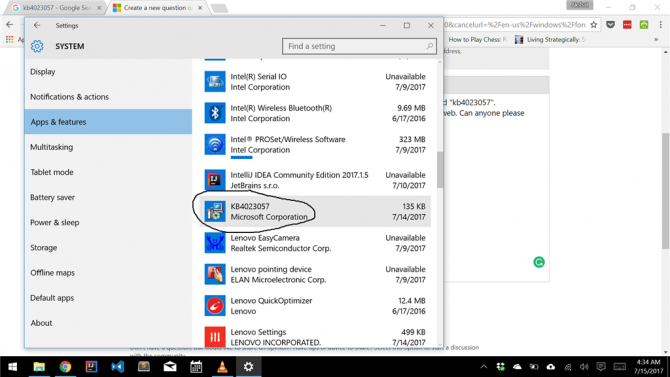
A Reddit users found that the culprit is update KB4023057, which Microsoft also distributed in December 2018. Therefore the update is already installed on many computers, but somehow Windows 10 tries to install it again. Windows Update gives an error, because Microsoft distributes an older version than the one installed.
The update appears to only affect Windows 10 machines with builds 1507,1511, 1607, 1703, 1709, and 1803. These are all Windows versions prior to the Windows 10 October 2018 Update, which is also known as version 1809. Some Reddit users report they still didn't receive the October 2018 Update (1809) yet.
A workaround is uninstalling the currently installed update KB4023057 and then start the update process. Because a newer version of the update is then no longer on the system, Windows Update can install the older version without an issue.
Ironically, Microsoft states on its website that KB4023057 includes reliability improvements to Windows Update Service components.
















