Opera has launched version 50 of its browser for Android with several new features. One of them allows users to quickly turn the built-in ad blocker on or off. The browser also comes with an improved cookie warning dialog blocker. This feature tries to get rid of the large number of cookie-dialogs users see when browsing the web.
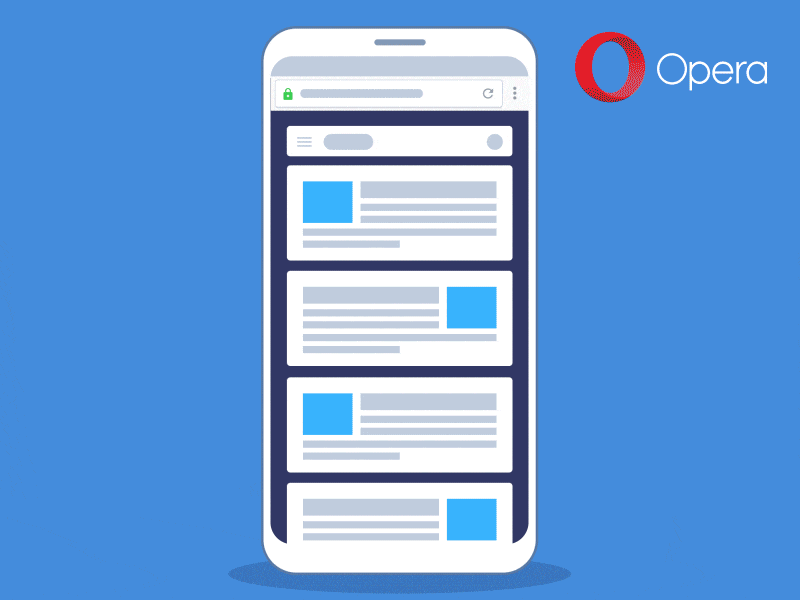
Blocking advertisements is usually cumbersome on smartphones but with the new Opera for Android it becomes much easier. The latest version allows users to easily disable or enable their ad blocker for each website. The feature should make it easier for users to support their favorite websites by allowing advertisements.
Disabling and enabling the ad blocker can be done from the security icon in the address bar.
Opera 50 will also try to block the numerous popups that ask for cookie settings. While this is essentially a privacy feature, the large number of popups is a growing annoyance and Opera for Android is trying to block them as much as they can with version 50.
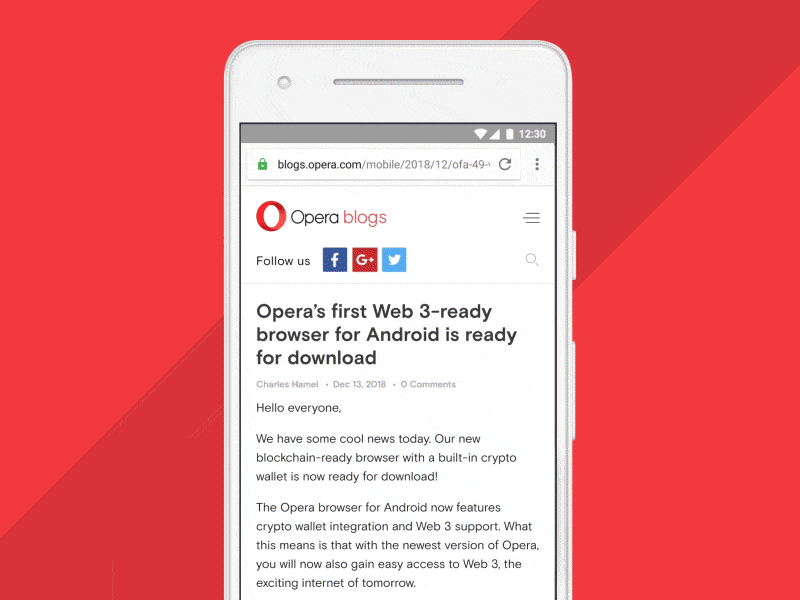
Other new features introduced in Opera for Android 50 are an easier way to open PDF files and other documents, picture-in-picture support for videos on Android 8 and higher, and 'fast scroller'. The 'fast scroller' feature appears on the right-side of the screen and makes it possible to navigate to the top and bottom of a page with a single tap.
Opera 50 for Android can be downloaded from the Google Play Store.
















