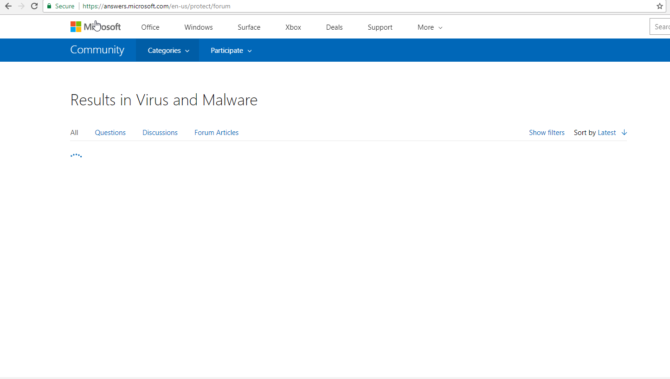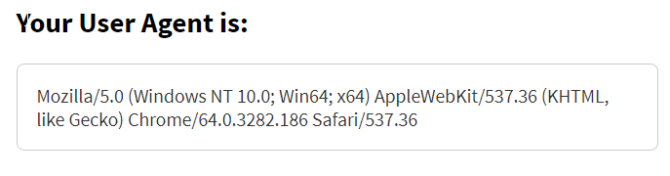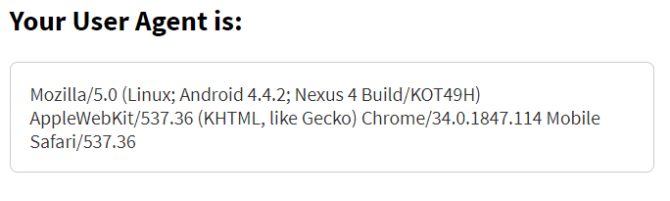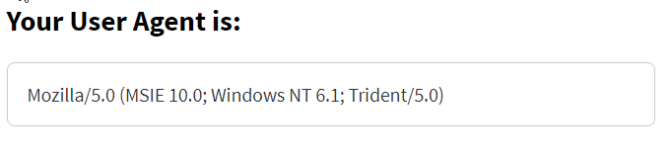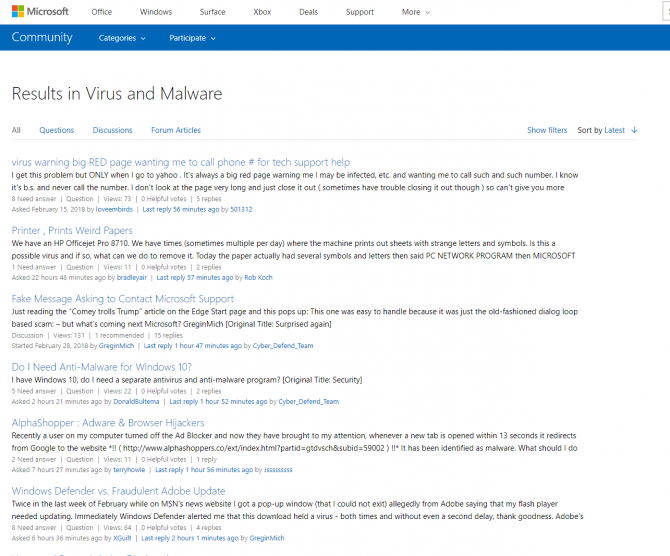Microsoft appears to be blocking Google Chrome users from accessing its Answers Communities. Tests performed by Myce, in which we did nothing more than tricking websites into thinking our Chrome browser was Internet Explorer or Firefox, revealed Microsoft Answers only didn't load on browsers from Google.
By changing the user-agent of Chrome, it's possible to trick websites into thinking an user visits the website with another browser than they actually do. The user-agent is always sent to the server by major browser, but can easily be faked. Google provides the extension, "User-agent switcher for Chrome", which makes it easy to visit websites and identifying yourself with another user-agent.
In our case we first visited Microsoft Answers Community without the user-agent switching extension installed. We used Chrome 64.0.3282.186 (Official Build - 64-bit). Visiting the Virus and Malware Answers Community resulted in an infinite loading page. The same page was presented to us when we visited other Microsoft Community pages.
After we installed the extension, "User-agent switcher for Chrome", and used the default setting, which means our browser would sent the same browser user-agent as without the extension installed, the page was still blank as earlier. Also several reloads didn't help. We also used the extension to identify our browser as being Chrome on Android Kitkat, and again the page didn't load.
After we switched the user-agent to Internet Explorer 10 and reloaded the page, it worked flawlessly.
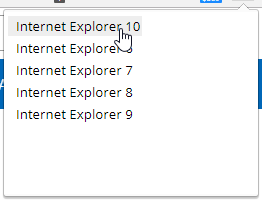
We also tried several other user-agents, such as the user-agent from Firefox on macOS. With that user-agent the page loaded without any issues. 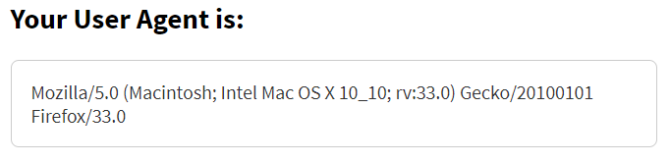
In tests performed with fresh installations of Firefox and Opera, the pages also loaded fine.
With all the above mentioned user-agents and browsers, we were able to load the Microsoft Answers Virus and Malware Community, and also all other Answer Communities we tested. When the page loads successfully, it looks like the image below.
We saw these results on all browsers, except for Chrome and Chrome on Android Kitkat using our user-agent switcher.
One might think that it might be a Chrome issue or bug that prevents the pages from loading. However, changing the user-agent doesn't change anything about the capabilities of the browser. Changing the user-agent is like changing the license plate of a car. If you change the license place, the car won't go faster or slower than before, it also won't use more, or less, gasoline than before , etc. etc. It just identifies itself differently and this is also what happens when we switch user-agents.
We also didn't find any indication that the client-side code of the pages that don't load in Chrome deal with Google's browser differently.
The actual culprit appears to be this script that pulls the actual text from Microsoft's servers. When the script is loaded with Chrome, by simply visiting the URL, the page gives a "ERR_CONNECTION_CLOSED" error. When we switch the user-agent to anything but Chrome, it gives us the textual content of the topics in the Virus and Malware Answers Community.
It appears that script performs a server side check for user-agents, but we have no idea what purpose that would serve.