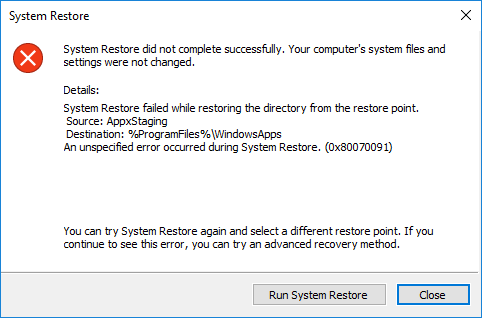A cumulative update for the Windows 10 Anniversary Update makes that users are no longer able to go back to an earlier system restore point. They get error code 0x80070091 when they attempt to recover their Windows using system restore.
The restore fails and the error code isn't very helpful, "An unspecified error occurred during System Restore". The issue has started to show up since the cumulative update KB 3213986 for the Windows 10 Anniversary update was rolled out.
Microsoft hasn't provided an update but Windows blogger Günter Born has compiled a post with several possible workarounds. He found that even removing update KB 3213986 doesn't fix the issue. He also found that 0x80070091 indicates that there is an error with a folder that can't be modified because it isn't empty. In this case the folder is %ProgramFiles%\WindowsApps.
This folder is used by Windows 8 and higher to store pre installed apps. For some reason folders inside this folder can't be deleted and this prevents System Restore from doing its job.
The post with all kinds of workaround are described in this blogpost. To fix the error a lot of steps are required but many users report his method works.
So far Microsoft hasn't responded to the issue and it's unclear whether the company is working on a fix.