|
|
Preview: Samsung SN-S082M ADVERTISEMENT
|
This time Samsung was kind enough to provide us with a review sample of their DVD-RW writers for Laptops. See the following review to find out how the Samsung SN-S082M DVD+/-RW drive performed in our tests.
Company Information:
Let us take a look at some of the company information found at the Samsung Europe Website:
As a world leader in the field of digital media, Samsung Electronics produces Optical Disc Drives (ODD) since 1994. In the past few years Samsung was able to take a central market position in this field.
With subsidiaries all over Europe and a large part of the former USSR, Samsung Europe can offer the consumer a complete selection of disc drives, for all types of computers.
With large and continuous investments in research and development Samsung is able to be more and more at the forefront of disc drive technology.
As one of the first companies developing COMBO drives (DVD-ROM and CD-RW combined in one disc drive), Samsung is a frontrunner in this technology.
In the field of slim-line technologies, Samsung is expanding the line-up, in order to meet the demands of the market for desktop and notebook PCs.
Samsung offers a wide range of Optical Disc Drives, allowing customers to choose the exact combination of capabilities and features. Our products feature the latest noise suppression technologies. If you are looking for a high performance Optical Drive, you need look no further than Samsung.
If you are interested in reading more company information, please visit: www.samsungoms-europe.com
Drive Specifications:

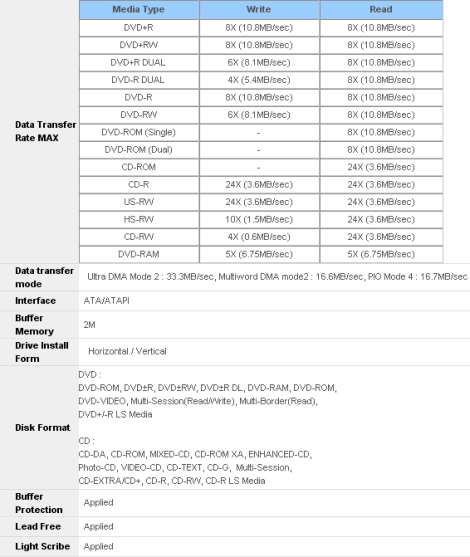
What’s inside the box?
In this section we will take a look at what the drive came shipped with and take a look at the drive and its technology.
Below you will see the contents of the package:
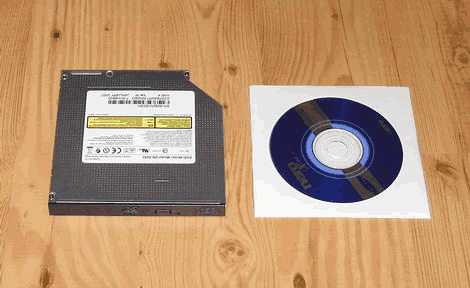
· The drive itself
· The Install CD which contains
· Nero Express 6
Now it’s time to take a look at the drive itself:
![]()
The drive came with Samsung’s black coloured standard bezel, a single green coloured LED (we prefer different LED colours to distinguish between reading and writing operations), an emergency eject hole and an eject button. The logos located on the tray include a DVD Forum DVD-Multi Recorder logo, a DVD Alliance DVD+R DL logo, and a CD-RW Ultra Speed logo.
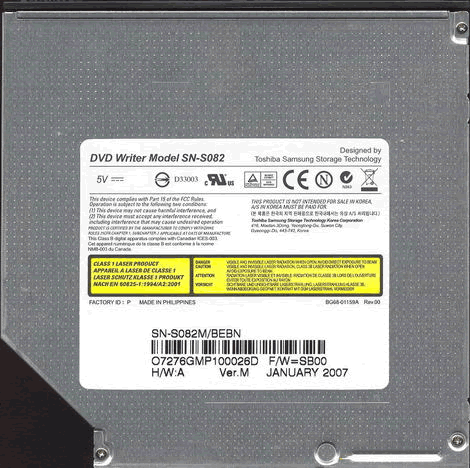
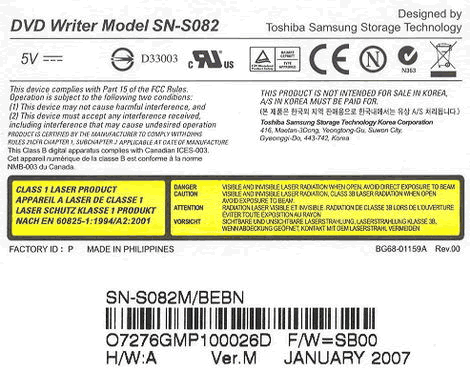
At the top of the drive we found a sticker, telling us that the drive has been produced in January 2007 and that firmware SB00 is installed.
![]()
![]()
Side
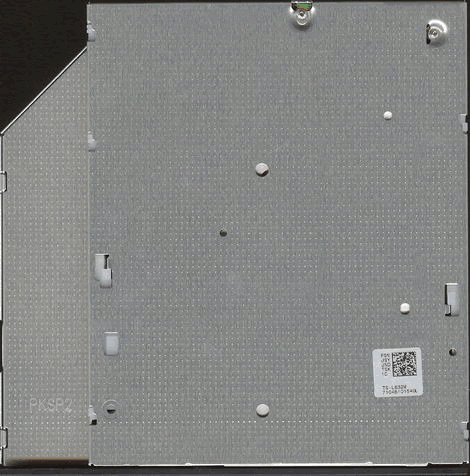
Underside
![]()
Back
Now, let us install the drive and check out the features on the next page…

















