Google is the leading provider when it comes to many services on the Internet. One of them is Gmail, an email service completely free if you are accessing it for personal use, working on both POP and IMPS protocols.
With accessible pricing plans when compared to other companies that provide this range of services, it is important to create a Google Gmail account for your company. If you own a business, large or small, and have not applied for a Gmail account, you might have lost a big opportunity.
But fear not! We will help you with a complete guide on how to get Gmail. Furthermore, we will mention the rates and some of the many benefits this service has to offer.
With a large number of applications available, ranging from online spreadsheets and documents, a simple website builder, and more, using this service will feel like your business is having a small team of coders and IT personnel ready for all your web-based needs.
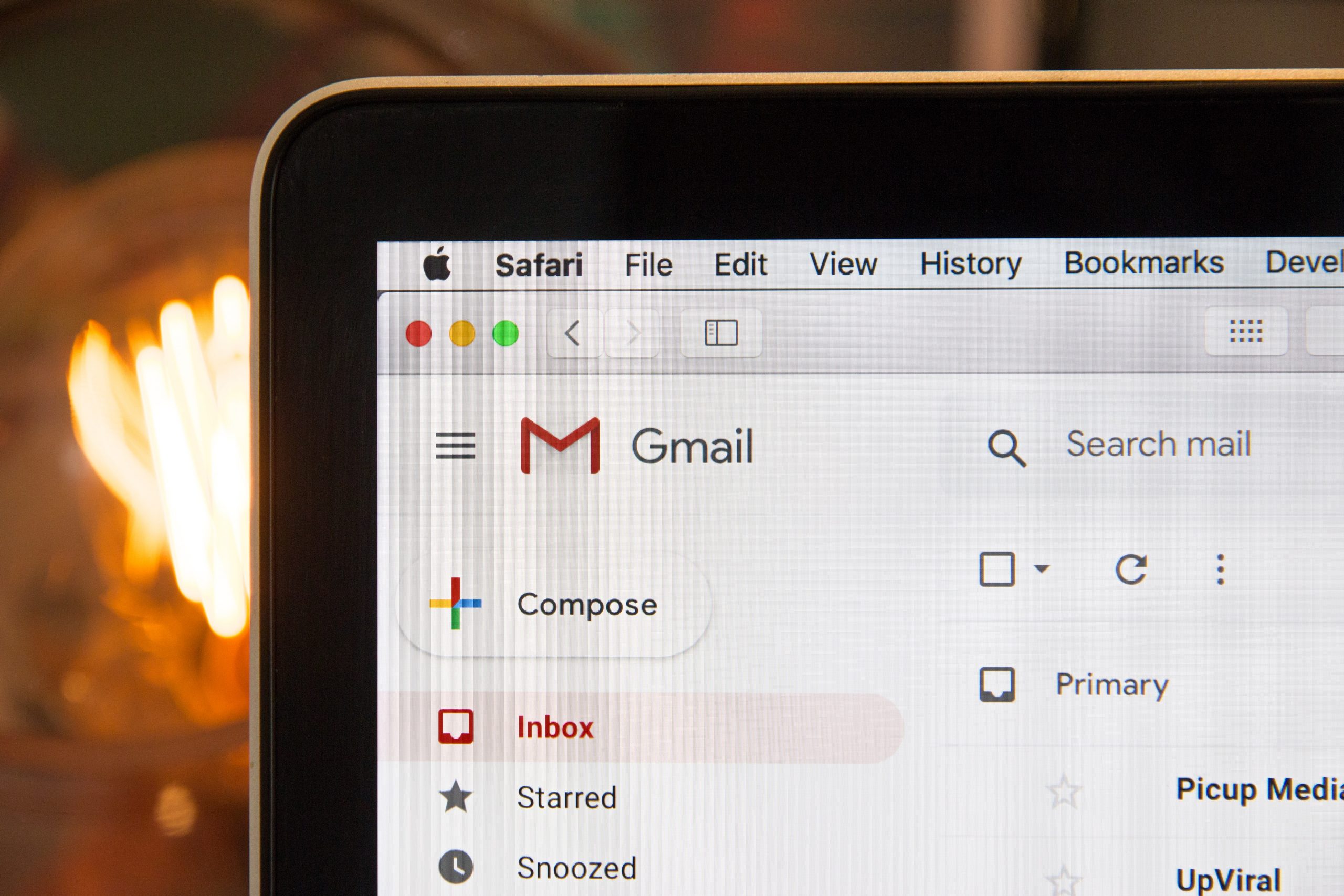
Benefits of Creating a Google Gmail Account
A Gmail account will bring your company many benefits regarding productivity and efficiency. In the following lines, we put together a small number of them, which we think will help you the most, but you can always check their website for a complete list.
One of the first and biggest advantages is the vast storage available in the cloud. As of today, Gmail offers 25 Gb in storage for emails, more than any other client software email service. This translates to a massive amount of emails and messages with files and documents.
The other benefits after you create a Google Gmail account is the online cloud access. The files and emails can be accessed from anywhere with an internet connection, compared to a server-based client.
It is also cheaper (we discuss the fees later on), and requires no maintenance, ever. All the data is stored in the cloud online and can be easily accessed without a system administrator to create an account for all your employees.
You, as the owner, have a quick and easy to use dashboard from where you can allow your workforce to access (or not) certain files and documents.
Last but not least, security is an important aspect in both personal and professional life. Your business account at Gmail is backed up on the main Google servers, with a guarantee from them for 100% uptime and service.
Accessing your data is done via a secured SSL-encrypted online connection so all your data is safe and secured, with you being the only one who can access it.
Fees and Rates
For personal use, creating a Gmail account is completely free. However, when creating a Google Gmail account for your business, you can opt for one out of three plans. The pricing starts with $6 per month, while the most expensive plan is $25 per month.
The “Basic” plan at only $6 per month includes most of the basic applications offered by Google, the only downgrade being the cloud storage. You only get 30GB of online cloud storage on Google Drive, but for regular use of only emails, this translates in plenty of room for all your messages and light documents.
Choosing the most popular plan offered by them, the “Business” plan comes in at $12 per month with all the benefits mentioned before but with an unlimited Google Drive cloud storage. You can also make video or call conferences with up to 150 participants compared to only 100 with the previous plan.
Their ultimate package is the “Enterprise” plan, scoring it at $25 per month. This is their most complex and fully loaded plan with plenty of benefits, even regarding the safety of your data. They offer data loss prevention on both Gmail and Drive, logs with all the accessed emails and files, and many more.
How to Apply
Are you wondering how to create a Gmail account? Applying for a Gmail account is easy and can be quickly done in a few straightforward steps.
1. Simply go to the Gmail website and access the sign-in page.
2. Choose the option to create a new account and fill in your personal details.
3. Type a strong password, with capital letters, unique symbols, and numbers and confirm it.
4. Check their terms and conditions and agree.
5. Finally, you will be required to complete a captcha to make sure you’re not a bot.
6. And you’re set to go – this is how you create a Google Gmail account!

Contact Information
Google offers 24/7 support, with a real person on the other end of the line included in your paid membership. You can always contact them regarding any problem using the dedicated web page. Here is some additional contact information.
Phone number: 1-877-355-5787
Consult the terms and conditions for more information.
















