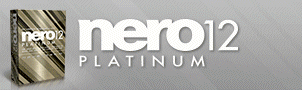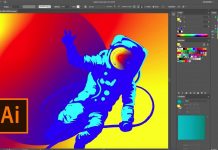|
|
Review: Nero 12 Platinum |
There aren't many multimedia packages that would be as well
known as Nero and Nero 12 is the latest incarnation of the world famous
multimedia suite. Nero AG has kindly provided a copy of the Nero 12 Platinum
edition and it's this that we've selected for this preview.
If you would like any additional information about Nero you
can find further details on their website here.
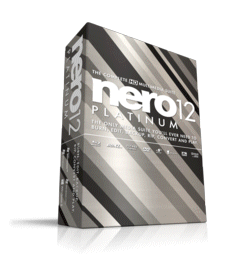
Nero 12 Platinum suite has an extensive range of components
dealing with all aspects of multimedia and we'll look at these features below. But
first, let's look at the installation.
Installation & Setup
Nero 12 is a large collection of programs and as such the
installation files represent a fairly hefty download, with the Platinum Edition
weighing in at 1.54GB and the downloaded zip file expanding to a 2.71GB
installation folder. Boxed versions on disc are available to order though if
you've a slow connection or just like having the packaging.
I had a few teething troubles with the installation but
having read the Nero support forums all that was required was to temporarily
disable my anti-virus during the install and run the setup program as an
Administrator.
Once up and running the actual installation ran very
smoothly starting with the following frontend from which you can install the full
Nero 12 package, then the additional content pack as detailed below.
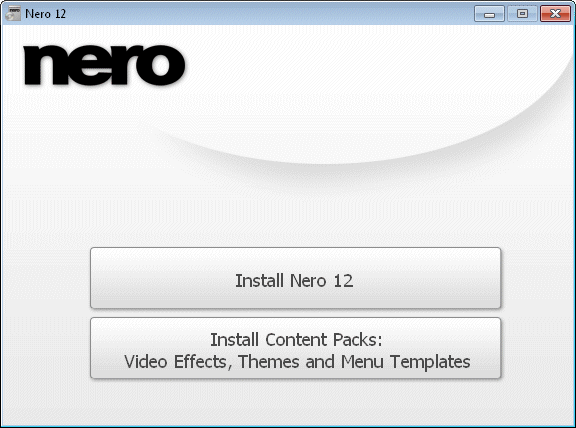
Next a list of the additional software required to run the
program appears. These are set up and configured automatically for you by the
Nero installation routines.
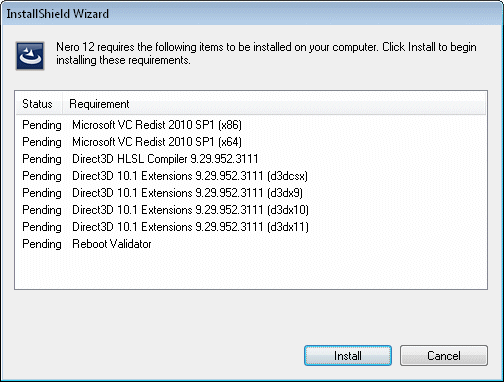
At this point you're given the choice of installing the Ask
toolbar and a reboot is required, after which you're asked for your
registration serial, then accept a standard Licence Agreement, then choose from
the following configuration options. You can use the 'Installation Settings'
button to reconfigure any options or choose which components you wish to
install. For the purposes of this preview though I chose the default full
installation with all the components installed to hard disk.
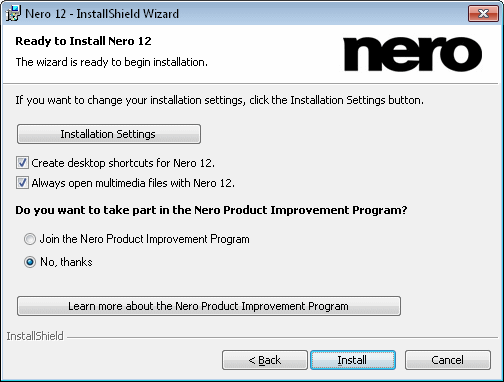
The installation of the various Nero 12 components then proceeds
and completes with the following screen.
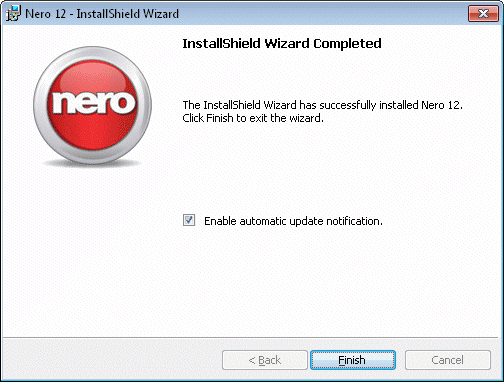
This completes the installation so let's head to the next
page and have a look at what has been installed.