|
|
Article: Consumer Storage Power Consumption - The ADVERTISEMENT
Article by: Wendy Robertson Testing hardware provided by: Quarch Technology Hardware model: Quarch Technology XLC PPM ADVERTISEMENT
|
How much work does an SSD or HDD do for the power it
consumes? This article reveals the truth, with unprecedented precision.
Storage device manufacturers by law must provide power
consumption specifications with their storage device products. Quite often
these specifications are quite vague, and rarely, if ever, publish the power
efficiency of their storage devices with regard to how much work a storage
device can do for a given amount of energy consumed. In this article we will
disclose with unprecedented precision, the energy efficiency of some popular
storage devices.
It won't have escaped your notice that up until now,
Myce.wiki consumer based storage device reviews have not contained any tests that
have attempted to measure power consumption. We have been aware that some sites
are using data logging multi meters, which can take a sample of the power being
consumed only once a second. We chose not to use these, as when testing a
device that tends to do most things at sub-millisecond intervals, then sampling
once per second could potentially be missing a lot of things that were going on
in-between captured test samples.
Myce has now secured a piece of 'state of the art' test equipment,
which takes a sample every four micro-seconds, that I will be using to measure
the power consumption of consumer grade SSDs and HDDs. I'm so very proud to be
able to announce that Myce.wiki, in partnership with Quarch Technology, now aims to bring our
readers the most comprehensive, and accurate, power consumption tests ever
carried out on consumer grade storage devices, to be found anywhere on the
Internet.
Myce’s Power Testing will be carried out using
Quarch Technology products. More specifically we are privileged that Quarch has
allowed us to use their latest XLC Programmable Power Module (‘XLC PPM’) and we
would also like to take this opportunity to give a huge 'thank you' to Quarch
for providing this equipment. The XLC PPM is specifically designed for testing
low power sleep states on modern SSDs and as such has a remarkably accurate low
level current measurement, down to 100μA (micro amps, or millionths of an
amp). Please click here for details.
Quarch Technology is a world leader in the
supply of testing solutions for the data storage industry and if you would like
any further information please visit their website by clicking here.
The Myce.wiki Enterprise SSD Editor, Jeremy Reynolds, has
already used the Quarch XLC Programmable Power Module in enterprise grade SSD
power consumption tests, and describes how the Quarch XLC PPM is used in the enterprise
grade SSD environment. You can check out his very interesting article here.
Consumer grade SSDs require a different approach to power
consumption testing, as consumer workloads are very different to those that are
commonly found in an enterprise environment. For those of you who have read my
SSDs reviews, you should already know that I'm a firm believer in conducting
'real world' workloads, and not just relying totally on synthetic benchmarks to
load the system and the SSD. I will therefore in the near future be devising,
and verifying, some real world workloads, which can then be used to measure
how much power the tested SSD is consuming whilst storing and retrieving those
real world workloads. Verifying and making sure the results are consistent is
of course time consuming, so for this article I will only use synthetic
benchmarks to load the tested SSD.
Let's first take a look at the Quarch Technology XLC PPM,
and the various 'power injection fixtures' that will be used to perform the
tests.
The Quarch bundle that will be used for consumer grade SSD power
consumption tests.

The blue box in the centre of the picture is the Quarch
Technology XLC PPM (programmable power module) and the lead on its left is the
main power injection lead, which is used in conjunction with the various power
injection fixtures to inject power into the test SSD or HDD.
At the bottom of the picture is the SAS power injector
fixture, which in conjunction with an SAS to SATA Interposer, is used to inject
the power into an SAS or SATA SSD, or HDD, and also supply a SAS or SATA
connection to allow the host PC to load the SSD or HDD with data.
In the centre of the picture, you should be able to see the
PCIe power injection fixture. The PCIe power injection fixture is first plugged
into a PCIe gen3 x16 PCIe socket in the host PC. The test PCIe SSD is then
mounted into the PCIe power injector fixture, and the main power injector lead
is plugged into the power injection socket which can be seen on the right hand
side of the PCIe power injection fixture. The PCIe injection fixture also
provides automatic switching between the host PC's power to the PCIe socket,
and the Quarch XLC PPM's power output. This allows a seamless transition
between the two required power states when the host PC initialises the PCIe SSD.
On the far right of the picture is the Quarch Technology XLC
PPM power supply module, which provides power to the Quarch XLC PPM itself.
The white lead next to the Quarch Technology XLC PPM is a
standard USB2 printer type lead. This is used to control the Quarch XLC PPM
from the host or secondary PC. This lead also transfers the measurement data
from the Quarch XLC PPM to the host or secondary PC.
Let's take a closer look at the Quarch XLC PPM box in a bit
more detail.

Quarch Technology XLC
PPM
The Quarch Technology XLC PPM is able to provide two power supply
rails to the target SSD. A 12V (volt) rail is required for PCIe based SSDs, and
also for SATA HDDs, SATA HDDs also require the 5V rail to function. All the
power requirements of a SATA SSD are handled by the 5V rail.
As already mentioned, PCIe SSDs also require a 12V rail, but
the second rail is 3.3V rather than the 5V rail used by SATA SSDs. Generally,
most of the PCIe based SSDs that I have tested, which admittedly isn't a huge
number at the moment, draw their power from the 12V rail, the exception being
the Intel 750 NVMe SSD which I'm covering in this article, which uses both the
12V and 3.3V rails.
The Quarch Technology XLC PPM can switch between 5V and 3.3V
on the secondary power output channel as required. So for SATA based SSDs it is
set to 5V, and for PCIe based SSDs, it is set to 3.3V.
On the left hand side of the Quarch XLC PPM, you can see
trigger in and out sockets. These are used for external triggering of the XLC
PPM. For now, I will not be using this feature.
On the right of the Quarch XLC PPM, you can see the socket
where the main power injection lead connects.
On the rear of the box (not shown) you will find a USB 2
socket, a power socket (to supply power to the unit) and a Torridon connection
interface, for connecting to external equipment.
The Quarch Technology - Test Monkey 2 software suite.
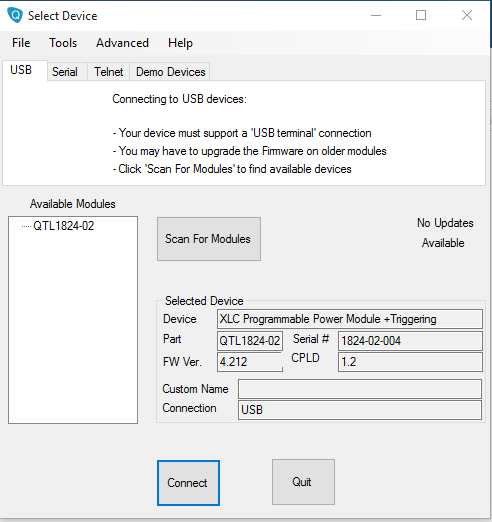
When starting the Test Monkey 2 software suite, we first
have to detect, and then connect the Quarch Technology XLC PPM. Once this is
done the main software screen is revealed.
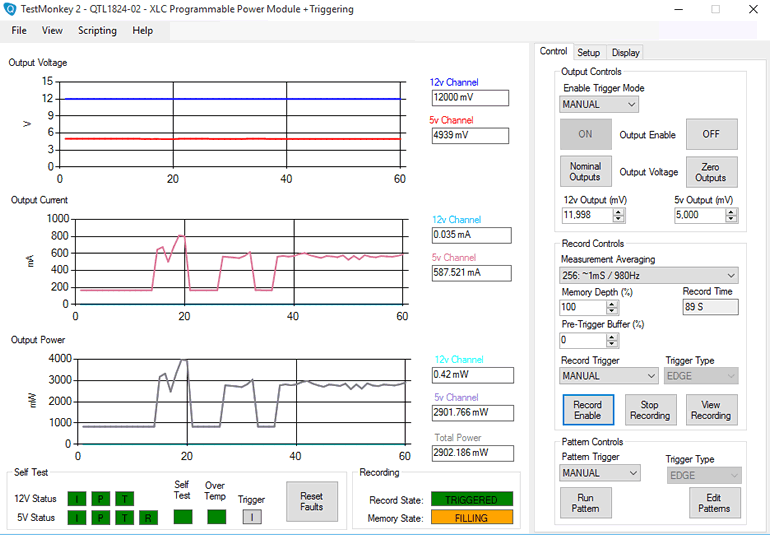
Without going into too much detail, and boring you all to
death. I will cover the main features of the software, and what it will allow
me to do.
On the bottom left, you can see the Quarch XLC PPM's current
fault status. You can see that everything is green, so all is good.
Above the fault status icons, you can see the main power
consumption display graphs, showing the output voltage status for both the 12V
and 5V/3.3V power injection rails. Below the output voltage graph you can see
the output current being drawn by the target SSD, and again, we get displays for
both the 12V and 5V/3.3V output rails.
The bottom graph shows the power consumption being used by
the target SSD/HDD, for both the 12V and 5V/3.3V rails. I simply sum the two
rails power consumptions together to arrive at the total power being drawn by
the target SSD. The output here is displayed in mW (milliwatts).
On the right of the main software screen are the Quarch XLC
PPM controls. I will be using manual trigger mode for now. Below that are the
power injection on/off controls, nominal output button, and also a quick way of
zeroing the output voltage. Below that I can manually adjust the 12V and
5V/3.3V rails.
The Quarch XLC PPM is capable of taking samples at four micro
second intervals, but without averaging this reduces the amount of time that
can be recorded in the unit's internal memory, so I'll be taking a 'averaged' sample
every millisecond using the averaging feature, which is 1000 times more
accurate than other review sites can manage at the moment. I think it's
therefore fair to claim that the Myce.wiki power consumption tests, are the most
accurate you will find anywhere on the Internet.
The other controls should be self explanatory, so I'll leave
them be for the moment. If you would like further details though, then just ask
and I'll be happy to supply additional information.
Let's head to the next page, where I will explain the
testing methodology...........

















