|
|
Review: Eminent ADVERTISEMENT
|
Eminent was kind enough to lend us their
8-port Gigabit Ethernet switch for review. The days of having just a single
computer in the home are pretty much at an end with the growing popularity of
network media players, networked hard drives (NAS), shared printers and so on,
so the consumer needs a network switch to network all these devices together.
While pretty much any 100Mbps or faster switch is more than adequate for
streaming Full HD video, other types of network communication such as transferring
large files from one computer to another can be a very tedious process,
especially several Gigabytes of data, such as to or from an NAS.
While most modern NAS units, laptops and
desktops are equipped with a 1Gbps network card, most consumers still use a
100Mbps switch or their router’s built-in switch, which is usually 100Mbps,
also known as Fast Ethernet. As a result, any network device with a 1Gbps NIC
can only operate at the legacy 100Mbps speed, a mere 10% of what it is
potentially capable of. So in this review, we will take a look at how this
network switch handles when compared with a legacy 100Mbps switch and also
against a direct PC to PC network connection. We will also try out various
other tests such how the switch handles with more than two ports running
sustained transfers.
Eminent Company Information
Eminent produces a range of consumer
electronics, including set-top media players, computer peripherals (external
HDD, USB Hubs, card readers, mice, etc.), network devices (routers, switches, PowerLine
Ethernet, Wi-Fi, etc.) and accessories such as audio, video and data cables and
power supplies. They also have a range of home automation and security
products such as remote control lighting, smoke detectors, security alarms and
CCTV.
Further information on the Eminent company
profile, including their product range can be found on their website.
Retail packaging
The network switch was shipped to us in a shrink-wrapped
retail package, as shown in the following images:

Front
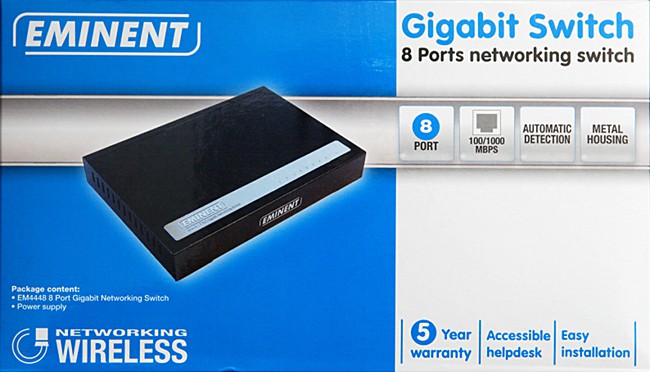
Above

Below (cropped)
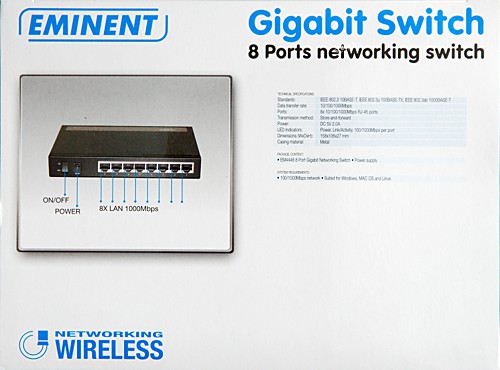
On the left
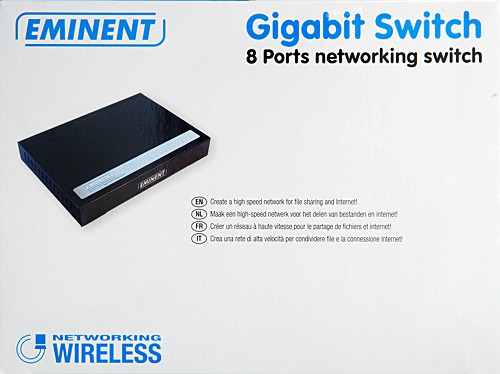
On the right

Back

Crop of English content on the back
What’s inside the box?
The following shows what the Gigabit Switch
came with:

The contents are as follows:
- Eminent 8-port Gigabit Switch
- EU 2-pin power supply
- EU 2-pin to UK plug adapter
We were quite surprised to see no paper
material included such as a user guide or warranty card. As we received this
review sample directly from Eminent, it’s quite likely that this additional
material is not included with their review samples. This switch came with four
rubber feet already attached to the base.
Now let’s take a look at the switch:
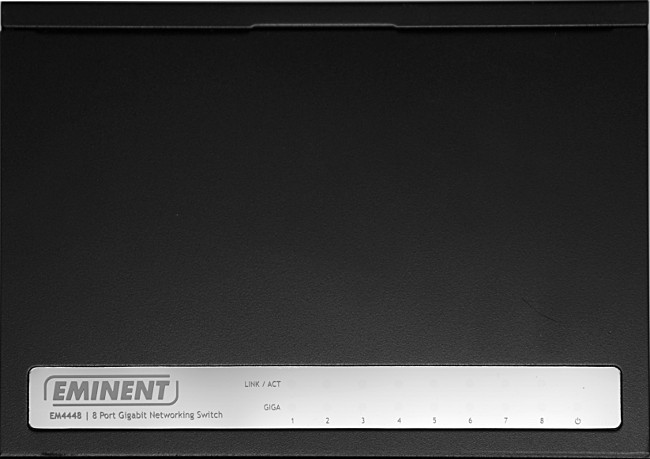
Top – The label is actually reflective and much darker than it appears here as
we’ll see shortly with a photo showing it powered up.

The front, left & right is plain, but with this logo on the front and
ventilation holes on both sides.

Rear, which includes 8 x Gigabit ports, DC power socket and the power switch

On the bottom, we see two info labels and the rubber feet.
The following shows the switch powered up
with various 10Mbps, 100Mbps and 1Gbps network hosts attached:
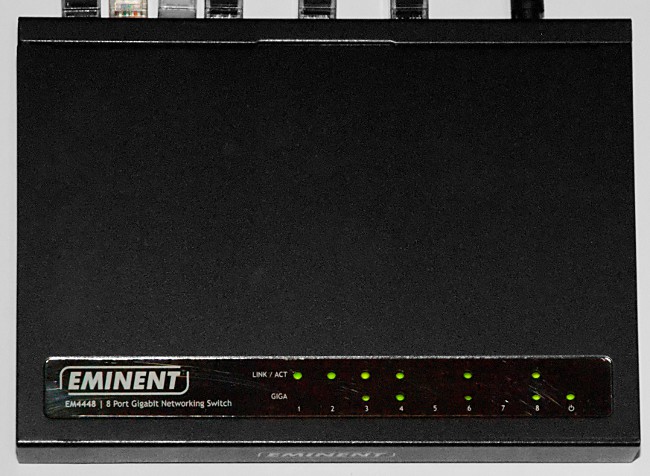
The Link / ACT LEDs flash during activity,
while the “Giga” LEDs light up for hosts that operate at 1Gbps. The switch
does not distinguish between 10Mbps and 100Mbps hosts, for example, port 1 has
a 10Mbps VoIP adapter attached, while port 2 has a 100Mbps host attached.
Product Specifications
The following are the specifications, based
on the packaging:
- Standards: IEEE 802.3 10BASE-T, IEEE
802.3u 100BASE-TX, IEEE 802.3ab 1000BASE-T - Data transfer rate: 10/100/1000Mbps
- Ports: 8x 10/100/1000Mbps RJ-45 ports
- Transmission method: Store-and-forward
- Power: DC 5V 2.6A
- LED indicators: Power, Link/Activity,
100/1000Mbps per port - Dimensions (WxDxH): 158x106x27 mm
- Casing material: Metal
- Automatic cross-over detection
- Power supply included
- LED on each port for link, activity and
speed
Now let’s head to the next page where we
will look at our test PC and testing procedures…

















