|
|
Review: LG GH22NS90 |
If you happen to
be searching for a new and cheap DVD RW you have to deal with a lot of options.
I was simply looking for the cheapest drive that I could find, and the GH22NS90
was the cheapest. The price was 15 € and at this point you will probably wonder
why not spend more money and widen your choices. I could have done that, but I
needed a drive that was cheap, mainly it will be used to read from DVDs and
also burn some DVDs, mostly to good quality media.
Before we take a
closer look at the drive, you can find out some more info about LG simply by
clicking here.
Drive Specifications
The LG GH22NS is a
22x drive, and although you might not be impressed with the write speed, the
drive has a new feature. This is the support for M-DISC. According to the
official site you can write data to the disc once and you can read it back
forever. Unfortunately I didn't have any media to test this feature, but for
those of you that wish to learn more you can visit the Millenniata website for more info.
The drive has
typical features for CD-R/RW and DVD±R/RW DL read and burn, you can see a more
detailed view below.

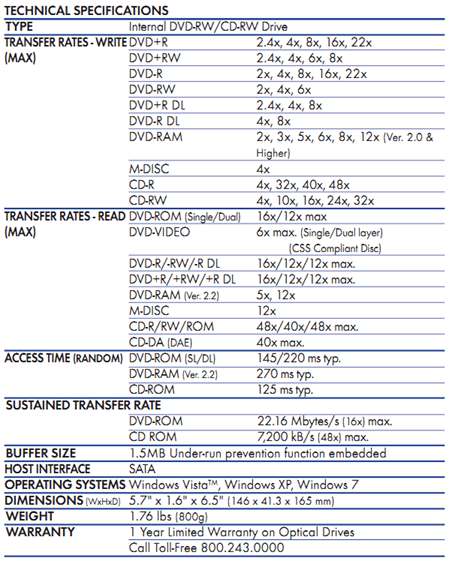
As we see the drive is able to read CD-R/RW with speeds that can reach 48x/40x
and DVD±R/RW DL up to 16x/12x/12x. We can clearly see that the drive can burn
the new M-DISCS at 4x and read them at 12x. The drive has only a 1.5MB buffer,
but this isn’t a problem, and finally it comes with a two year warranty in the
EU.
Packaging
Not much to say
about the drive, it came shipped in a plastic bag with only the quick
installation guide and the warranty card.

Bezel
The bezel of the LG
GH22NS90 is nicely styled. We can see M-DISC logo alongside the LG and the
super multi logos, an emergency eject hole, single green LED and an eject
button.

Drive top
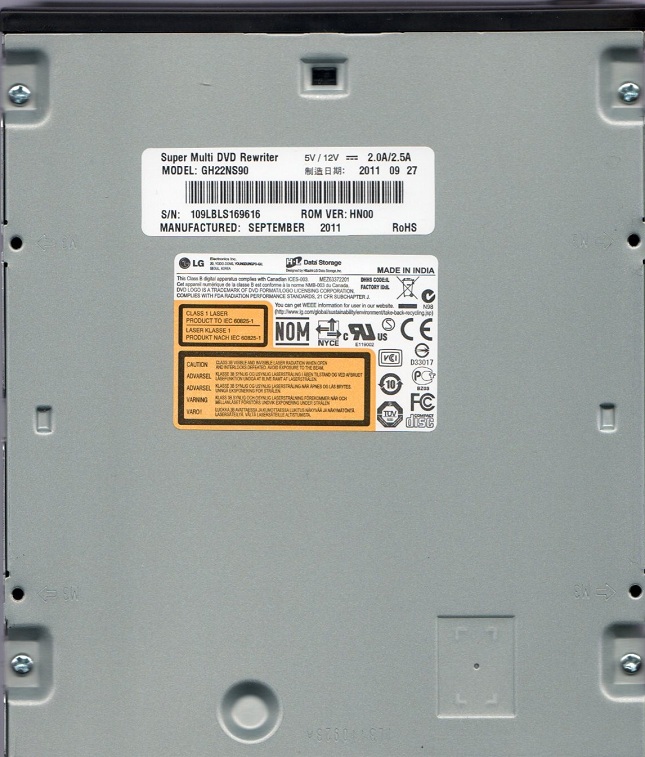
Drive bottom
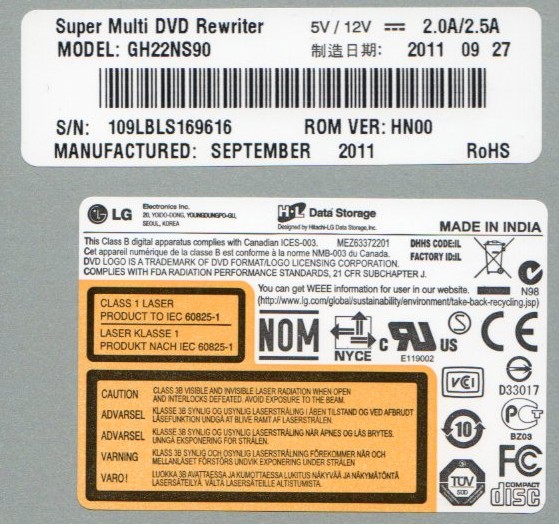
On the bottom of
the drive we found two labels and we can see the drive was manufactured in India
during September 2011.
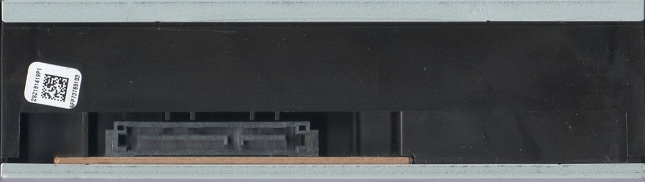
On the rear of the
drive we can see the SATA power connector and data connector.
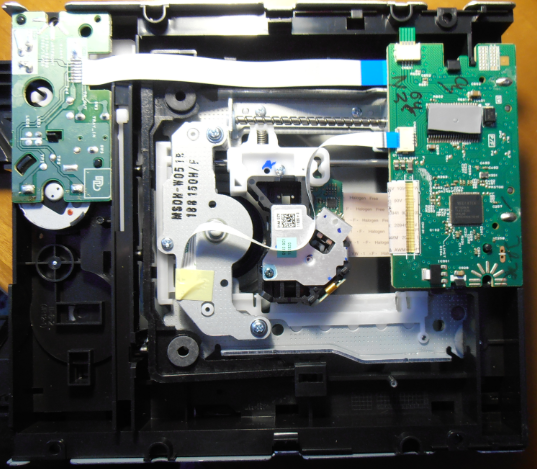
Here is a picture
of how the drive looks inside.

As we can see the
chipset that the drive uses is a Mediatek MT1839LN. At this point you need to
know that the drive can't take advantage of popular utilities such as, Flash Utility and EEPROM Utility but it can scan CD's and DVD's using Opti Drive Control but it will not report Jitter.
Now let’s head
on to the next page where we can take a look at the features of the drive….

















