|
|
Preview: Plextor M2S 256GB SSD |
Plextor Europe was kind enough to send me their latest SSD,
the PX-256M2S for a preview. The sample I received was the 256GB model. The
PX-256M2S uses a new revision of the powerful Marvell 88SS9174 SSD controller
with support for ONFI 2.1 and Toggle mode MLC NAND.
As we approach spring, SATA 6Gbps SSDs are certainly
becoming hot property, only last week we looked at the new OCZ Vertex 3 SATA
6Gbps SSD, and this week we have another SSD with native SATA 6Gbps support in
the shape of the Plextor PX-256M2S.
The Plextor PX-256M2S is available in three different
capacities, 64GB, 128GB and 256GB, with each capacity offering different levels
of performance. The difference in performance is due to the NAND density and
chip count, with the high density and chip count model, the 256GB, being able to
use all 8 channels on the Marvell SSD controller.
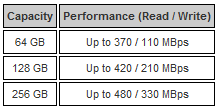
In this preview we will find out how the new PX-256M2S
performs with a range of benchmarks and real world tests.
Also in this preview I bring a few changes in how I go about
testing SSDs. This has been necessary because we now have a fast “native” SATA
6Gbps host controller in the shape of Intel P67, and this has allowed SSD
manufacturers to optimise their SSDs in a different way from SSDs designed to
run on a SATA 3Gbps controller.
You can find an explanation of the new methods and the
thinking behind the need for these changes on the “Test PC and testing
procedures” page a little later in this article.
Plextor company information
I’m sure everyone here at MyCE will be familiar with the
Plextor brand name, they became legendary for their range of optical drives,
and more recently they branched out to other products such as NAS, and now
SSDs.
If you would like to find out more about Plextor, you can
visit the Plextor website.
The Plextor PX-256M2S packaging.
Let’s first take a look at the package.
The review sample I received was the full retail package.
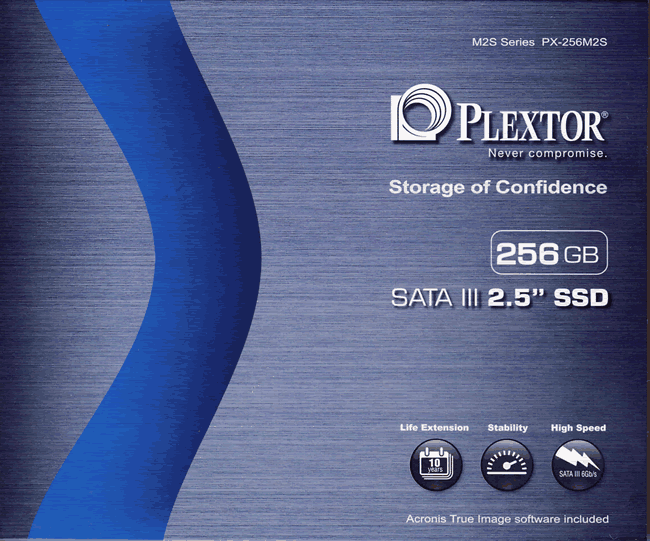
Box front

Box rear
Now it’s time to take a look at the drive itself and what
the drive came shipped with.

The PX-256M2S SSD
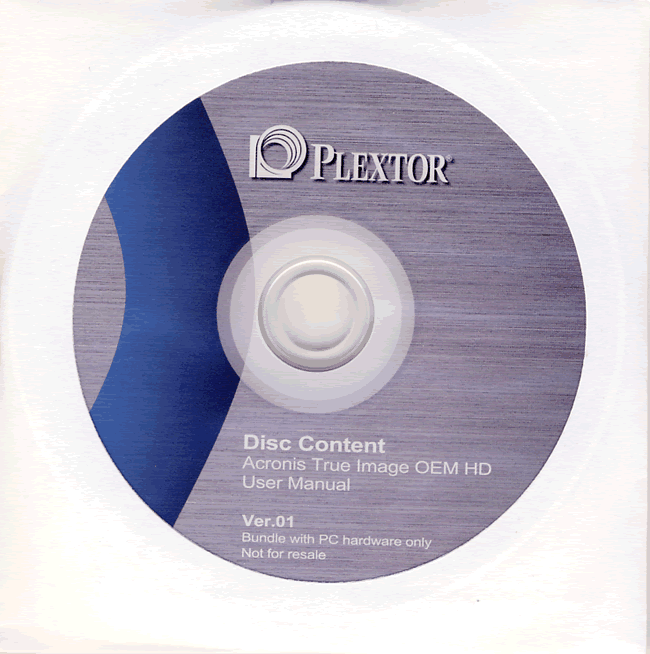
Software DVD
Let’s now take a look at the drive itself.
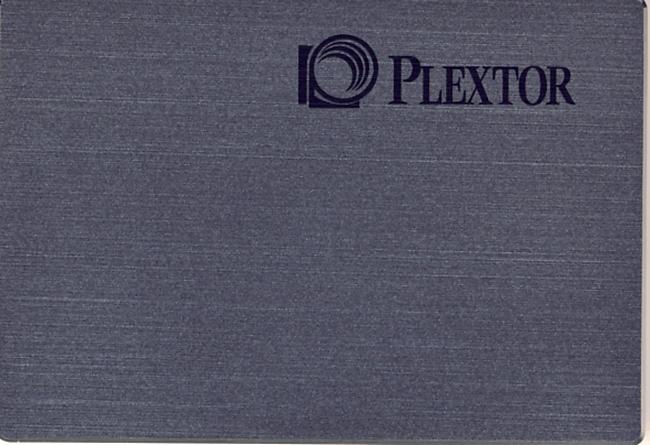
Drive top
The top of the case looks very stylish with a brushed
aluminium finish, which looks good and is also durable.
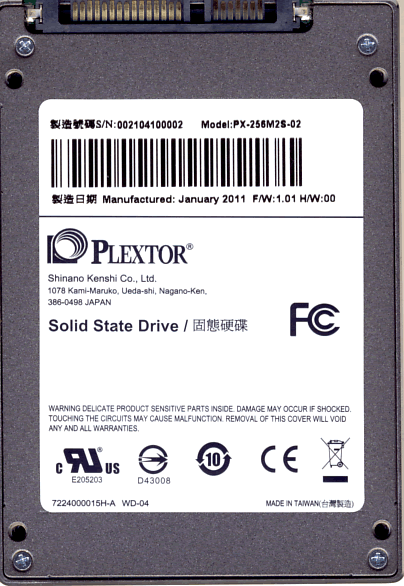
Drive bottom
On the bottom of the SSD we can see the SATA power and data
connectors, and we can also see a label.

Drive label
From the information on the label we can see that the drive
was manufactured in Taiwan during January 2011, and shipped with firmware
version 1.01. We can also the see the model and serial number of the SSD.
Now let's head to the next page, where we look in more
detail at the Plextor PX-256M2S.

















