|
|
Review: Silicon ADVERTISEMENT
|
There are lots of options when it comes to
storage, but the two major categories currently are local and cloud storage.
Each one has its positives and negatives, but both of them can be very useful.
I however prefer to have everything that I need stored on a local drive, this
might be a local drive is spinning inside my computer, an NAS, or mainly for me
external hard drives. There are lots of variations when it comes to external
drives, and not only do you have to choose from a portable 2.5" drive or a
3.5" drive but also you have to choose if you want the drive to be focused
more on rough use, and have military grade shock proof protection, or to be
more focused on style.
No matter which direction you are planning
on taking Silicon Power will be able to give you a wide selection of external
hard drives, USB flash drives, and many other products. You can find out more
about Silicon Power and their products simply by clicking here.
So let's start this review by taking a
closer look at the Armor A60.
A first look at the drive and its specifications
Let’s start with a visual inspection of the
drive, and as we see the drive comes in typical packaging.

Silicon Power hasn't made any visual
changes to the outside of the box, it's pretty much the same colour scheme that
we are used to, and have only updated the model number and the some of the icons.
Overall a nice package and also it arrived from Taiwan in one piece.

Again on the back not many visual changes
from the Armor A30, only the updated info you need for the Armor A60.

The
front of the Silicon Power. On the left and right edges we can see two parts
that hold the cable, a very convenient way to make sure you don't lose your
cable.

The
back of the Silicon Power Armor A60. The drive is made in Taiwan and there are
four screws that will give us access to the inside of the drive.

A
look at the inside of the Armor A60.
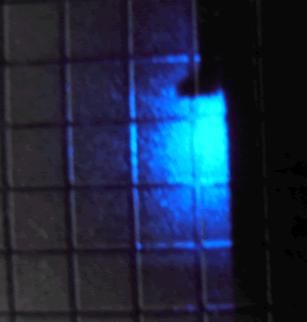
A
blue LED shows that the drive is powered on, and flashes when the drive is
reading or writing. The colour of the LED changes to red when the drive is
connected to a USB2 port.
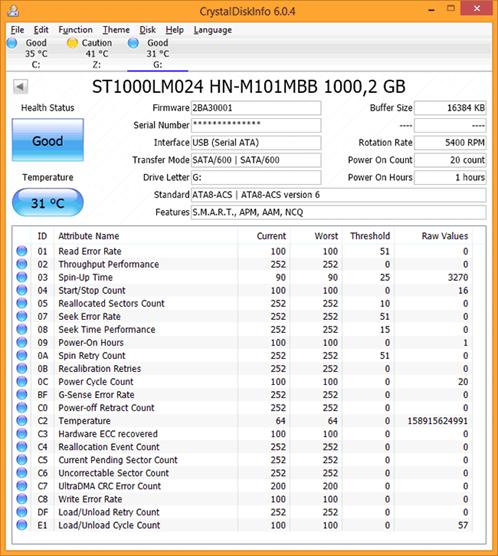
Specifications
A quick look at the specifications of the
Silicon Power Armor A60, as they are presented on the official Silicon Power website.
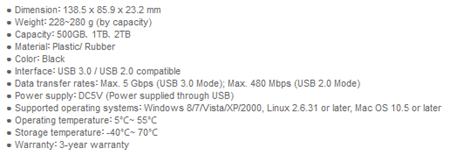
Some additional info from the Silicon Power
Website.


Now let's start our tests with the FAT32
file-system...
















