|
|
Quick look: Solid State Doctor ADVERTISEMENT
|
There is an abundance of SSD utilities around the Internet,
some of which are free and will perform various SSD maintenance tasks. SSD
manufacturers themselves will normally include an SSD toolbox with their
products. The thing about the manufacturers' SSD toolboxes is, they will
generally only work with their own SSDs.
There are some generic tools around that will, for example,
display S.M.A.R.T. data, and of course there are various Live Linux
distributions which will allow you to perform an internal secure erase on an
SSD. It would also be fair to say that there are free HDD/SSD cloning
applications around that will allow you to easily migrate your existing Windows
installation onto a new SSD.
What is lacking in all the above examples is an integrated
utility that can do it all from a single easy to use application. Enter LC Technology's
Solid State Doctor. Solid State Doctor is available on the Windows platform.
LC Technology was kind enough to send me a licence for Solid
State Doctor and, even better, has offered to give away five free licences to
lucky Myce members via competition we will be running here on Myce.wiki. For
more details about the competition, please see the end of this article.

Solid State Doctor start screen.
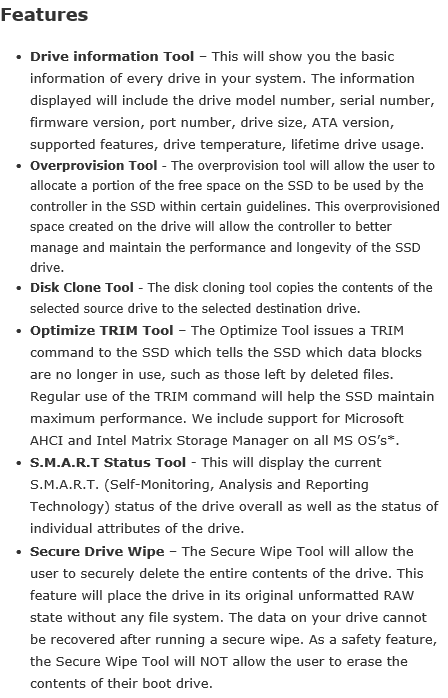
Solid State Doctor is available via an Internet download
from the LC Technology website. A demo
version is also available.
Let's head to the next page where I will test out the
features of Solid State Doctor.....

















