|
|
Review: Toshiba Exceria Pro MicroSDXC Card 128GB Reviewed by: J.Reynolds Provided |
Introduction
Welcome to Myce’s review of the Toshiba Exceria Pro M402
series of MicroSD cards.
The M402 series is available in capacities of 16GB, 32GB, 64GB,
and 128GB. We thank Toshiba for providing an Exceria Pro MicroSDXC UHS-I 128GB
Card for our review (hereafter referred to as the Toshiba Exceria Pro 128GB).
The M402 series is a range of large capacity, high speed
MicroSD storage cards that can be used to add data storage capacity to many
modern electronic devices such as cameras and mobile phones.
The Exceria Pro 128GB uses the Secure Digital eXtended
Capacity (SDXC) format, which enables a capacity of up to 2TB, compared to a
limit of 32GB for SDHC cards.
Packaging
Let’s start by having a look at the Exceria Pro 128GB’s
packaging –

As you can see the packaging heralds the Exceria Pro 128GB’s
headline Read and Write Speeds of up to 95 MB/s.
You can also see that the Exceria Pro 128GB comes with a
MicroSD to SD adapter, which enables the card to be used in devices that
support the physically larger size SD cards.
The packaging also shows that the Exceria Pro 128GB is
classed as a UHS-I, A1, UHS Speed Class 3, Class 10 product.
Let’s pause for a moment to see if we can understand what
all of these classifications mean.
UHS I means the Exceria Pro 128GB implements the Ultra High
Speed I (UHS-I) bus, which enables faster data transfer speeds than available with
older SD cards.
A1 means the Exceria Pro 128GB belongs to the A1 Application
Performance Class. Application Performance Class is most relevant to when a
card is used as additional storage in a mobile computer such as an Android
mobile phone. Wikipedia currently defines two Application Performance Classes
as follows -
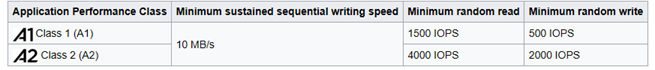
‘UHS Speed Class 3’ means the Exceria Pro 128GB meets the
requirements for belonging to the 30 MB/s Minimum sequential writing speed ‘UHS
Speed Class’. ‘Class 10’ means that the Exceria Pro 128GB meets the
requirements for belonging to the 10 MB/s ‘Speed Class’ and the ‘UHS Speed
Class 1’ (which seems pretty obvious if it meets the requirements for the higher
‘UHS Speed Class 3’). On the face of it this is a bit confusing but if you
look at the following table (taken from Wikipedia) you can see that there is no
‘Speed Class’ classification defined beyond Class 10 as higher speeds require
UHS support.
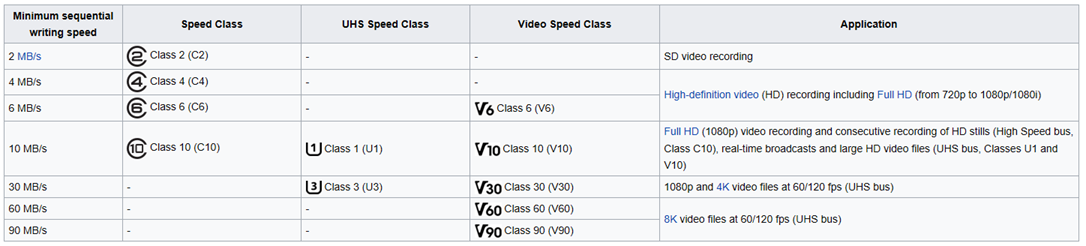
So, I imagine Toshiba includes the lower speed Class 10
designation to make sure that the consumer does not exclude the Exceria Pro
128GB as a compatible choice with devices that state they require a Class 10
card. I suppose Toshiba could also classify the Exceria Pro 128GB as belonging
to the V30 Video Speed Class but I imagine they have not done so as the Video
Speed Class is not widely used (at least not yet).
That’s clear then :o)
Market Positioning
This is how Toshiba positions the M402 series –
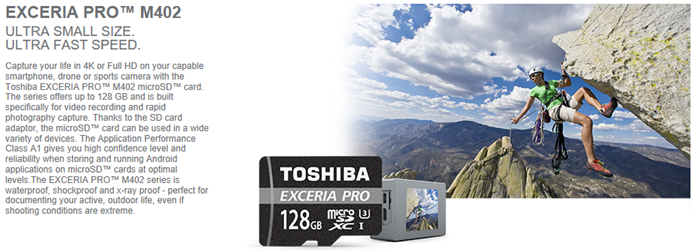
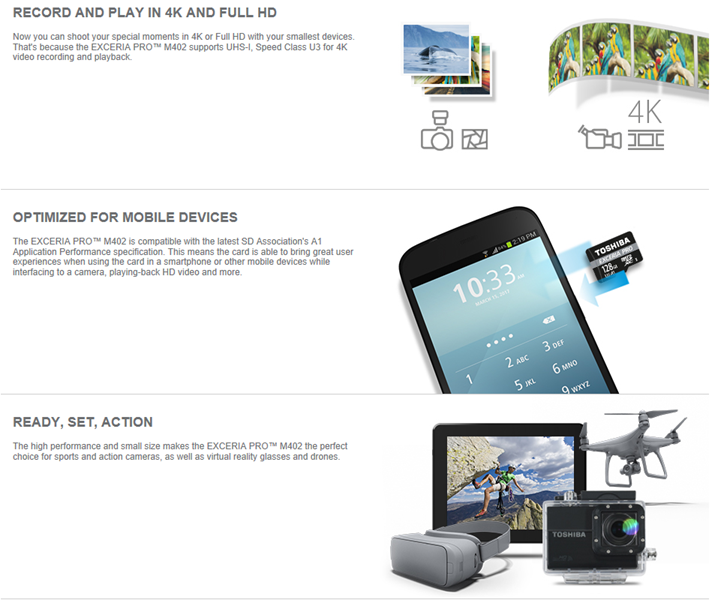
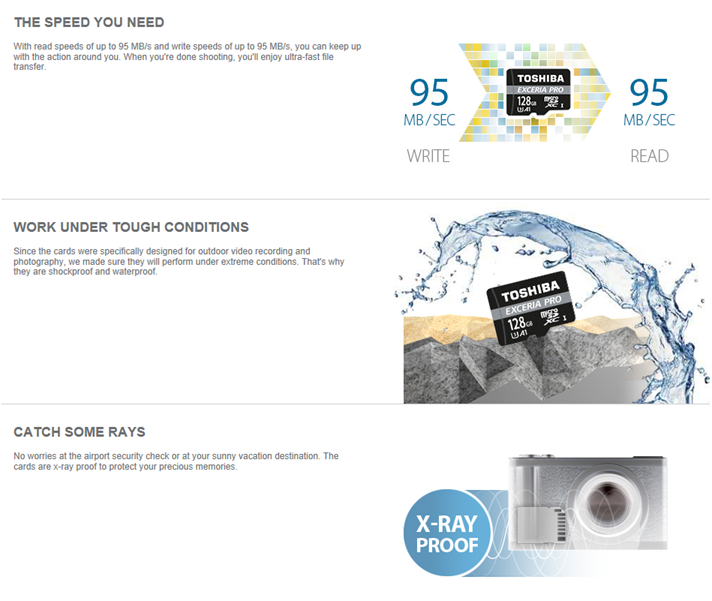
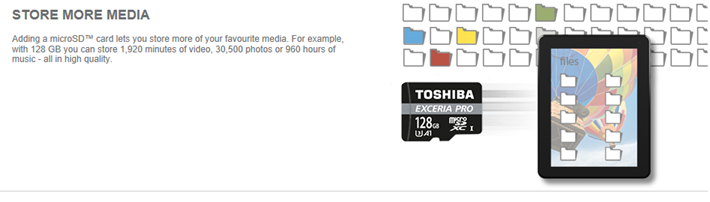
Specification
Here is Toshiba’s specification for the Exceria Pro 128GB –
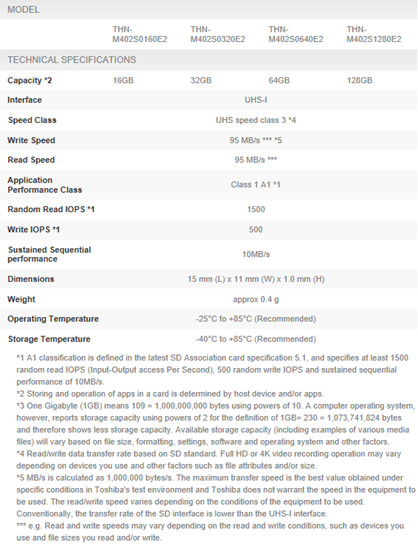
Pictures
Here is a picture of the Exceria Pro 128GB plugged directly
into my USB 3.0 card reader (which I used for testing the card with my Desktop
PC)-

Here is a picture of the Exceria Pro 128GB plugged into my
Samsung Galaxy S5 –

Performance Testing
I used two
platforms for my performance testing:
Firstly, a Z170 based Desktop PC, running
Windows 10 with a Core i7 6700K processor over clocked to 4.7GHz. I plugged the
Exceria Pro 128GB directly into an Akasa Pontos XI USB 3.0 card reader, as
pictured above.
Secondly, a
Samsung Galaxy S5 mobile phone running Android
6.0.1, as pictured above.
Performance Testing – Results using a Desktop PC –
I used two well established storage benchmarks, with results
as follows -
Crystal Disk Mark
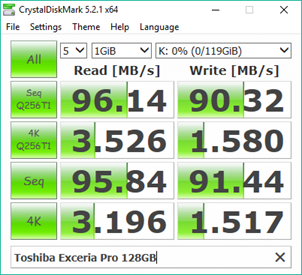
You can see that the sequential read results exceed
Toshiba’s ‘Read Speed up to 95 MB/s’ and the sequential write results fall
slightly short of 95 MB/s.
It is interesting to note that these results are based on
reading and writing a 1GB test file and the results are the average speed
sustained across the 1GB test file. I also ran Crystal Disk Mark with its
largest 32GB test file –
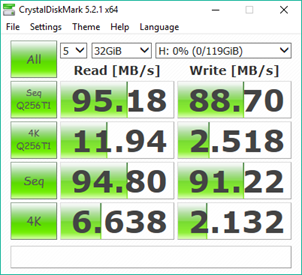
As you can see, the sequential speeds have fallen very slightly
in comparison to those for the earlier 1GB test file; but for me writing a 32GB
test file is a reasonable indication of sustained sequential performance and
the results massively exceed Toshiba’s specification for sustained sequential
performance of 10 MB/s.
ATTO
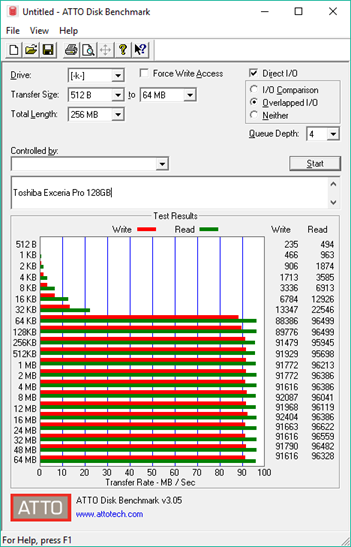
ATTO shows a similar result.
Performance Testing – Results using a Samsung Galaxy S5 Android phone –
I used two performance benchmarks on the Galaxy S5. Firstly,
the PCMark for Android Storage benchmark and secondly, the A1 SD Bench.
Here are the results -
PC Mark for Android, Storage Benchmark
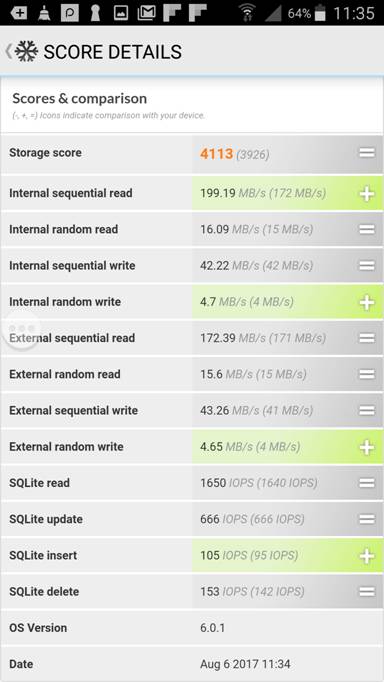
This is a screenshot of the PC Mark for Android Storage
Bench results. You can see it includes results for the phone’s Internal
storage as well as results for External storage (the Exceria Pro 128GB). It
also includes the IOPS (IOs per Second) for SQLite database operations (SQLite
is used by many Android applications).
Interestingly the External Sequential Read result is 172.39
MB/s, which is way higher than the cards claimed top speed of 95 MB/s. However,
no doubt this result is evidence of caching by the Galaxy 5’s storage system.
A1 SD Bench
Here is a screenshot of the result for the Sequential IO ‘Accurate
benchmark’ (which requires the phone to be restarted halfway through the test)
-
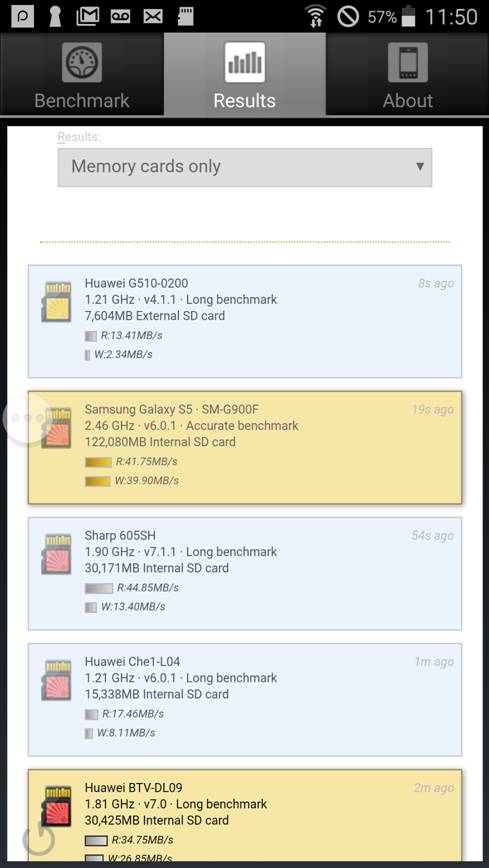
If appropriate the A1 SD bench will flag a result as being
achieved through caching. In this example it hasn’t and sequential speeds recorded
are –
Sequential Read – 41.75 MB/s
Sequential Write – 39.90 MB/s
For good measure I also ran A1 SD Bench’s Random IO
benchmark -
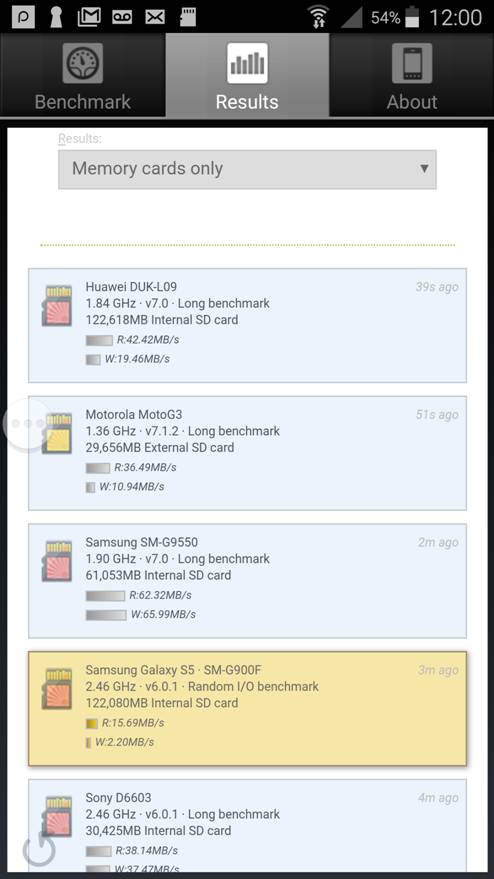
You can see that the Random IO results were –
Random Read – 15.69 MB/s
Random Write – 2.20 MB/s
So, the sequential results found
with the Galaxy S5 are slower than those found with the Desktop PC, but the
random results are slightly better. I must admit that I have limited
experience of testing using Android devices but I would imagine that the
results found using a newer phone, such as a Galaxy S8 (with its more powerful
processor), could well be faster.
What our testing does show is that the Toshiba Exceria Pro
runs quickly in a Galaxy S5, and that it is most unlikely to be a limiting
factor in the performance of any current mobile phone.
Conclusions
The Toshiba Exceria Pro 128GB is undoubtedly fast and
provides, by MicroSD card standards, a large storage capacity.
My testing showed that Toshiba’s specifications of up to 95
MB/s for sequential reads and 95 MB/s for sequential writes are reasonable;
though one should note that it depends on the test platform used for testing.
My testing also showed that Toshiba’s sustained sequential performance of 10
MB/s appears to be a massive understatement and I suspect this specification is
more about qualifying the M402 series for the A1 Application Class than
anything else (i.e. 10 MB/s is the minimum that could be stated).
Pricing for the Toshiba Exceria Pro 128GB was unavailable at
the time of publishing this review; although assuming Toshiba hits a
competitive price point I am confident it will find many happy customers.
I am pleased to award the Toshiba Exceria Pro 128GB our rating
of ‘Excellent’.


















